See the Story Behind Your Data
Turn Raw Numbers into Clear, Actionable Insights
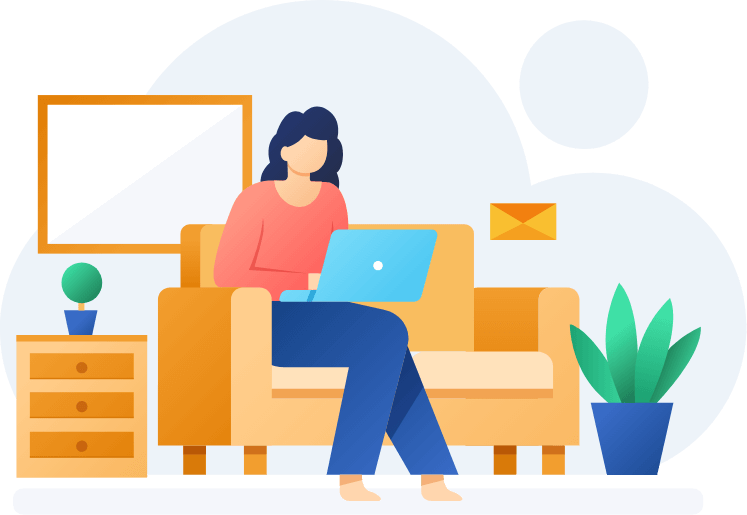
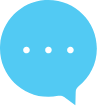
Power BI – Data Visualization & Reporting Services
A glance at the Analytical Tool
Traditional reporting tools required complex coding and manual report creation. Microsoft Power BI changes that by empowering users to connect, analyze, and visualize data with ease.
It enables organizations to transform raw data into interactive visuals, dashboards, and AI-driven insights with no advanced technical skills required.
From sales forecasting to customer analytics, Power BI helps teams understand data patterns, make informed decisions, and turn insights into action.
How It Works
- Connect data from multiple sources like CRM, Dataverse, Excel, and third-party systems.
- Model and visualize data using pre-built or custom visuals.
- Share insights through secure dashboards and embed them across Microsoft apps.
- Use natural language queries and AI-powered analysis for faster decision-making.


Power BI Desktops
Power BI Desktop allows users to connect to multiple data sources, including the OData service of Microsoft Dynamics 365. It supports Dataverse, SQL, Excel, and CSV, enabling teams to build powerful data models and reports before publishing them to the Power BI Service.
Power BI Service
The online Power BI Service promotes collaboration and provides AI-driven natural language queries. Users can type questions like “Sales for the month of June” or “Top 5 customers by revenue” to instantly generate interactive reports—no coding required.
Paginated Power BI
Paginated Power BI Reports are designed for precise formatting and printing needs. Ideal for financial summaries, invoices, and compliance reports, they ensure pixel-perfect, professional outputs built using Power BI Report Builder.
Benefits of Power BI
Unified Data Intelligence
Consolidate and visualize information from CRM, ERP, and third-party tools in one dashboard.
AI-Powered Insights
Use predictive analytics and smart visuals to identify trends, forecast performance, and make data-backed decisions.
Seamless Integration
Works effortlessly across Dynamics 365, Microsoft Teams, Power Platform, and Azure for connected business insights.
What Inogic offers

Data Strategy & Consulting: Helping you define KPIs, metrics, and reporting frameworks aligned with your goals.
Custom Dashboards & Reports: Building interactive Power BI reports tailored to your business needs.
Integration & Optimization: Embedding Power BI into Dynamics 365 and ensuring optimal performance and usability.



Use case
One of our clients wanted sales performances and forecasting reports based on the data from CRM and their external databases under one roof.
We developed Power BI reports by consolidating data from both CRM and external databases and performing complex queries by which the client was able to see the yearly, and quarterly sales performance of the organization.
Our reports included the ones like weekly tracking of how many deals were won, how many deals were lost, the employees’ performance in closing deals/losing deals, and the employee commissions/incentives based on complex calculations.
With the help of Power BI, we showed reports on current performance and also were able to show some forecasting on upcoming sales on the historical data as well.
Frequently Asked Questions
Power BI is a business analytics tool by Microsoft that helps users visualize data, generate insights, and share reports across the organization.
Yes. Power BI integrates natively with Dynamics 365 CRM and Dataverse, allowing users to embed reports directly into CRM dashboards.
Yes. Reports can be securely shared via Power BI Service or embedded in Teams, SharePoint, or customer portals.
Absolutely. Its drag-and-drop tools, natural language Q&A, and AI-powered insights make it ideal for both business and technical users.
