Seamless updation from wired to wireless, within a blink
Upgrade your business and take it online with smooth integration of platforms
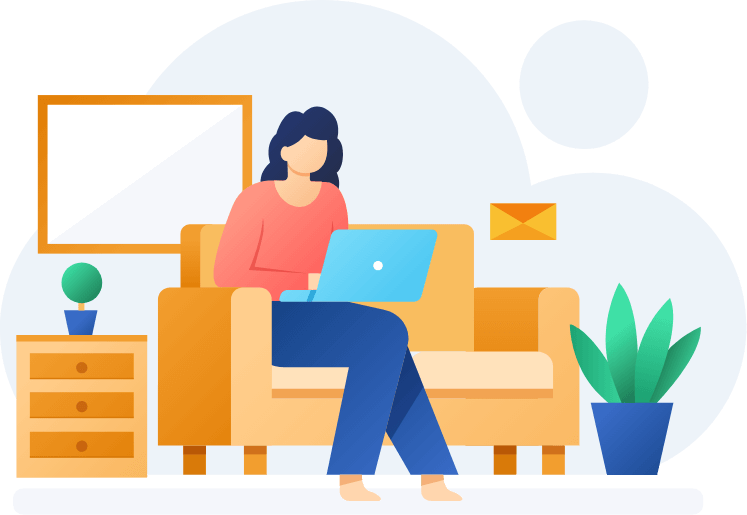
On-Premises to Online Migration
An accelerated migration of Data
With the new Microsoft shift towards the Online first policy, a large number of Dynamics 365 CRM On-Premise customers are looking to move to Dynamics 365 CRM Online. However, Microsoft does not allow for a direct import of your Dynamics 365 CRM On-Premise database to Dynamics 365 CRM Online Servers.
This complicates the shift and sometimes is the reason for not moving over even though there is a desire to stay updated with the latest CRM Online.


Migration from CRM On-premise to CRM online isn’t simple even when your CRM is equipped with many native import tools. The task of importing data appears to work well for small data volumes and when it involves a single entity.
It is not the case of just transferring the backup file to restore the environment or just clicking a few buttons on the import wizard. When migrations come into the picture, you require expertise that you probably might not possess.
Benefits of On-Premises to Online Migration
Quick Updates
Easier external user Management with simple updates in less time and easy access
Safe & Secure
Enhanced Data Security and Compliance
Easy Access
Access the online data from anywhere, anytime!
What Inogic offers

Migration of offline/desktop/windows products of Dynamics 365 CRM On-prem to CRM Online, Old legacy tech to modern Power platform/Dataverse
At the onset, we evaluate your present situation and develop a solution in sync with your long-term goals. We use the SSIS with the KingswaySoft toolkit framework which manages and imports data at a quick pace.



