Alerts / Notifications Management within Dynamics 365 CRM - Alerts4Dynamics
#CustomersForLife
Why Alerts4Dynamics?
Businesses grappling with the limitations of conventional communication channels within Dynamics 365 CRM face challenges in receiving timely and targeted notifications for crucial sales activities. Traditional methods often lead to delays and inefficiencies in alerting teams about new leads, accepted quotes, or upcoming meetings. This communication gap can hinder sales effectiveness and compromise data confidentiality. The need of the hour is comprehensive Dynamics 365 CRM alert and notification management tools. That can ensure timely and targeted delivery of sales alerts directly within CRM, thereby enhancing overall sales productivity and data security.
Overview
Alerts4Dynamics is a productivity app for creating, scheduling and managing alerts and notifications for different entities in Dynamics 365 CRM. It lets you notify your target audience right within the CRM. You can create multiple messages for a single alert in different languages. And also, define alerts for an individual record or set of records based on rules which can be displayed as notifications indefinitely or for a certain period. These notifications can be accessed from anywhere in the Dynamics 365 CRM.
Recent Updates
- Users can set their preferences for receiving alerts through their desired mode.
- Configure the alerts as non-dismissible or dismissible.
- Configure the alerts as non-auto-dismissible or auto-dismissible.
- Users can quickly search for desired notifications using the Search tab on the alert panel.
- Create engaging messages with Message Rich Text.
Benefits
-
Improved visibility and responsiveness
-
Increased productivity and efficiency
-
Enhanced collaboration and communication
-
Reduced risk and improved compliance
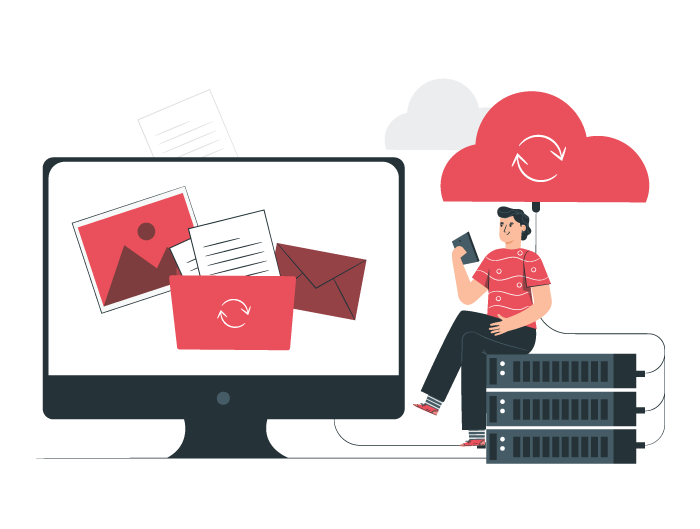
Download the App and Start your FREE Trial Today!
Enter details to view an immediate quote as per your requirement
Available on
Dynamics 365 CRM
On-Premises and Online
Dataverse
Features
Multiple Alert Types
With the help of Alerts4Dynamics, users can create and manage four different types of alerts viz. announcement, rule-based, record-based, and event-based alerts. Record Based alerts are created for individual records, Rule Based alerts are designed for specific conditions and are further categorized as Simple and Advanced Alerts, Announcements are created at the organization level and are independent alerts that can be viewed from anywhere in the Dynamics CRM, and Event Based Alerts give users the ability to show an alert for any event that happens in the Dynamics 365 CRM.
Mode of Alerts
With the help of Alerts4Dynamics, alerts can be viewed as pop-ups, form notifications, or can be sent as email notification to your Dynamics 365 CRM Users as well as to external audiences i.e., customers. Suppose users want to send alerts to clients in the form of emails, then they can easily do so by setting the mode of alert as ‘Email Notification’. In addition to that, with ‘User Preference’ one can send an alert to the users based on the preferences they have set as a mode to receive an alert.
Multiple Languages
‘Multiple Languages’ feature of Alerts4Dynamics helps users to create an alert message in various languages. So, only those users having the respective language enabled as their CRM’s UI language would be able to see an alert notification created in that specific language.
View Logs of Alerts
Alerts4Dynamics allows the manager/admin to view the log of read/dismissed notifications by users. If the managers want to know whether a user have read the notification or dismissed it, they can simply do so by accessing the log of the notifications.

A Guide to Enhancing Sales Efficiency with Real-Time Sales Alerts in Microsoft Dynamics 365 CRM
More Features
Entity Support
Alerts4Dynamics lets users create/manage alerts for entities (OOB and Custom) in Dynamics 365 CRM.
View Alerts
Alerts4Dynamics allows users to access alerts from anywhere in Microsoft Dynamics 365 CRM by using the Notifications button on the ribbon.
Alert Audience
Alerts4Dynamics allows users to define the audience for an alert, whom to show an alert, and whom to skip.
Alert user preference
This amazing Dynamics 365 CRM alert tool gives users the choice to decide how they want to see an alert, i.e., through pop-up alerts or email notifications.
Non-dismissible or dismissible alerts
Users have the provision to set the alerts as non-dismissible or dismissible.
Alert auto-dismissal
Alerts4Dynamics enables users to configure the alerts as auto-dismissible/non-auto-dismissible.
Message-Rich Text
Create engaging messages by doing all kinds of text formatting and adding links and images to make alerts and notifications more descriptive and interactive with message-rich text features.
Search Notifications
With the search tab on the alert panel, users can quickly search for desired Alerts, Announcements, and Notifications.
Testimonial
FAQ's
Yes, the alerts and notifications created through Alerts4Dynamics can be seen from anywhere in Dynamics 365 CRM with the help of Notifications button on the ribbon bar.
Alerts can be sent through Emails and displayed as Pop-ups and Form Notifications. There is also an option ‘User Preference’ in which the mode is selected by the recipient of alert i.e. the audience or user to whom the alert is meant for.
Yes, in Alerts4Dynamics user can use all three modes (Pop-ups, Email & Form Notification) at once to send alerts.

Reach out to us today to know more!




We have found Alerts4Dynamics to be a powerful and flexible alerting solution for a large number of scenarios and users. The Inogic team has been very responsive with support as well which has made our experience even better with Alerts4Dynamics.
- Steve Justice