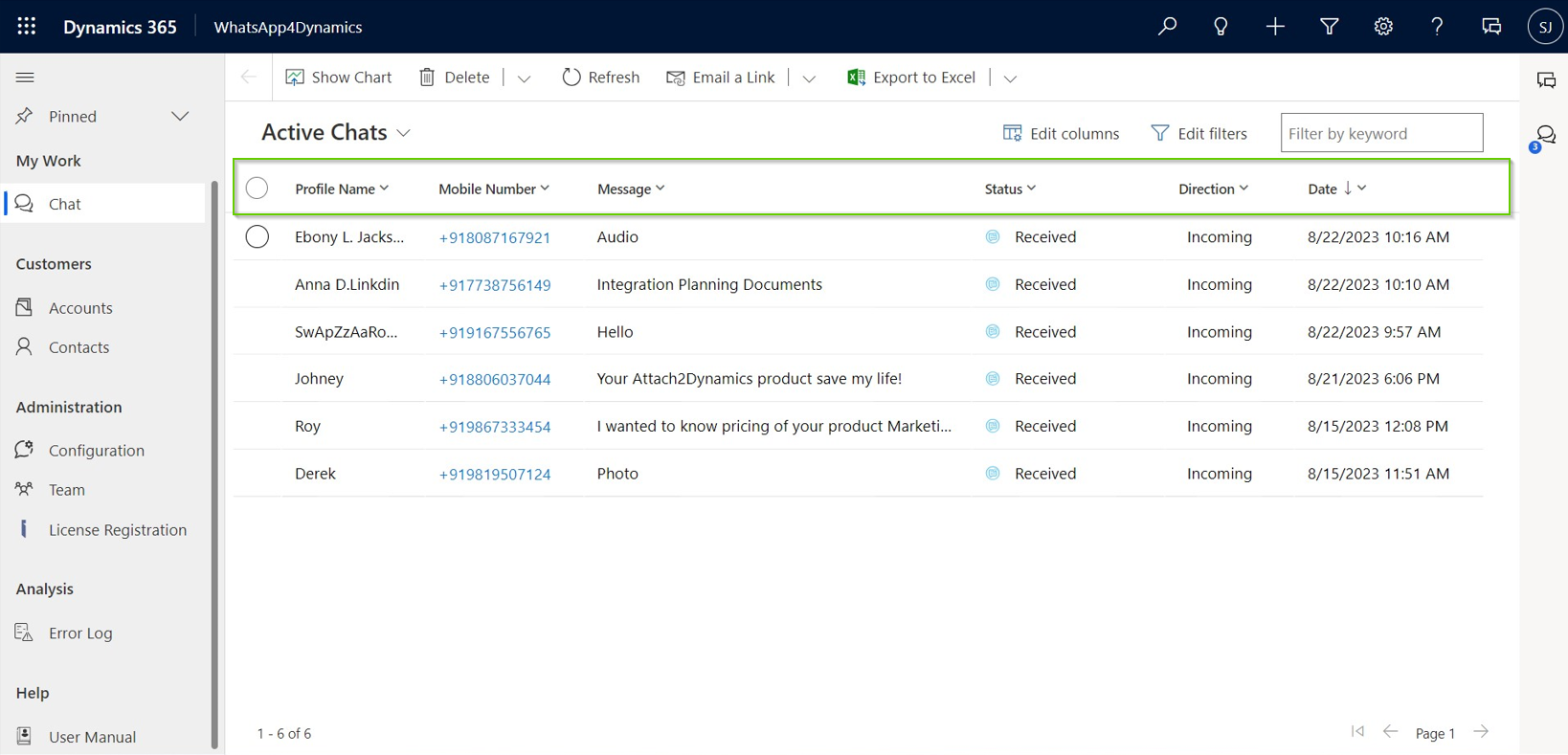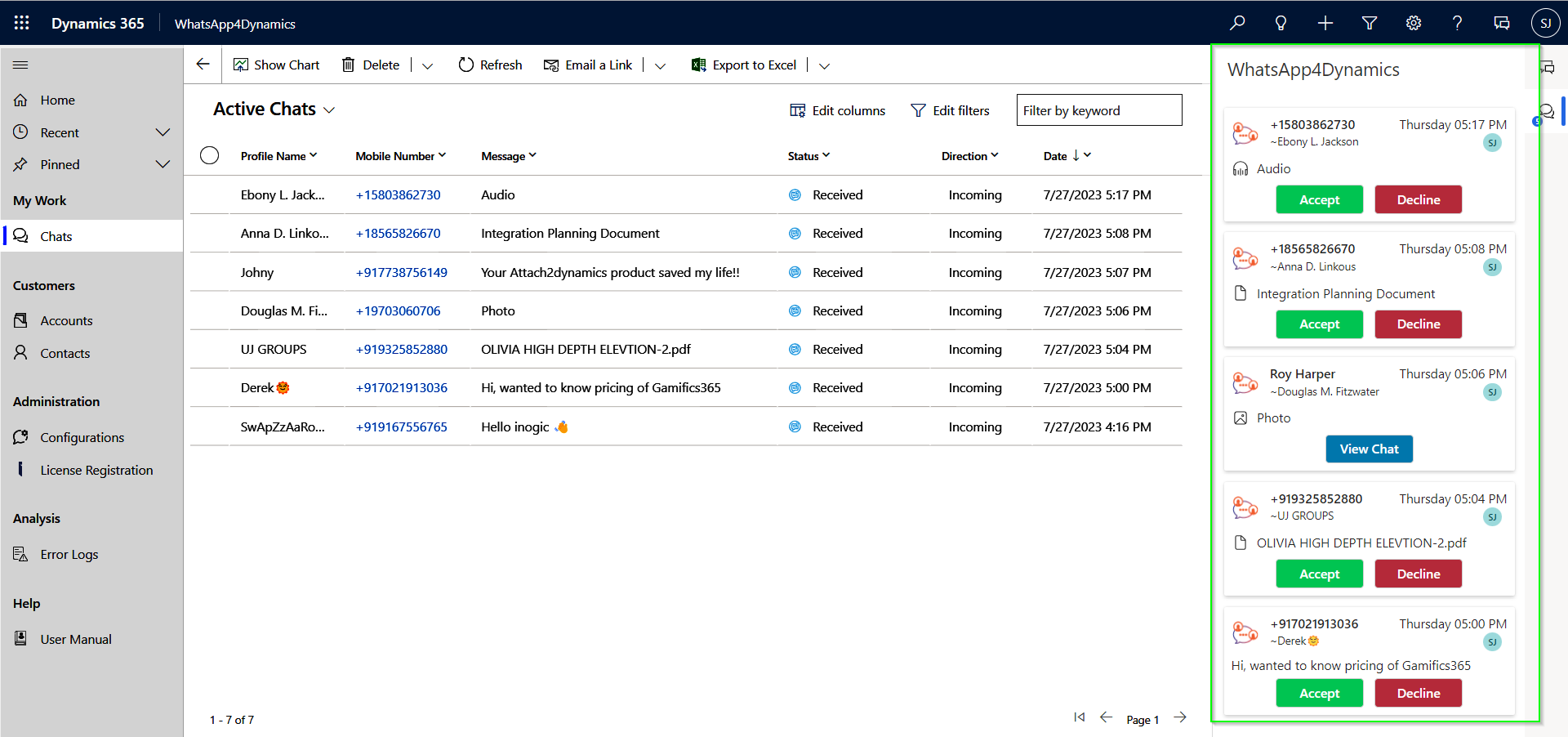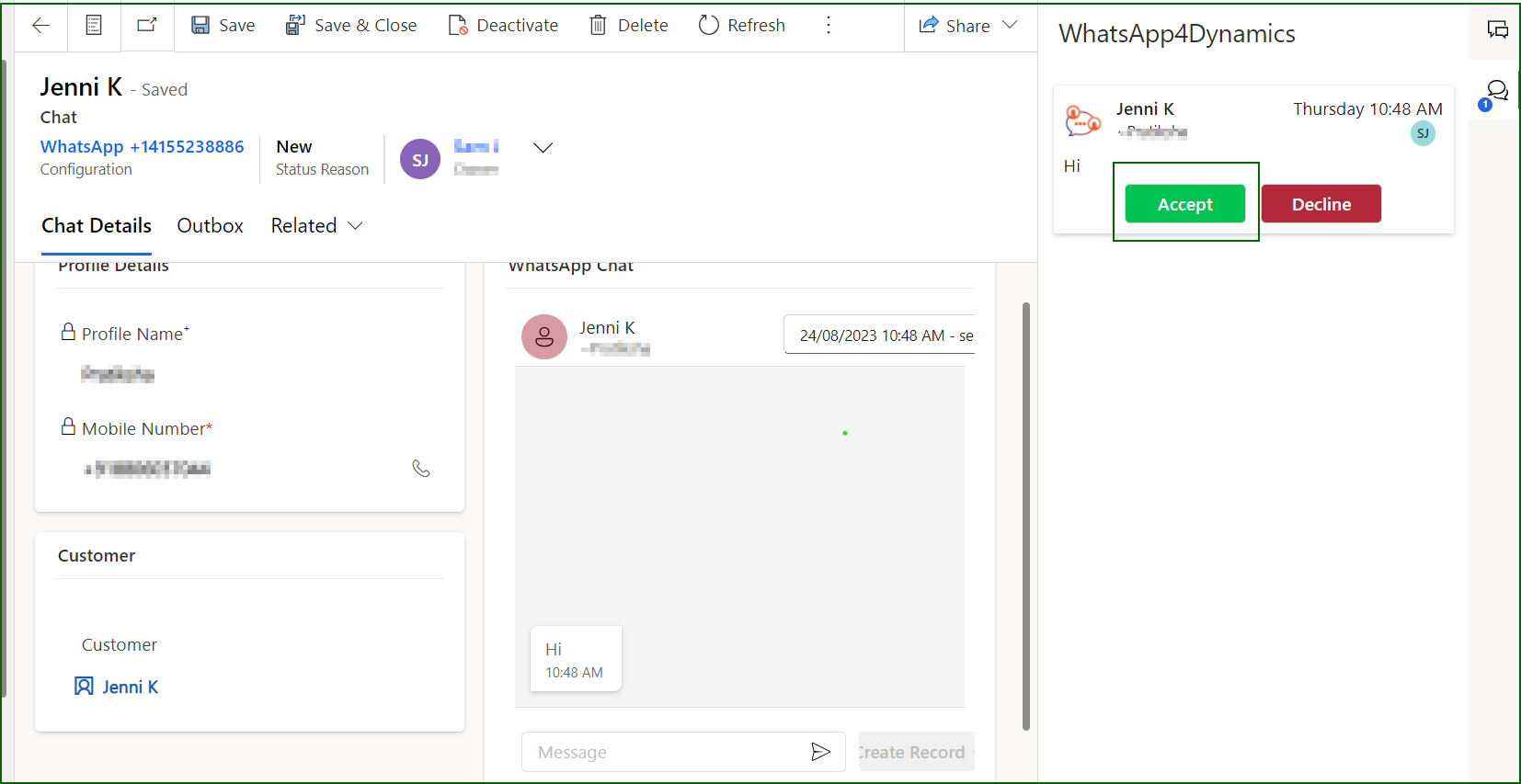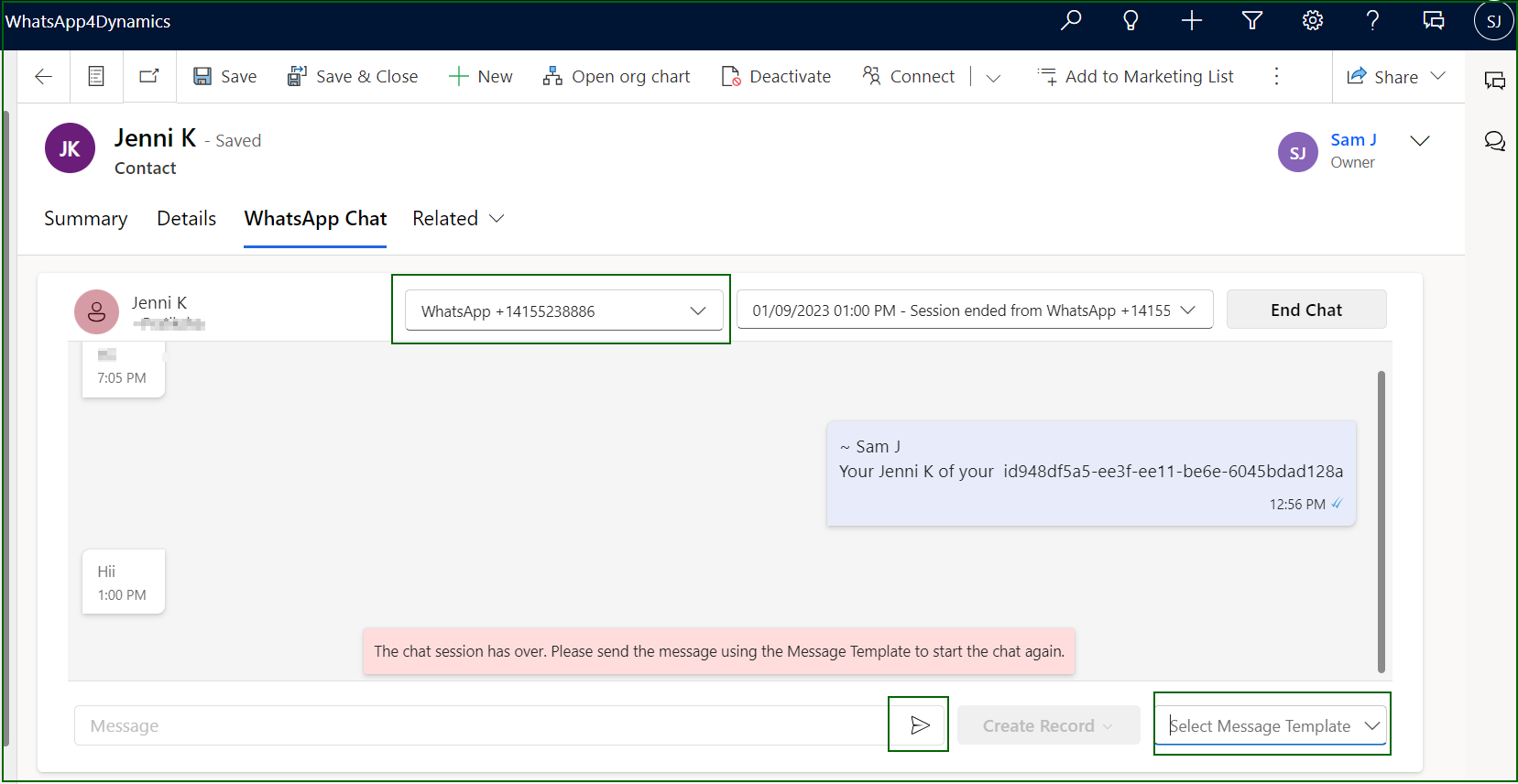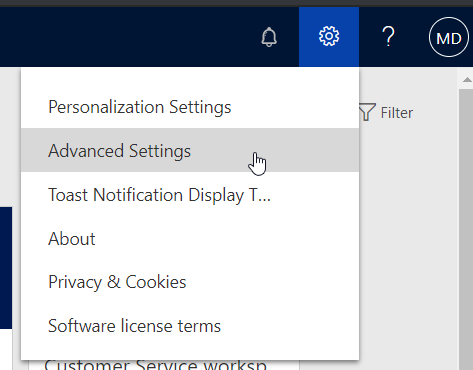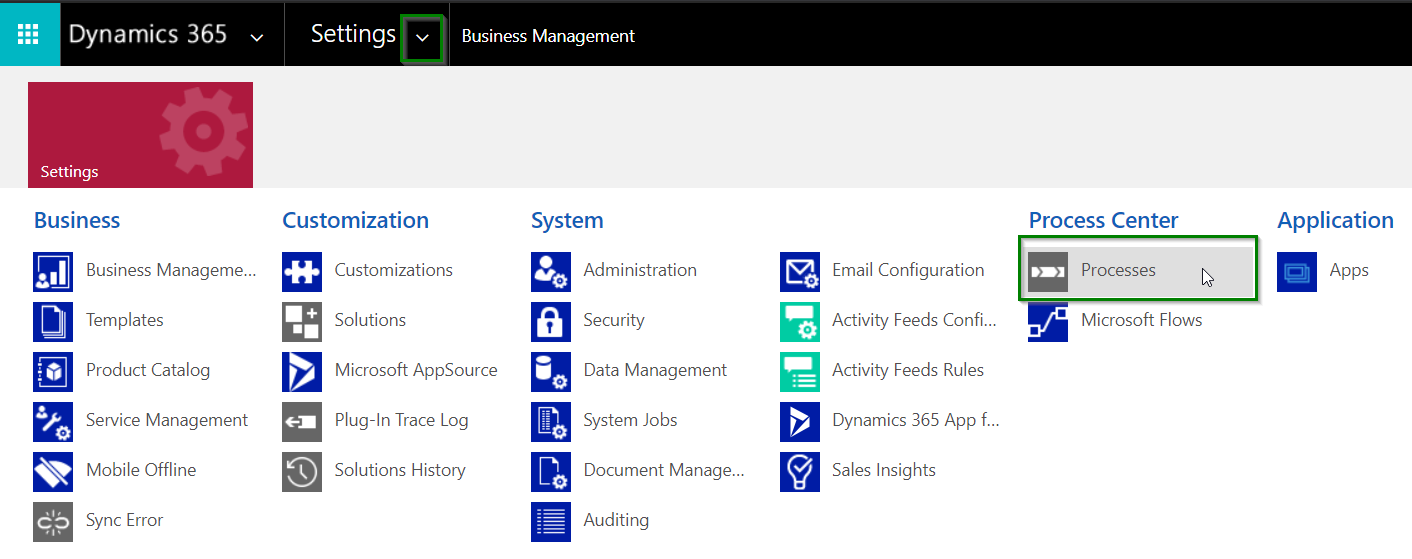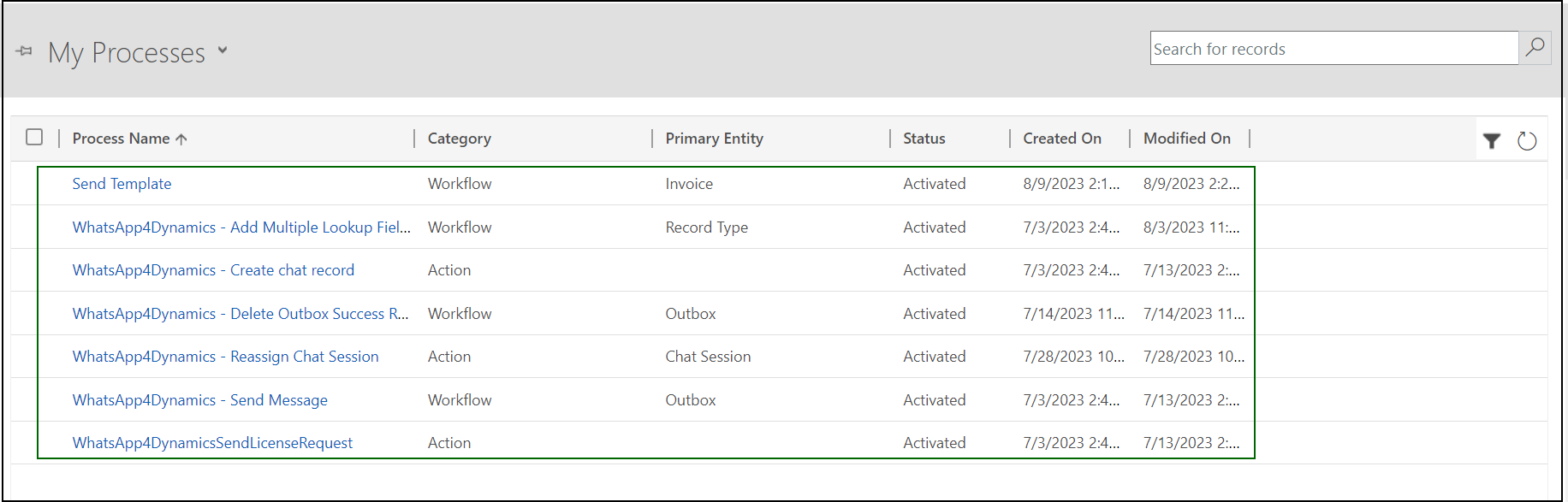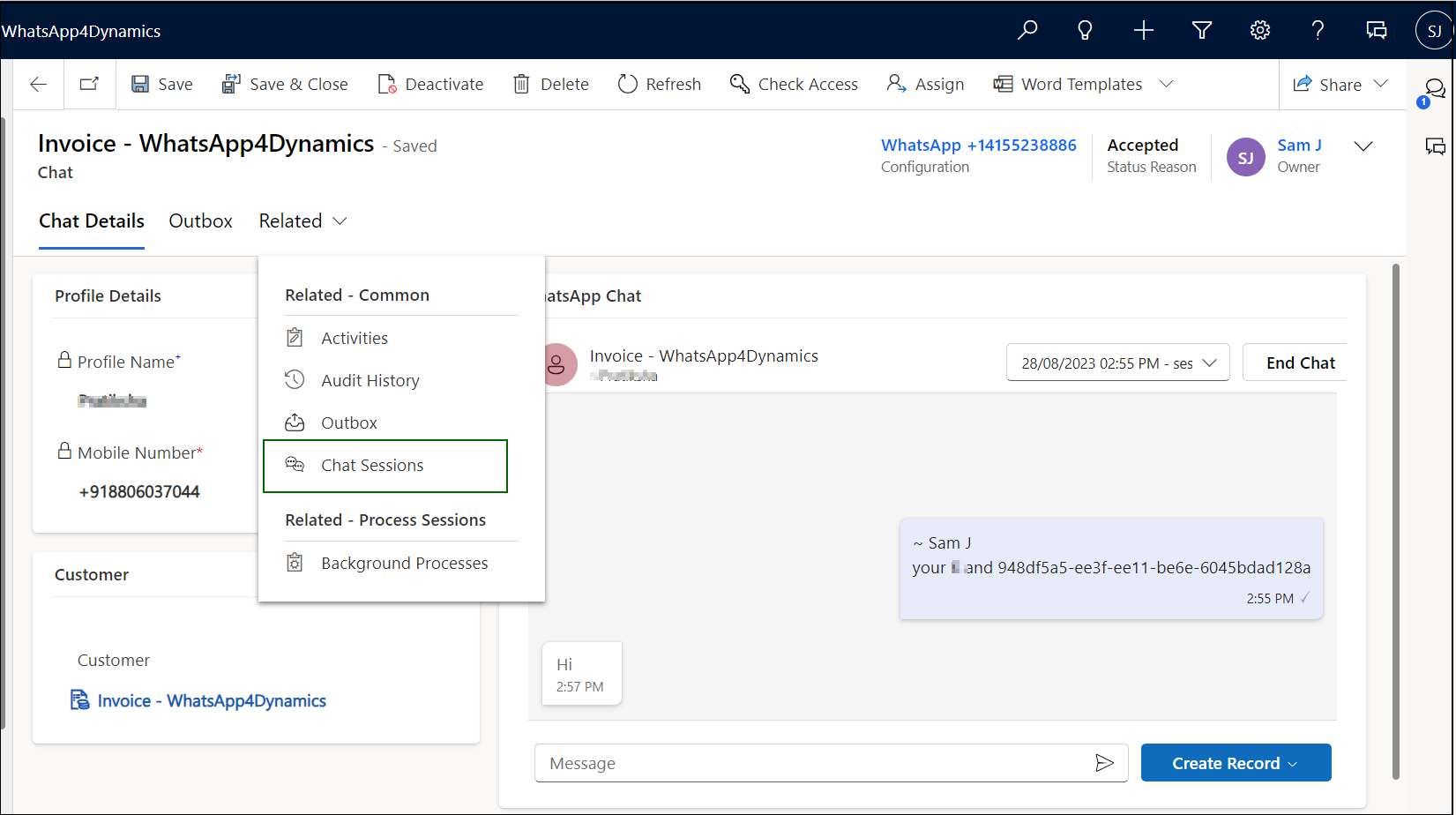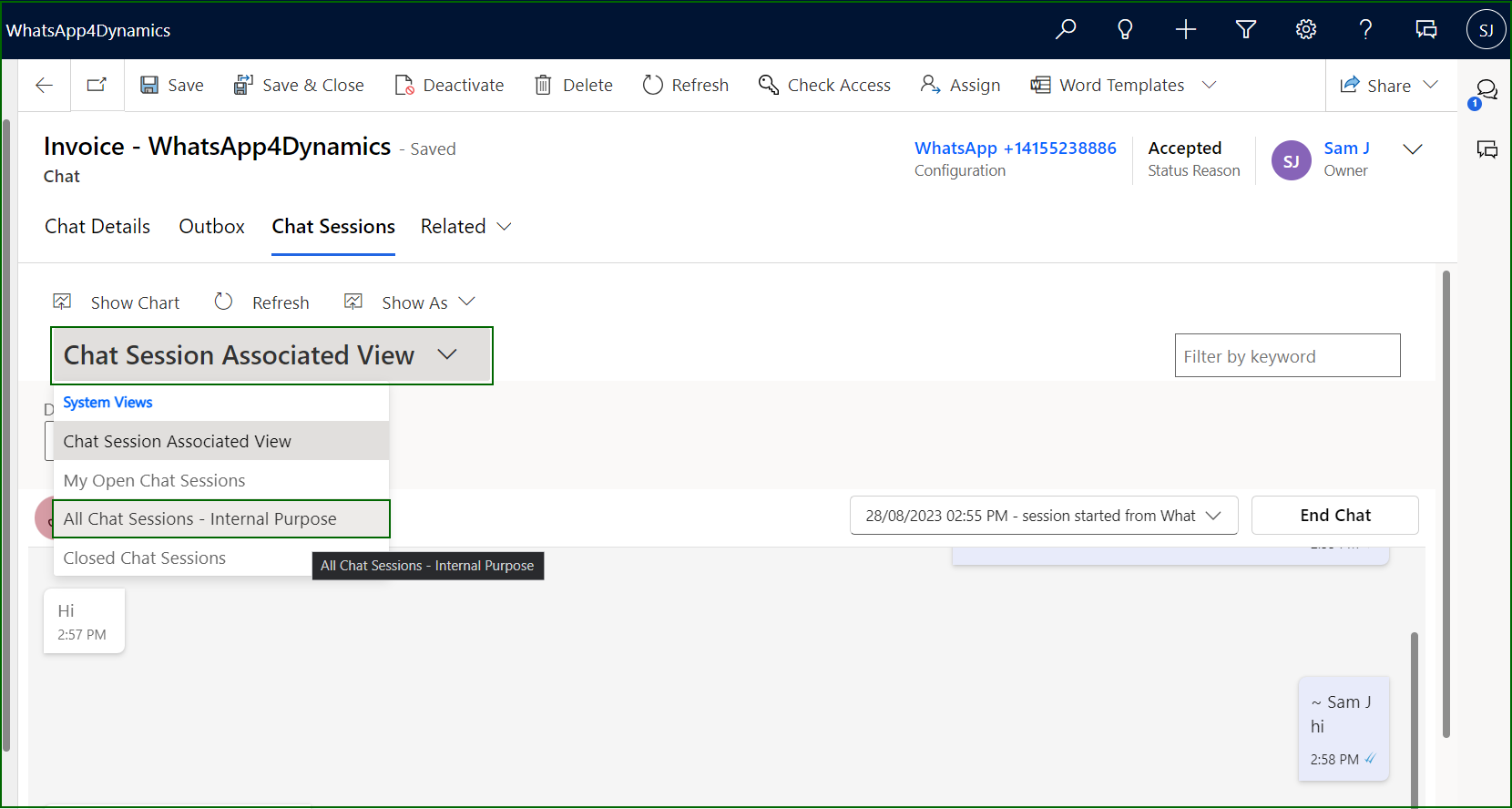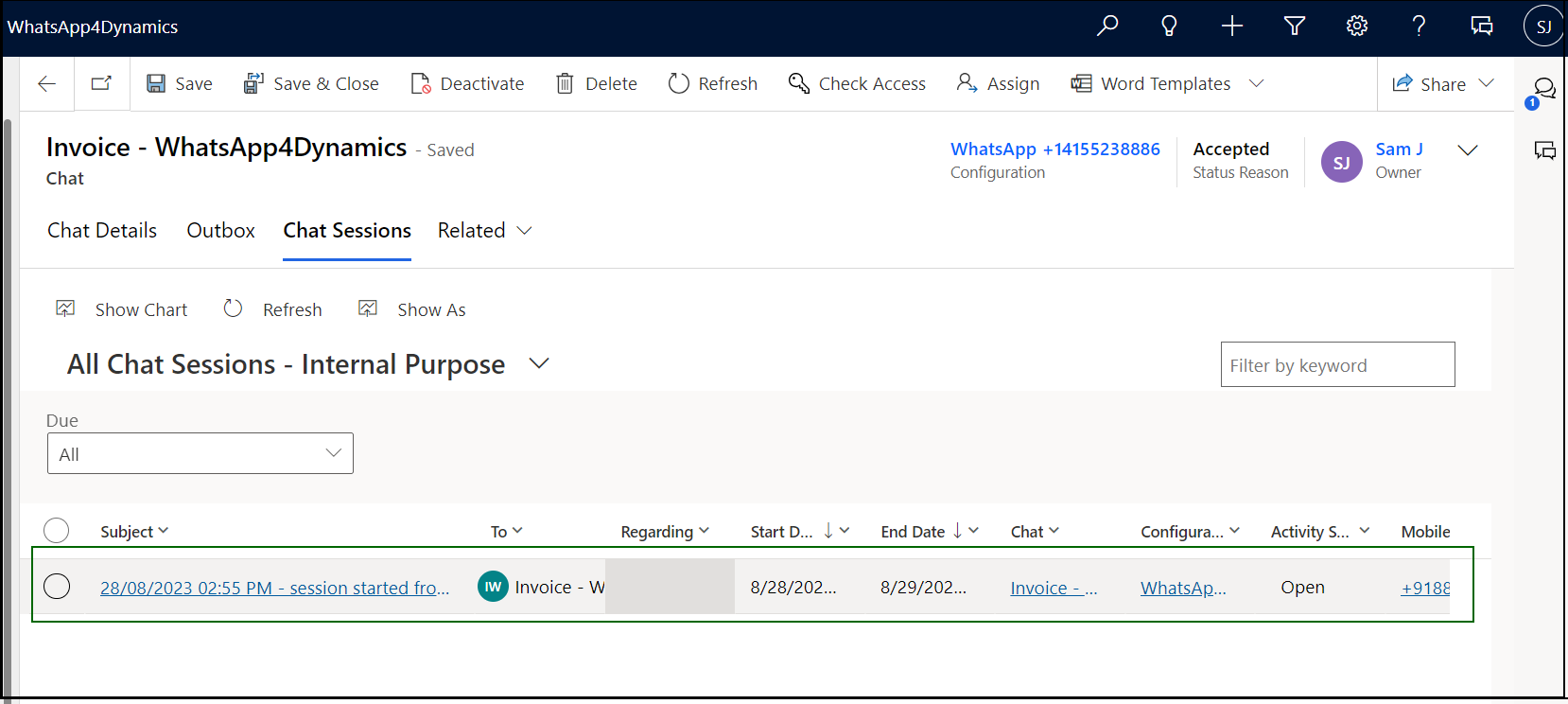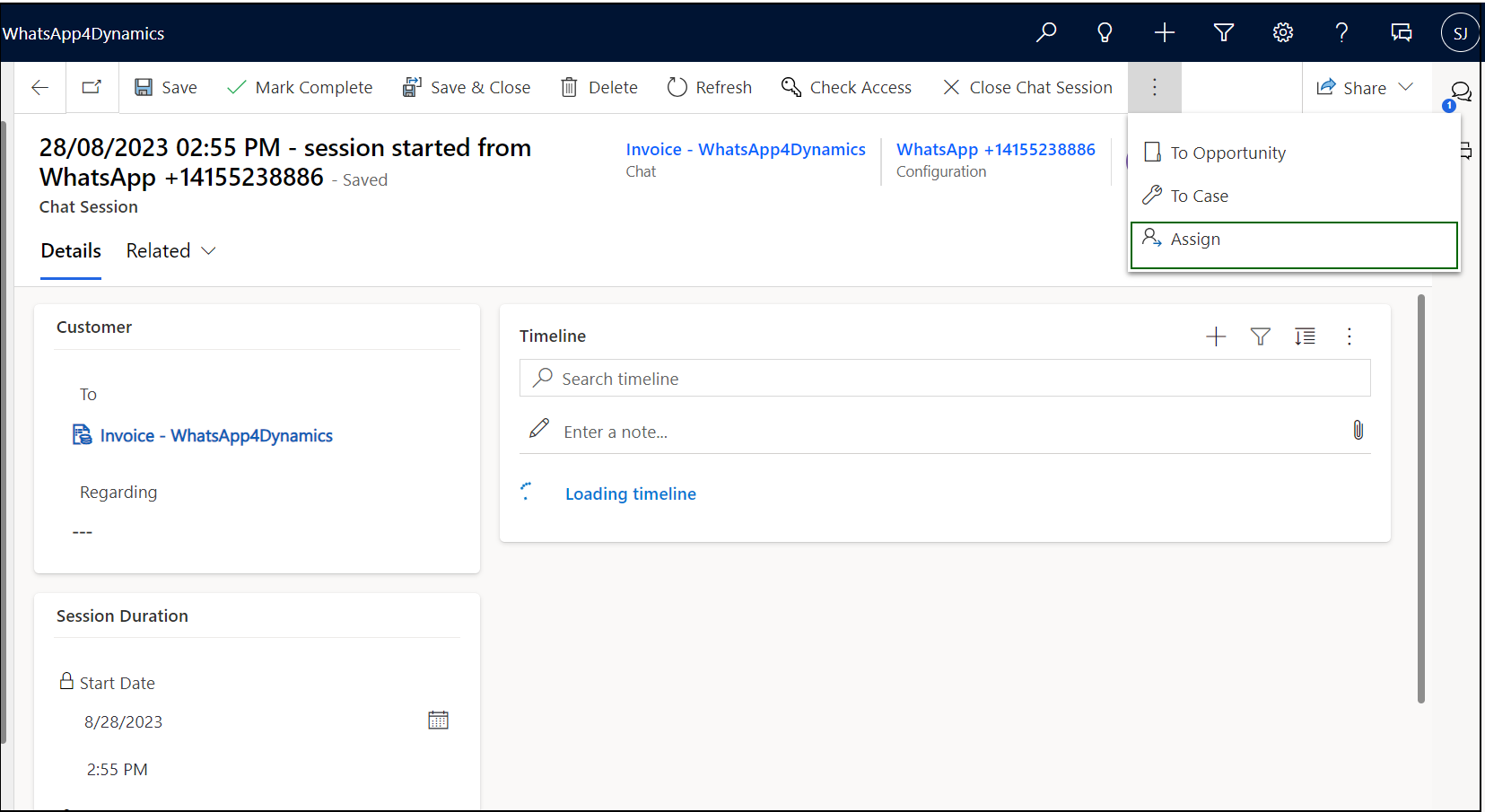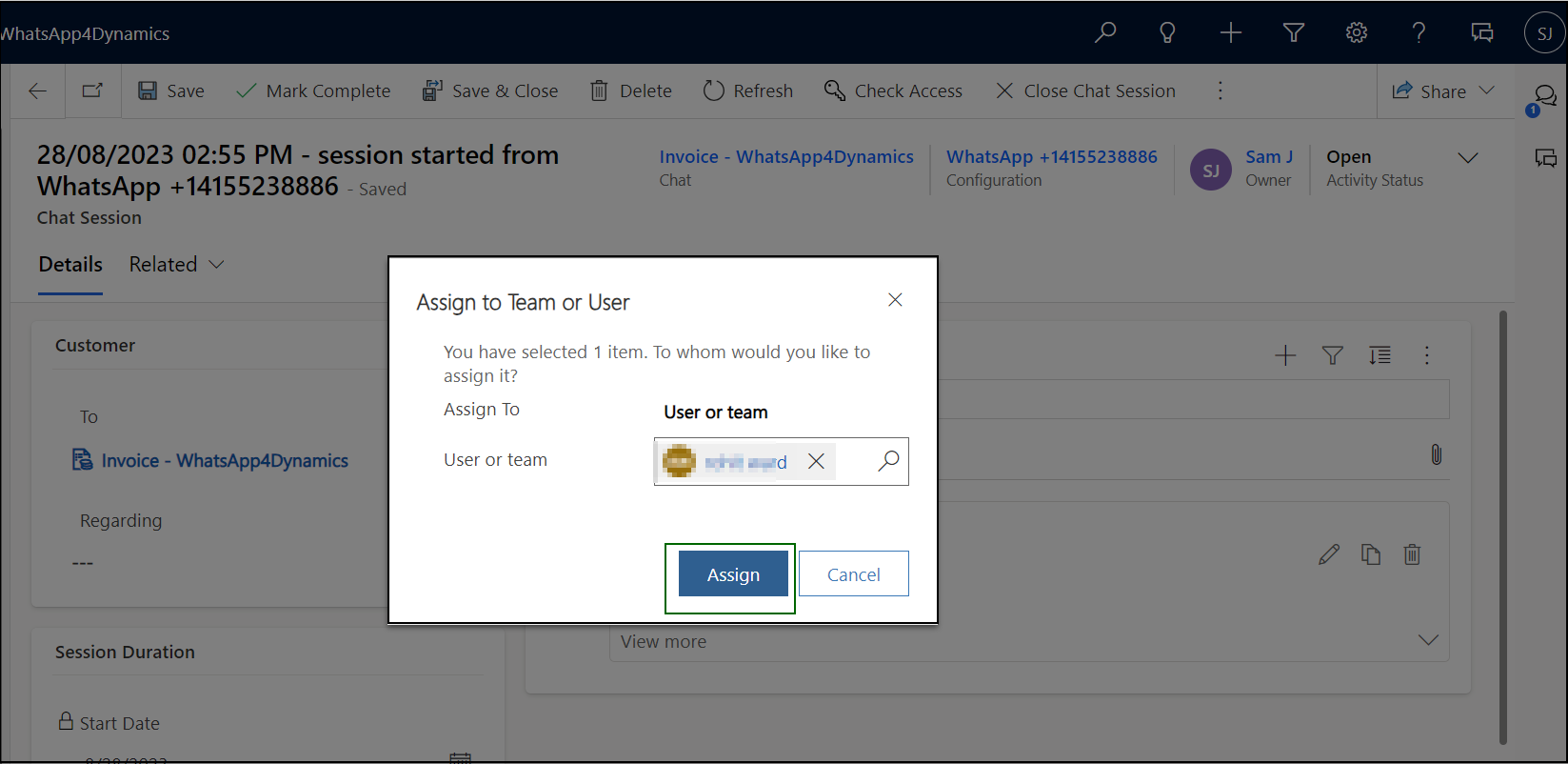Leverage WhatsApp Integration with CRM to Fast Track Sales Communication - WhatsApp4Dynamics
Why WhatsApp4Dynamics?
It has traditionally been the case that users of Microsoft Dynamics 365 CRM communicate via email as the primary method. However, the demand for WhatsApp within CRM is growing exponentially.
CRM users realise that WhatsApp can be a powerful communication channel to reach new leads, nurture prospects, and close deals worldwide. On the other hand, emailing usually delays communication and sending every CRM contact a WhatsApp message manually can be very repetitive. Moreover, exporting contacts from Microsoft Dynamics 365 CRM, importing contacts into WhatsApp, and viewing WhatsApp messages against every contact is difficult! This is why you need to try – WhatsApp4Dynamics.
Overview
WhatsApp4Dynamics is a productivity app built for Microsoft Dynamics 365 CRM. The app empowers user to communicate effectively with customers, prospects and business partners across the globe via WhatsApp without exiting the CRM ecosystem. WhatsApp4Dynamics helps sales, services and marketing teams to interact efficiently. The app makes you capable of communicating properly to serve customers, market products and services as well enables you to reach clients in a fast, easy and effective way. Take your business to the next level with WhatsApp4Dynamics and increase your customers’ reach with short and crisp informative messages instead of long descriptive emails!
Benefits
- Enjoy a unified messaging system
- Get entire history of WhatsApp transcripts on CRM against each record.
- Enjoy prompt updates of incoming & outgoing WhatsApp messages.
- Create CRM Records from WhatsApp message with just one click!
- Schedule WhatsApp messages triggered based on CRM events & actions.
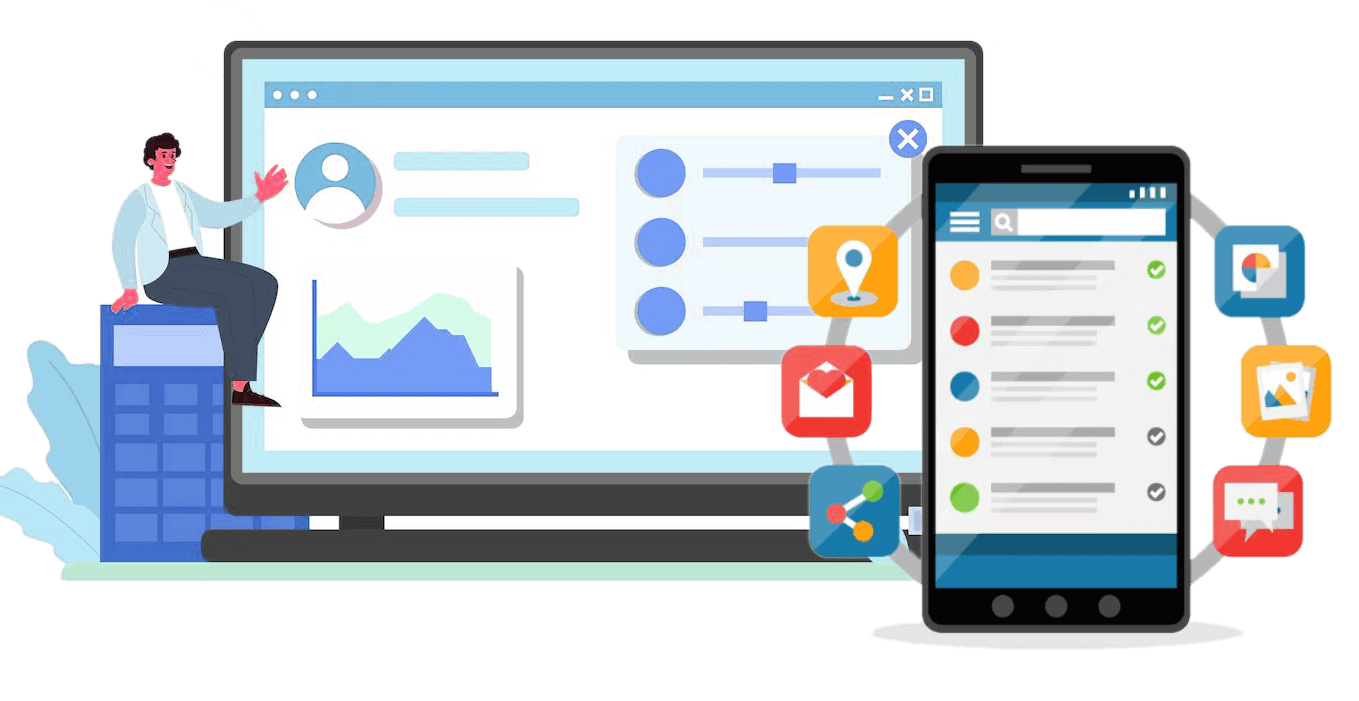
Download the App and Start your FREE Trial Today!
Enter details to view an immediate quote as per your requirement
Available on
Dynamics 365 CRM
Online
Features
WhatsApp Conversation Manager in CRM
WhatsApp4Dynamics provides a seamless integration between WhatsApp and Microsoft Dynamics 365 CRM. It allows you to communicate with customers directly from within the Dynamics environment and eliminates the need to switch between different platforms.
Enjoy the same experience of WhatsApp from within Dynamics 365 CRM!
Get WhatsApp Chat Notifications in CRM
WhatsApp4Dynamics promptly notifies about new incoming WhatsApp messages within the Dynamics platform. These notifications play a crucial role in keeping users informed, ensuring they can respond quickly to customer inquiries and other important messages. Chat notifications are received through a chat bubble on the right-hand side that displays the total count of unread chat message.
Easy-To-Use Chat User Interface
WhatsApp4Dynamics allows users to access an easy-to-use Chat User Interface (UI) within the CRM environment that is integrated with WhatsApp. This integration enables users to initiate and manage WhatsApp conversations with customers from a single platform. Moreover, you can chat from within CRM Records as well as create CRM Record from WhatsApp chats and do a lot more!
Track Communication with Historical Chat Sessions
WhatsApp4Dynamics provides the functionality to store chat history in chat sessions. Communicate with customers through WhatsApp from the CRM, and store the entire conversation history as a chat session. Users can maintain WhatsApp chat history associated to each Record, track communication and review past conversations.
Trigger & Send Automated Messages
With WhatsApp4Dynamics, automate sending messages through workflows within Dynamics 365 CRM. Users can set up triggers on specific events or actions, such as sending automated WhatsApp messages for order confirmations or appointment reminders. This automation saves time, reduces manual effort, and ensures timely communication.
More Features

Create New-Record On New-Message
You can now create CRM records directly from WhatsApp chats! Streamline your process of capturing customer interactions and converting them into actionable CRM data.

Supports Multiple Languages & File Formats
You can interact with customers using WhatsApp in your preferred language and receive different types of files seamlessly within the CRM environment.

Mapping CRM Records
Map new WhatsApp chats on the basis of their mobile number, so that you can enjoy more informed and context-rich conversations as well as deliver personalized support.
FAQ's
To initiate a chat from chat UI, please accept the chat from the WhatsApp4Dynamics Notification panel. Once accepted, you will be able to engage in conversation.
Please ensure that you have entered a valid mobile number starting with the appropriate country code in the phone number field selected in the Record type.
To start a new session, please navigate to the WhatsApp4Dynamics UI and choose the appropriate configuration. Once you have done this, select the Message Template and click on the Send button.
Once the solution is imported, please follow the below steps to activate all the processes of WhatsApp4Dynamics.
Click the Settings dropdown and navigate to the processes.
To allow a chat session to another user, you need to assign your chat session to the respective user.
To assign a chat session to another user, please follow these steps:
- Click on the Related tab and navigate to the Chat Session
Click the Chat Session Associated View dropdown and select Open All Chat Session – Internal Purpose view
Open the latest record whose activity status is in Open Status.
Click on the Assign button.
Select the user or the team and click on the Assign button.
To format text inside the format of your message in WhatsApp4Dynamics chat UI, use an asterisk(*) on both sides of the text messages for bold, underscore (_) for italics, tilde (~) for strikethrough, and three backticks (“`) for monospace.

Reach out to us today to know more!