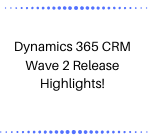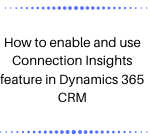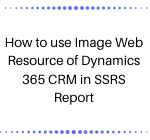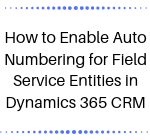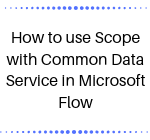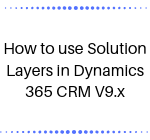Dynamics 365 CRM Wave 2 Release Highlights!
Introduction: Microsoft has included quite a number of new capabilities in this Dynamics 365 Wave 2 Release which spans across its Sales, Marketing, Customer Service, Field Service, Finance, HR and Retail applications. In this blog, we will highlight some of the major features of Dynamics 365 Wave 2 Release. 1) Auto populate Lead fields with known… Read More »