Introduction
As we know in Dynamics 365 CE, the record access level plays a very crucial role, because it helps users to limit the access to the records in the Organization. This access of records can be to whole Organization, Parent: Child Business Units, Business Unit and User level. In the same way we can specify the scope of Microsoft Flow by using Common Data Service.
Suppose, if we wanted to trigger a Flow for the records of same business unit users only in Dynamics 365 CE, then we can simply use scope property of Flow trigger step as shown below:
Given below are the scope descriptions of Flow:
Organization:
When we select the scope as Organization, then the flow will trigger for all users of CRM.
Parent: Child Business Units:
When we select the scope as Parent: Child Business Units, then the flow will trigger only for the Users who are under the subordinate business units of the Flow execution context User’s Business Unit.
For example, we have User A, User B, and User C. User A is Under Business Unit 1 and User B is under Business Unit 2 and User C is under Business Unit 3. And Business Unit 3 is present under Business Unit 2 and Business Unit 2 is present under 1.
Given below is the screen of hierarchy:
So suppose if we have created a Flow and the Flow execution context User is User B then the flow will only trigger for User B and User C, not for User A. It is because User A’s business unit is not under the business unit of the User B.
Business Unit:
When we select scope as Business Unit, the Flow would trigger for all users of the same business unit. Same business unit means, the Flow execution context Users’ Business Unit.
User:
When we select scope as User, it would trigger Flow only for a single user who is Flow execution context User.
Given below is an example of Flow execution user:
Conclusion
As shown above, by using Scope with Common Data Service in Microsoft Flow users can limit the access to records in the Organization.
70% of global 2000 companies apply gamification to improve productivity and returns!
Gamifics365 – Spin the magic of games within Microsoft Dynamics 365 CRM to improve user adoption, enhance productivity, and achieve company goals!
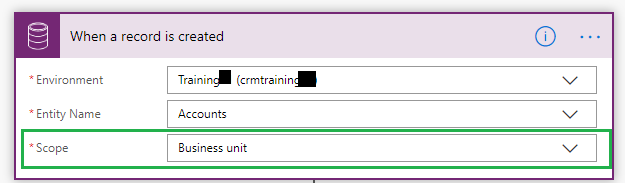
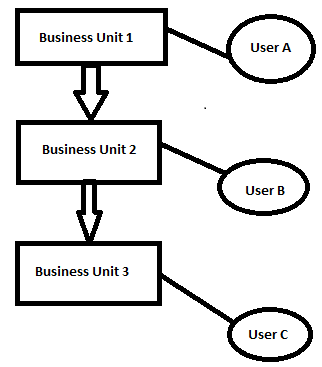
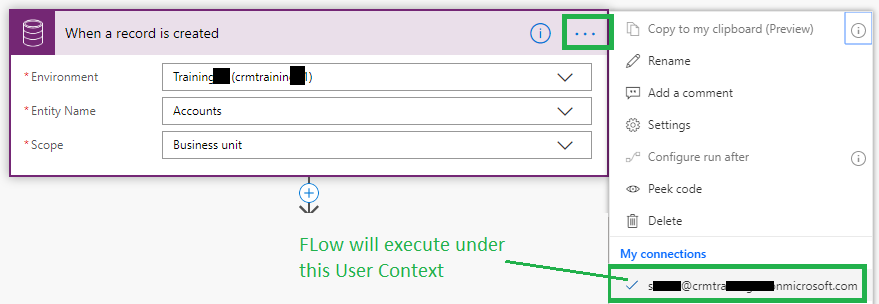
Very good article