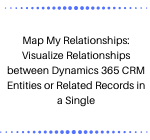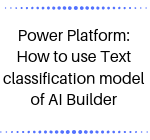Custom Document Validation using AI Builder within Power Pages
Power Pages is a component of Microsoft’s Power Platform, designed to enable users to build, manage, and host modern, secure, and responsive business websites with minimal coding. It integrates seamlessly with other Power Platform tools like Power Automate, Power Apps, and Microsoft Dataverse, providing a comprehensive suite for developing and deploying business solutions. Let’s consider… Read More »