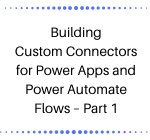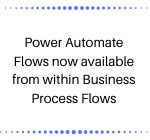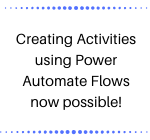List solution details and their components using Power Automate Flow
As Microsoft is providing us more flexibility with Power Automate (MS Flow), now we can retrieve List of solution details and their components directly within Power Automate flows. Recently, we got a requirement to retrieve the list of solutions and their components from specific environments and store this information in an Excel file on SharePoint.… Read More »