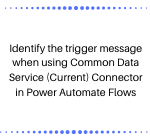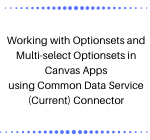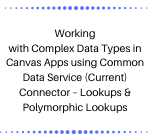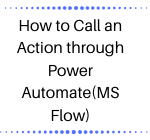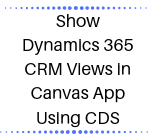Using Enhanced Delegation for CDS in Canvas App
Introduction Canvas App is used to perform all kinds of functionalities on the mobile app. In some apps we need to perform various operations. For example, we can search a particular word using a specific letter and finding the count of records as a result. To achieve this, we use functions in the Canvas App.… Read More »