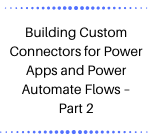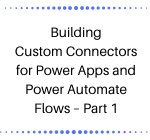Execution Context for CDS (Current Environment) Connector in Power Automate Flows Explained
Power Automate Flows are executed as an asynchronous background execution. It is important to understand the execution context being used for all the steps/actions designed in the flow for audit purposes. Prior to this setting being made available, you needed to associate a connection with every action and the action was executed under the context… Read More »