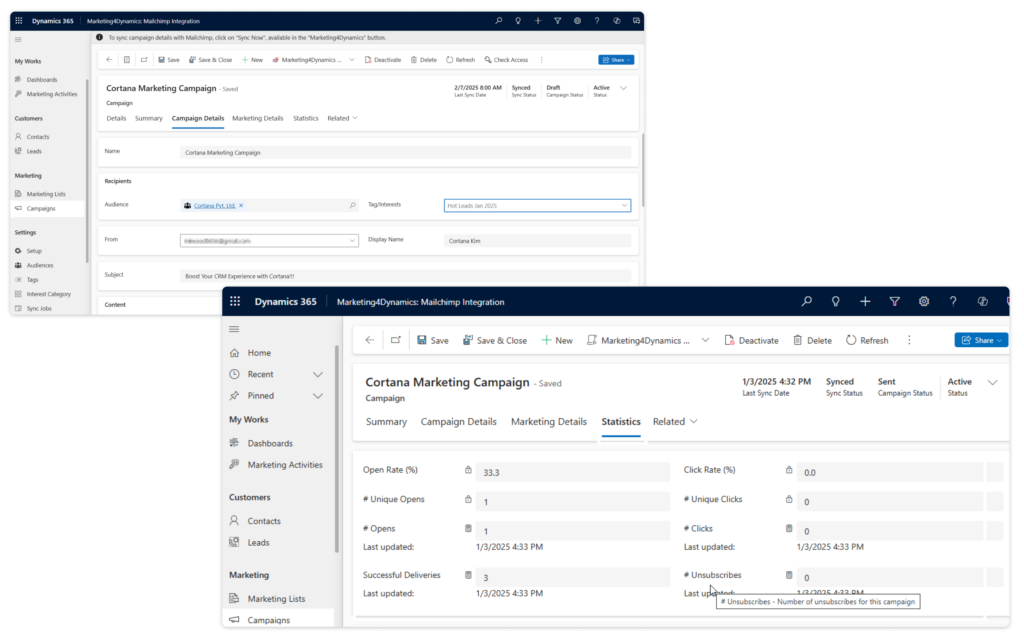Mailchimp Dynamics 365 CRM Integration
Unify your sales & marketing teams with Marketing4Dynamics
What's Marketing4Dynamics?
Marketing4Dynamics is a purpose-built app that integrates Mailchimp with Microsoft Dynamics 365 CRM, enabling a two-way flow of contacts, leads, audiences, and campaign data. Both sales and marketing teams gain a single, connected view of customer engagement, eliminating silos, manual imports, and duplicate records. With Marketing4Dynamics, you can design, execute, and analyze Mailchimp campaigns directly inside Dynamics 365 CRM for smarter, faster marketing.
Recent Updates
Design, execute, track, and analyze campaigns directly within Dynamics 365 CRM.
Automatically sync Mailchimp audiences with Dynamics 365 marketing lists.
Track Mailchimp Customer Journey Email campaigns in real-time inside CRM.
Personalize campaigns using CRM data and Mailchimp tags for better engagement.
Information Vault
Benefits of using Marketing4Dynamics
Unified Audience Management
Organize contacts and leads in Dynamics 365 CRM with Mailchimp behaviors, demographics, and tags.
Data-Driven Growth
Track Mailchimp campaign performance in CRM to improve customer acquisition and retention.
Error-Free Sync
Automate bi-directional data sync to reduce manual entry, duplicates, and inconsistencies.
Real-Time Insights
Use live campaign analytics inside CRM to identify high-value leads and trigger targeted follow-ups.
Supported On

Dynamics 365 CRM
Online

Features
Here’s How it Enhances sales and marketing collaboration
Manage Mailchimp Campaigns from Dynamics 365 CRM
Manage your Mailchimp campaigns directly from Microsoft Dynamics 365 with Marketing4Dynamics, no tool switching required. Create, launch, and manage campaigns using CRM data while keeping Mailchimp audiences automatically synced in real time. Track opens, clicks, bounces, and engagement directly inside CRM reports and dashboards. Every interaction is logged on the customer timeline, giving you complete visibility across marketing and sales from one centralized platform.
Enable Two-Way Mailchimp–CRM Data Sync
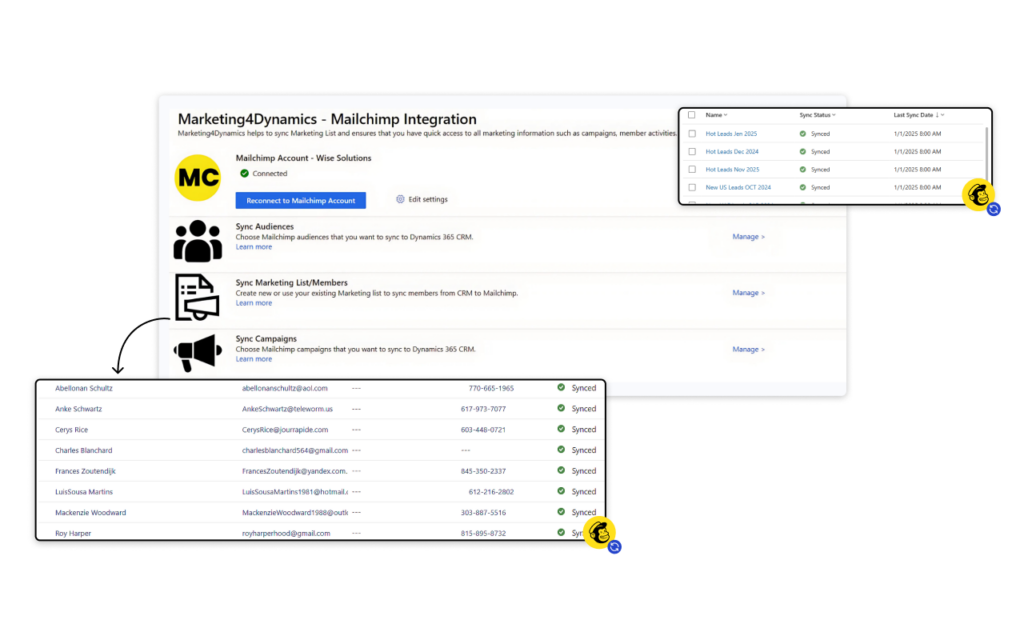
Marketing4Dynamics enables automated bidirectional data syncing between Microsoft Dynamics 365 and Mailchimp, so data flows seamlessly from CRM to Mailchimp and back. You can sync contacts, leads, audiences, members, tags, segments, interests, and campaign engagement without manual effort. Marketing teams get clean, up-to-date data for precise targeting and higher campaign performance. Sales teams gain visibility into Mailchimp engagement inside CRM, helping them prioritize leads and personalize follow-ups using real interaction data.
MailChimp Customer Journey Activity Syncing
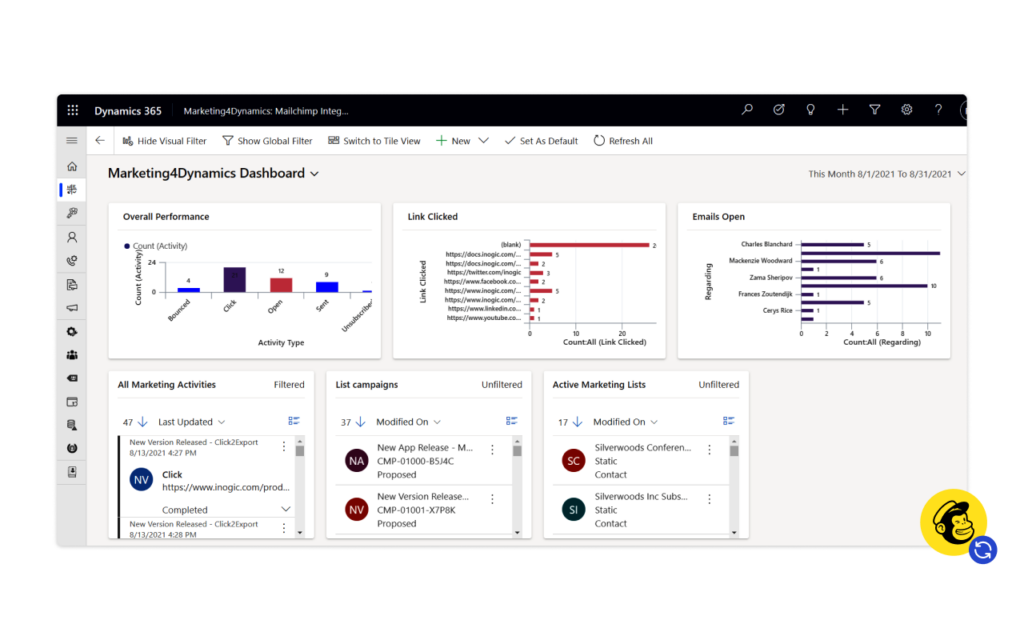
Marketing4Dynamics syncs Mailchimp Customer Journey activities directly into Microsoft Dynamics 365, so you can track automated and regular email engagement without leaving CRM. Actions like email sends, opens, and clicks are logged as CRM activities in real time. Marketing teams use this data to optimize journeys and targeting, while sales teams gain clear visibility into customer intent. This keeps both teams aligned and helps drive better campaign results from a single platform.
More Features
Dynamic Contact & Lead Sync
Apply custom rules to sync only the records you want.
Marketing List Support
Import Mailchimp members into CRM and map them to multiple marketing lists.
Sync-only mode
Bring in Mailchimp tags, categories, and interests without creating marketing lists in CRM.
Segment, Tag & Interest Synchronization
Easily sync Mailchimp segments, tags, and interests with Dynamics 365 CRM.
Automatic Campaign Activity Sync
Track opens, clicks, and unsubscribes in CRM automatically.
Customer Journey Email Sync
Track your Mailchimp Customer Journey campaigns inside Dynamics 365 CRM.
The Comprehensive Guide to Integrating Microsoft Dynamics 365 CRM with Mailchimp!
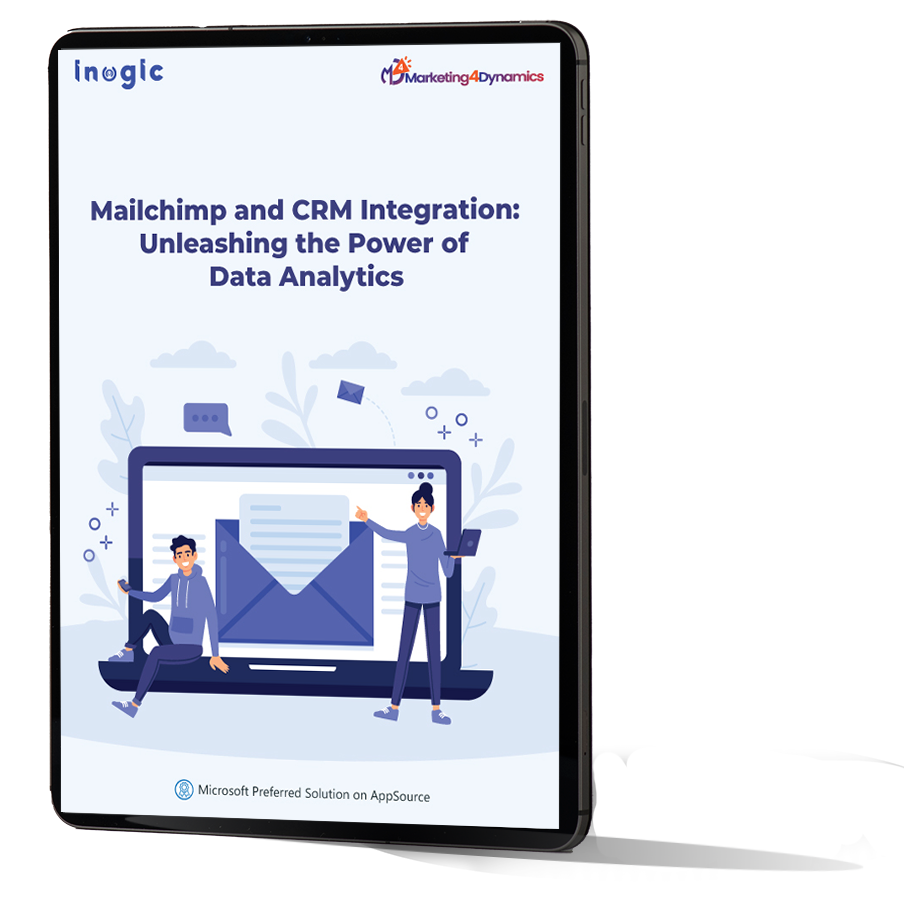
testimonials
What Our Customers Are Saying?



Our Blogs

The Complete Guide to Dynamics 365 CRM + Mailchimp Integration (2026)
This guide is designed for marketers, CRM admins, sales teams, and technical users who want a single, authoritative resource containing

5 Best Practices for Running Mailchimp Campaigns in Dynamics 365 CRM
In this blog, we’ll share five best practices to help you run Mailchimp campaigns more effectively in Dynamics 365 CRM and unlock smarter, data-driven marketing.

Dynamics 365 Mailchimp Integration: A Guide for Better Campaign Management
Marketing4Dynamics seamlessly connects Mailchimp with Microsoft Dynamics 365 CRM by automatically syncing contacts, lists, and campaign activities…
Frequently Asked Questions
With Marketing4Dynamics, you can easily set up a two-way sync between Mailchimp and Dynamics 365 CRM through simple configuration inside CRM—no coding required.
Yes. Marketing4Dynamics supports bi-directional syncing of contacts, leads, audiences, tags, and campaign data between Mailchimp and Dynamics 365 CRM. However, Mailchimp audiences need to be manually synced to CRM.
With Marketing4Dynamics, you can manage campaigns entirely within Dynamics 365 CRM. Track engagement metrics like opens, clicks, and unsubscribes, and view dashboards and reports to analyze campaign performance, audience interaction, and customer journey touchpoints – without leaving CRM.
Marketing4Dynamics fully supports syncing Mailchimp segments, tags, and interests with Dynamics 365 CRM, enabling accurate targeting, segmentation, and personalized campaigns.
Marketing4Dynamics automatically detects and manages duplicate contacts to maintain clean and consistent data across both platforms. It identifies duplicates based on a unique ID or email address.
Reach out to us today to know more!