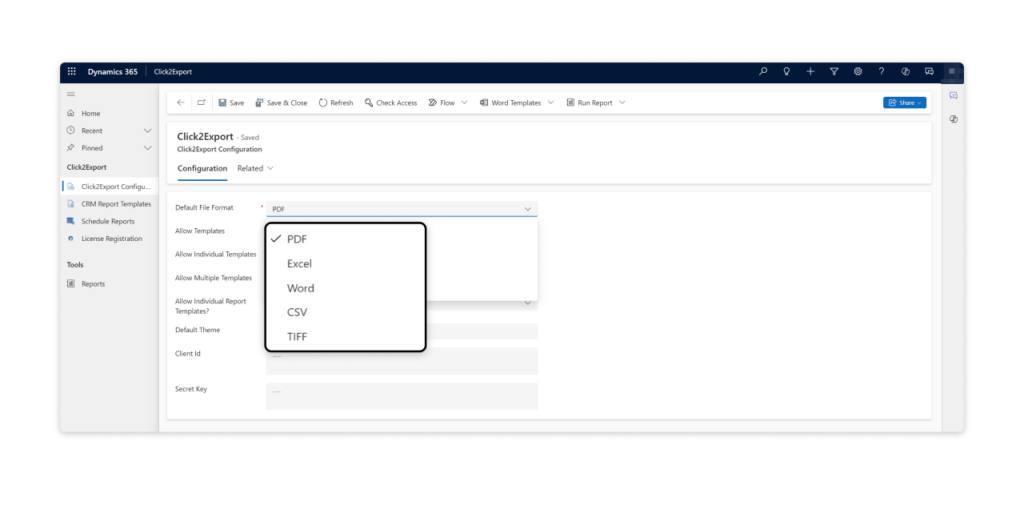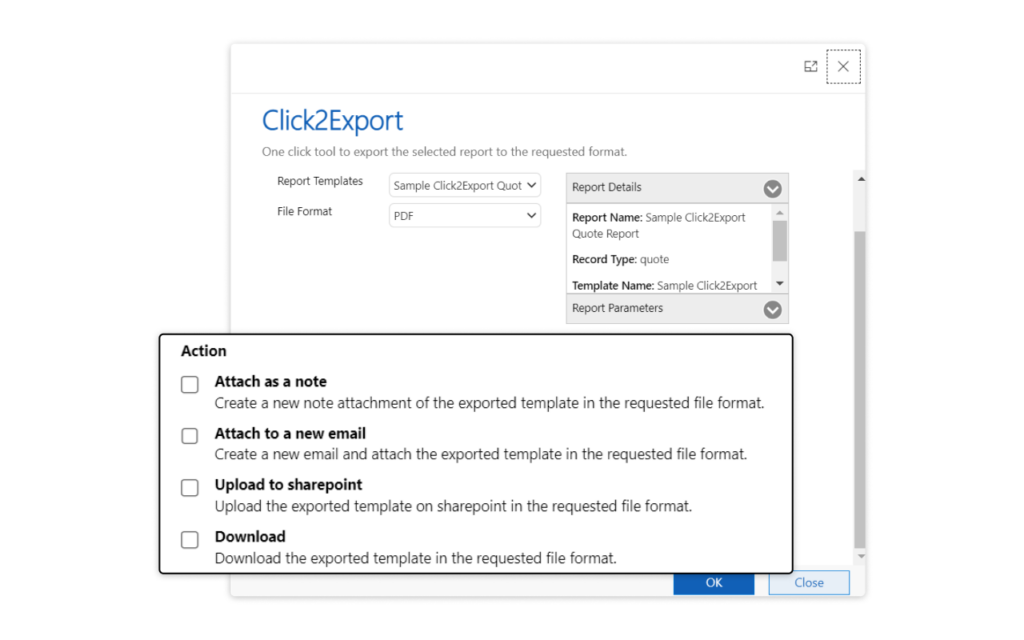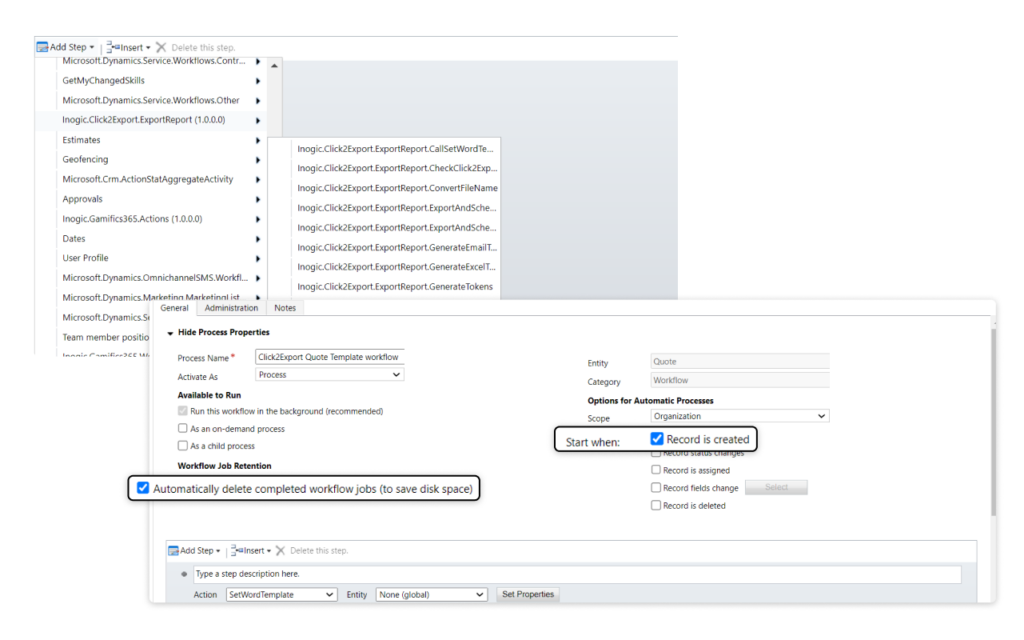Delivered Happiness Globally!

What is Click2Export?
Click2Export is an app for Dynamics 365 CRM that helps its users export and email Dynamics 365 reports, views, and document templates in just a single click. Reports can be exported to widely used file formats like PDF, Excel, Word, CSV, and TIFF. Word templates can be exported to MS Word or PDF, Excel templates can be exported to MS Excel, and CRM view data can be embedded in the email body in a table format and sent to the respective recipients with a single click. Click2Export also offers automation. Users can schedule exports, making it easy to get updated reports without manually handling each task. This helps teams stay organized and informed with minimal effort. It works for both OOB and custom entities.
Recent Updates
Easily send emails to external domain users without CRM accounts, enabling smooth communication with everyone.
Embed shareable links in email templates for easy sharing of project updates & documents directly from the email body.
Users can encrypt confidential PDF files with a personalized password, offering both standard and advanced encryption options.
Users can schedule automated data exports at set intervals, sending Dynamics 365 CRM reports and templates directly to recipients without manual work.
Information Vault
Benefits of using Click2Export
Export reports in required the formats, giving users access to data in their preferred format for better decision-making.
Save time and effort by exporting multiple records at once, making it easier to manage large data sets efficiently.

Automates and schedules exports to run at set intervals, ensuring timely data delivery without manual intervention.
Create multiple templates with custom filters and add password protection for secure sharing with authorized recipients.
Supported On

Dynamics 365 CRM
On-Premises and Online | Dataverse

Features
Here’s How It Helps Simplify Document Export from Dynamics 365 CRM
More Features
Click2Export from Subgrid
Exports related data from records directly from the subgrid with a single click using the ‘Click2Export’ button, streamlining the data export process.
Automated Email Sending
Allows the automatic email sending of exported files to designated recipients, streamlining communication and minimizing manual tasks.
Bulk Export Capabilities
Export multiple records to generate Word templates or SSRS reports for several records in a single action.
Export CRM Views Data in Table Format
Easily schedule and email CRM view data in various table layouts to designated recipients.
Export Related Records in Excel
Easily export related records to a customizable Excel template with Click2Export, allowing you to retrieve and display associated data with tailored columns.
Flexible Email Recipient Selection
Select email recipients from Users, Queues, Teams, Dynamic lookup fields, or Managers, with an advanced option to choose primary or secondary email addresses.
Streamline Reporting and Communication with 1-Click Automation!

testimonials
What Our Customers Are Saying?



Our Blogs

How to Effortlessly Export Reports, Templates, and CRM Data in One Click
Click2Export is a smart add-on for Microsoft Dynamics 365 CRM & Dataverse that lets you export reports, Word templates, Excel templates, and CRM views instantly.

Export Dynamics 365 Reports to PDF Automatically: Step-by-Step Guide
Click2Export is a powerful Dynamics 365 app that automates report exports and distribution. It handles the entire workflow-generating reports, converting them to PDF…

Export PDF from Activity Entity like Emails, Appointments & More in D365 CRM!
This highlights the need for a simple PDF conversion tool, especially within Dynamics 365 CRM, where document sharing and management are crucial…
Frequently Asked Questions
Click2Export enables users to export Reports/CRM Views/Document templates (Word, Excel, Email) with just a single click.
To send an SSRS report as a PDF in an email in Dynamics 365 CRM Online, you typically need to manually export the report, convert it to PDF, and attach it to an email. This process can be time-consuming and inefficient.
To simplify this, you can automatically generate SSRS reports in PDF format and send them via email using Click2Export. Additionally, you can extract SSRS reports in Word, CSV, TIFF, and Excel formats as per your business requirements with a single click and send them directly from Dynamics 365 CRM using the Click2Export app.
Using ‘Schedule Reports’ feature in Click2Export, users can set a schedule for a defined period of time – daily, weekly or monthly – for which the data will be exported and emailed to the necessary recipients. They no longer have to manually export data every time.
Yes, by using Click2Export users can export Dynamics 365 CRM data in bulk with just a single click. And in case of Word Templates users can export around 20 records at once.
Reach out to us today to know more!