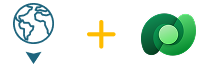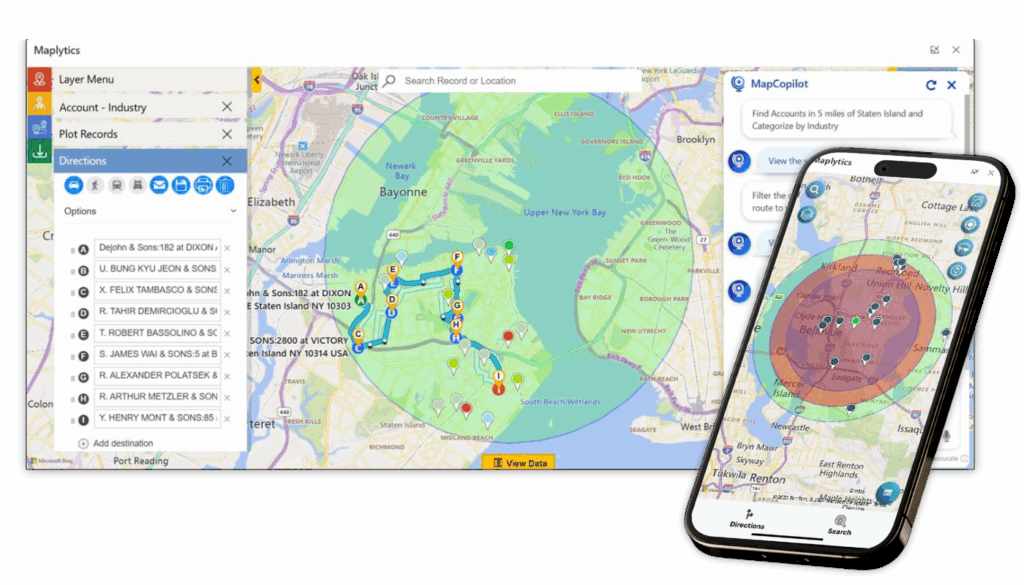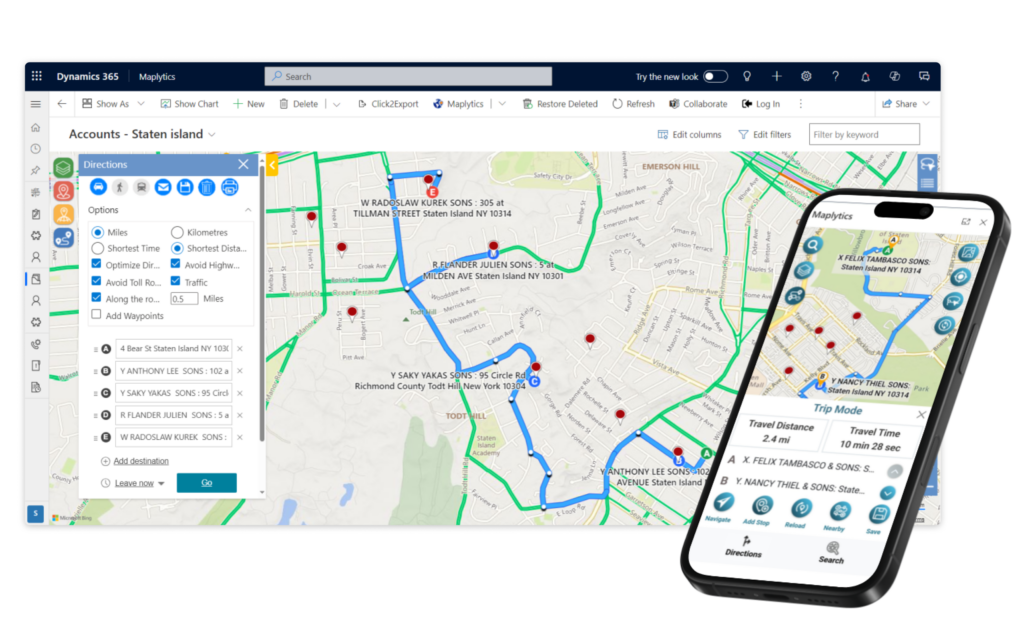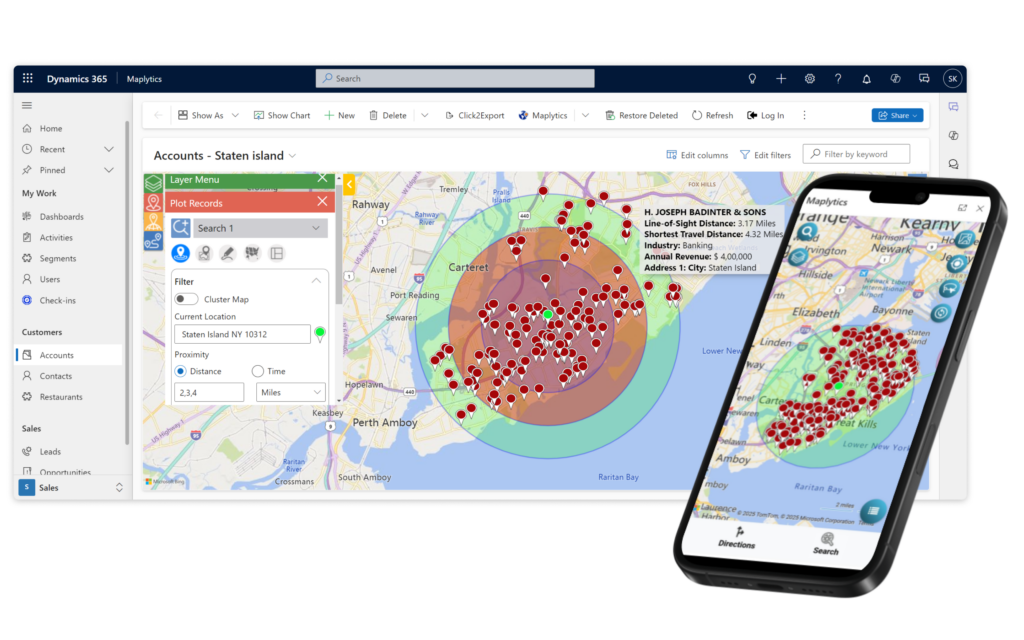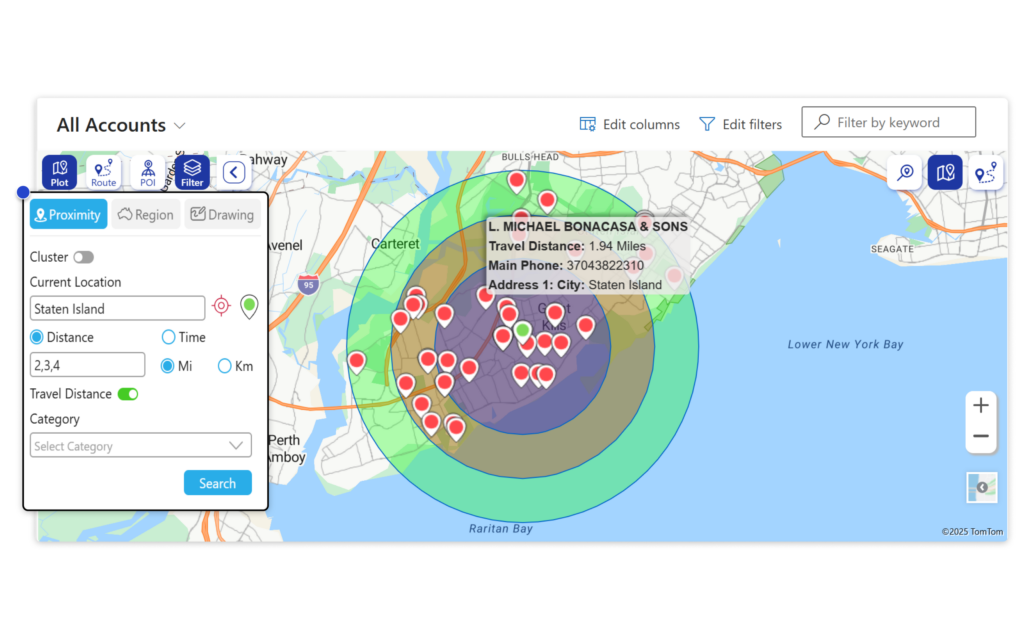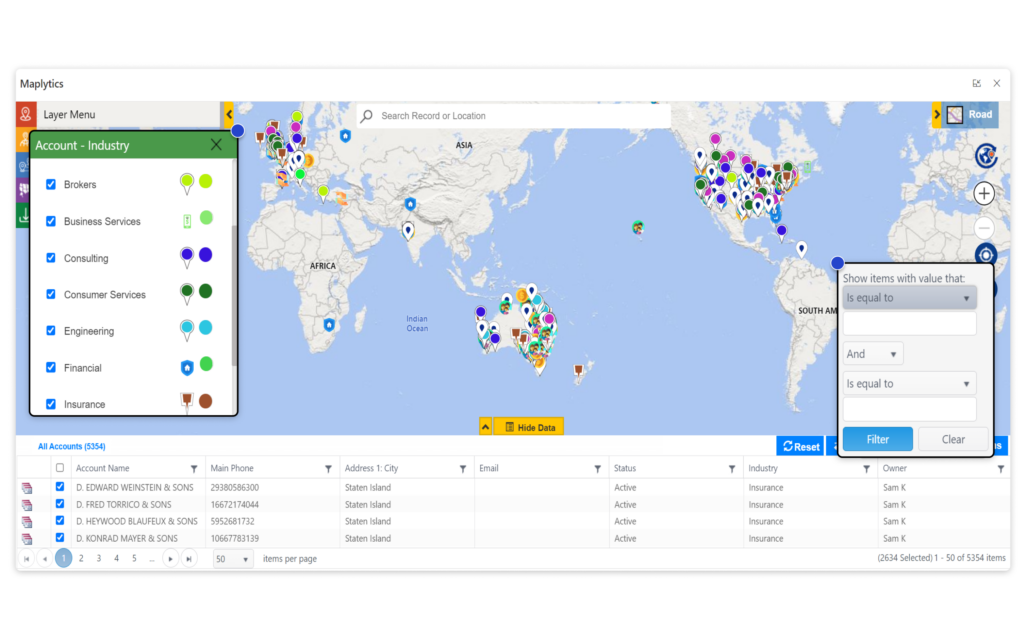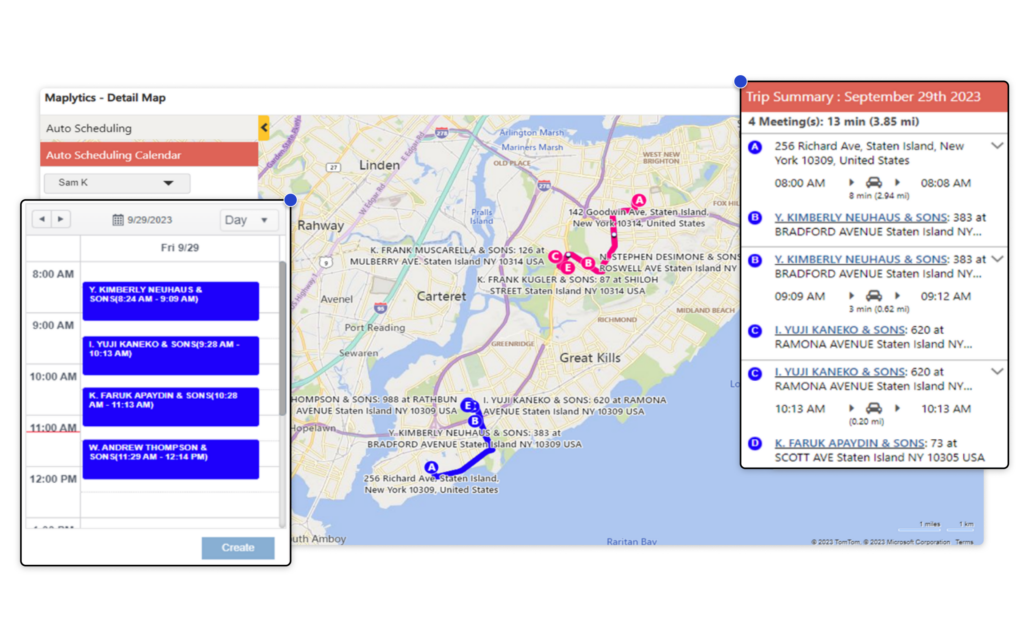Refine Data with Location Intelligence
Excel with enhanced geo-analytical insights by map integration with Dynamics 365 using Maplytics
Delivered Happiness Globally!
Maplytics is a certified, comprehensive, and powerful Geo-Analytical Mapping solution for Microsoft Dynamics 365 users. As a leading solution for maps and Dynamics 365 CRM, it leverages Bing Maps & Azure Maps to enrich data visualization and deliver advanced insights for informed decision-making. It is designed to enable Dynamics 365, Power Apps, and Dataverse users to leverage the power of location intelligence to plot, plan, analyze, and act on their collated data. It empowers users across industry verticals with Geographical Data Visualization, Optimized Routing, Appointment Planning, Proximity Search, Heat Maps, and Territory Management to drive better sales, improve business processes, and engage customers at the right time.
Visualize and interact with Dynamics 365 CRM data on the map using Power Portal for better insights
Schedule work orders based on resource skills and availability for streamlined operations
Plan a day, set waypoints, and keep operations on track with the Dynamics 365 Mobile app
Create the best routes to save travel time and boost productivity with Smart Routes
Information Vault
Benefits of using Maplytics
Improved understanding, analysis, and enhanced decision-making in real-time
Strengthen relationships and improve the quality of customer engagement
Reduce fuel consumption and shorten the travel time
Efficient and effective targeting in new markets
Strengthened Field Operations and management
Upscaled Business Productivity
Supported On

Dynamics 365 CRM
Online | Dataverse

Languages Supported
English, German, French, Spanish, Portuguese, Turkish, Hungarian, Dutch, Polish, Italian, Arabic and Russian
Features
MapCopilot is an AI-powered assistant within Maplytics for Dynamics 365 CRM that transforms natural language prompts into powerful geo-mapping actions. Instead of manually filtering and plotting records, users can type what they need and instantly visualize the CRM results on the map. Whether it’s plotting accounts, running proximity searches, optimizing multi-stop routes, or finding nearby points of interest like hotels and gas stations, etc., MapCopilot simplifies the entire process. It remembers the context, so that you can refine your requests step by step. By merging artificial intelligence with location intelligence, MapCopilot turns routine tasks into time-saving experiences across desktop and mobile.
Find optimized routes on maps within Dynamics 365 CRM to visit customer locations with the help of Maplytics. It allows users to plot routes between locations/waypoints of their choice and cover all the locations in the shortest period. To increase efficiency, routes can be optimized based on the modes of transport and can be traffic-free, toll-free, and highway-free as well. Users can save these optimized route planning solutions within Dynamics 365 CRM and share them with other users through email or print them for future reference. With the inclusion of a route map, Dynamics 365 CRM gets transformed into a dynamic tool for streamlined and effective field operations, enhancing the overall efficiency of location-based activities.
Radius search allows searching Dynamics 365 CRM records on maps within a given Proximity/Radius around the current location. Users can locate nearby customers/leads on the map based on travel time/distance and view the shortest/fastest travel route along with line-of-sight distance. Users can also perform concentric proximity searches on maps for multiple radii within Dynamics 365 CRM from the current location for relative analysis of Dynamics CRM data.
Maplytics List Control enhances user experience by integrating Azure Maps directly within Dynamics 365. This feature enables users to perform Maplytics operations like plotting records, proximity searches, and route optimizations directly from the list view on Azure Maps. Seamlessly integrated within Dataverse, Power Pages, and Canvas Apps, it ensures a smooth workflow while allowing users to apply multiple filters for refined searches and faster location-based insights. With quick actions like data visualization and route planning, productivity is enhanced without leaving the CRM interface.
Territory Management in Microsoft Dynamics 365 allows users to create and manage sales territories by viewing shapes, and regions, or uploading shape/Excel files onto a map. Territories can be created based on any numeric factor and customized using preferred filters. Users can categorize and organize territories by owners or custom fields for better management. Every newly added record gets auto-assigned to a territory, ensuring seamless operations. Managers can align/realign territories for balanced distribution, auto-create territories, and save regions or drawn areas as drafts for future adjustments.
Unlock the locational aspect of your Dynamics 365 CRM data by getting the geo-coordinates for the address information stored in CRM records by Geocoding maps within Microsoft Dynamics 365 itself. With this, users can plot the CRM records on Bing/Azure Maps, and create optimized routes to save travel time, expenses, and much more.
Managers and Sales Reps can easily plot waypoints on the map and create optimized automated schedules in Dynamics 365 CRM for multiple field agents for days/weeks, based on client availability and resource skill. Each user has a separate route color assigned. Set your default preferences in the Auto Scheduling Card, plot an automated plan on the map, and save corresponding routes and appointments in CRM. Users can keep track of the appointments along with the ability to Check-In/Check-Out for the scheduled meetings/appointments from the location. Set Advanced Preferences to account for existing meetings and automatically reschedule or include them.
Truck Routing
Plot optimized truck routes on a map within Dynamics 365 using the routing solution, with details of the traveling truck, the materials carried in it, and the navigation directions dedicated to travel, mentioned.
POI Locations
Find places of interest nearby, like Coffee Shops, Gas stations, Restaurants, Airports, and a lot more by selecting the proper icons or entering relevant keywords. Pick up the nearest convenient spot for quick meetings.
Multiple Categories
Plot multiple categories for a single entity on the map within Dynamics 365 CRM as a single pushpin, where each category is taken into consideration, and the final pushpin is a juxtaposition of all three categories.
PCF Controls
Add custom controls on fields or grids within Dynamics CRM to view records on a map on the data set or the dashboards that are shipped along with the solution.
Bing Maps License
Use the Bing Maps License free of cost shipped along with the solution or enter your own Bing Maps Key.
Census Data
Plot Census Data on a map to visualize Housing units, Land & Water Area distribution, Population Demographics, and other details to make informed decisions.
Turn-By-Turn Navigation
Follow the Dynamics 365 route map with turn-by-turn navigation using Waze App, Apple Maps, or Google Maps with live traffic updates and quick re-routing in case any waypoint is rescheduled/removed.
Multiple Territories
For custom business needs, visualize records with deeper insights for multiple territories plotted with common records.
Modify Pushpins & Data Grid
Bring your icons for pushpins for a personalized view. Also, customize the proportion of the view data grid visible on the map for easier analysis.
Dataverse Support
Deploy Maplytics on Power Apps with Support for Dataverse without any compromise on quality and security with brilliant UX and UI.
Personalize Settings
Maplytics, the Dynamics 365 mapping tool offers the ability to personalize the app based on your preferences at both the user and organization levels in Dynamics CRM and therefore offers seamless mapping services.
Heat Maps
Get a better understanding of market geography to spot patterns and identify trends by using Pie charts and Column charts in Heat maps in Dynamics 365 for complex data analysis.
Plot From File
Plot From File enables users to visualize external data on maps without importing it into Dynamics 365 CRM. By uploading files in formats like .xlsx, .csv, .shp, .kml, or .geojson, users can plot and analyze geographic information directly. This functionality streamlines data analysis by allowing immediate visualization of external datasets without the need for CRM integration.
Maplytics in Canvas Apps
Maplytics seamlessly integrates with Canvas Apps, bringing powerful mapping capabilities to custom Power Apps. Users can visualize records, optimize routes, and perform locational analysis directly within their Canvas Apps, enhancing location-based decision-making. This integration ensures a smooth, interactive mapping experience tailored to unique business needs.
Multi- Address Plotting
Multi-Address Plotting in Maplytics allows users to map multiple addresses for a single record within Dynamics 365. It supports CRM’s out-of-the-box Entity Addresses, enabling users to fetch specific addresses like primary business locations while filtering out others using Fetch XML. This feature ensures precise address mapping, streamlining location-based decision-making and enhancing workflow efficiency.
Device Compatibility
Stay mobile and visualize your Dynamics CRM data on Android, iOS, and Windows, Mobiles, Tablets, etc.
Color Coded Pushpins
Define the ranges for category attributes and select the color & shape of pushpins.
Multi-Language Support
Maplytics currently supports English, German, French, Spanish, Portuguese, Turkish, Hungarian, Dutch, Polish, Arabic, and Russian languages.
Plot related records
Perform drill-down analysis of a particular record by plotting its related (child) records on the map and studying their relationships.
Marketing Lists
Create Localized Marketing Campaigns and boost conversions by building a targeted marketing list that can be approached to generate leads and sales.
Save Search Criteria
Save time by saving search criteria like data source, category, search parameters, and more as a template and plot them directly whenever necessary.
Analytical Dashboards
Get an insightful overview of Dynamics 365 data with Analytical Dashboards on a map that gives a quick summary of the data plotted on the map.
Real-Time Tracking
Managers can track Sales and Service Reps' real-time locations, history, and daily plans in Dynamics 365, with Start & End Times shown in the tracked location's time zone for accuracy.
Territory Assignment Rule
Maplytics Admins and Managers can create simple/advanced rules based on which territories will be assigned to the records as per the required conditions.
Land Area Mapping
Define the area of land as agricultural, residential, or commercial properties and visualize the same on the map.
MapPoint Alternative
Maplytics is a preferred upgraded solution and an ideal replacement for Microsoft MapPoint in Dynamics 365 CRM
Maplytics API
Show Maplytics search results outside Dynamics 365 using API for Maplytics.
A complete guide to enhance Dynamics 365 Field Service with Integrated Maps!
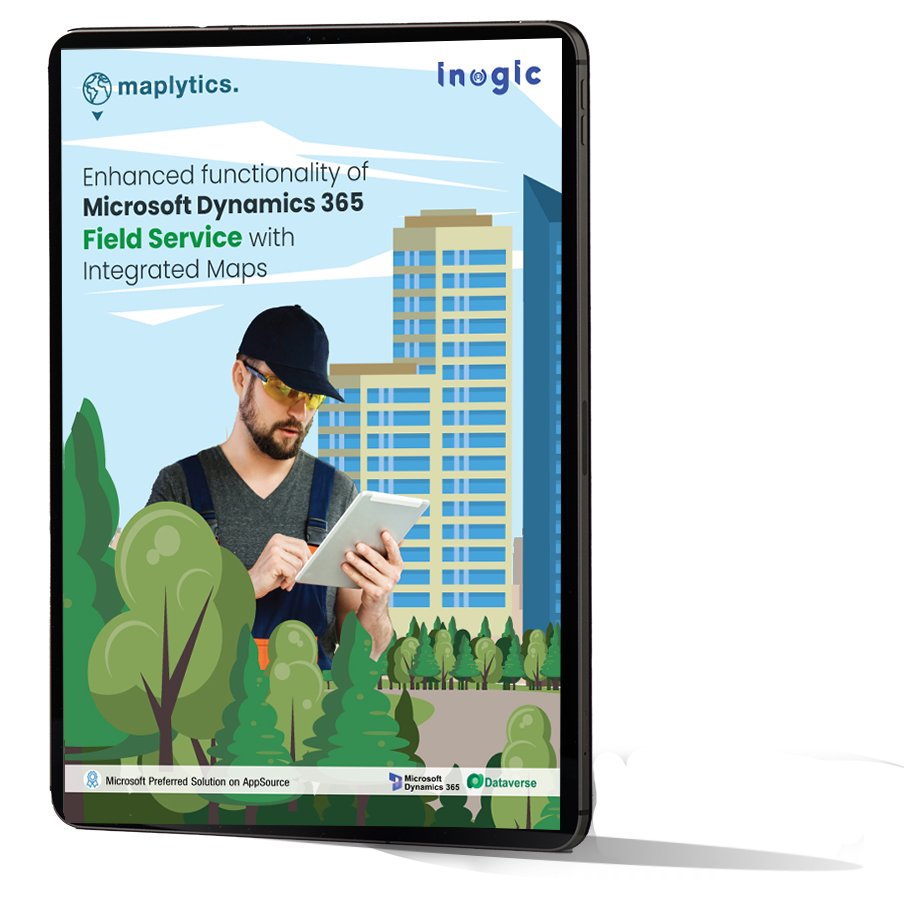
testimonials
What Our Customers Are Saying?




The Best PowerMap Replacement: Maplytics with Built-In Bing and Azure Maps License
PowerMap users are facing Bing Maps licensing troubles, and many organizations are discovering that their mapping functionality is restricted…

Meet MapCopilot — Your AI-Powered Geo-Mapping Companion for Dynamics 365
In the modern digital landscape, data visualization and spatial intelligence are central to effective decision-making. Maps no longer just display locations…

A Quick Guide: How AI Simplifies Field Service Appointment Scheduling in Dynamics 365 CRM
Field service teams across the U.S. and North America face a common challenge – scheduling appointments efficiently while keeping customers satisfied…