Interactive Kanban Board for CRM Execution
Kanban View for Dynamics 365 CRM to visualize pipelines, execute workflows, and move work forward faster.
Delivered Happiness Globally!

What's Kanban Board?
A Kanban Board for Dynamics 365 CRM is a workflow acceleration tool that turns static CRM grids into actionable, visual pipelines. Designed for Microsoft Dynamics 365 and Dataverse (Power Apps), it enables sales, service, and operations teams to manage opportunities, leads, cases, and custom records through interactive, drag-and-drop workflows. Unlike basic Kanban views, it supports configurable lanes and rows, real-time record updates, Business Process Flow alignment, and multi-entity visualization, helping teams not only see work, but move it forward faster. By transforming CRM data into execution-ready workflows, Kanban Board reduces manual follow-ups, surfaces bottlenecks instantly, and creates structured pipeline signals that tools like Microsoft Copilot can use to prioritize and gain insights. The result is faster deal progression, clearer ownership, and AI-ready operational visibility, directly inside Dynamics 365.
Recent Updates
Apply Business Process Flows across multiple CRM entities to create continuous pipelines and consistent execution signals across sales and service.
Sort Kanban lanes by card volume to instantly identify bottlenecks, prioritize high-activity stages, and focus teams on revenue-impacting work.
Enjoy smooth scrolling and faster performance with enterprise-ready lazy loading, ensuring reliable workflow execution even at scale.
Trigger personalized actions as cards move across lanes to automate processes, capture activity signals, and power smarter downstream workflows.
Information Vault
Benefits of using Kanban Board
Get instant pipeline clarity with visual views of hot deals, pending activities, and bottlenecks, enabling faster decisions and AI-ready CRM data inside Dynamics 365.
Prioritize high-value opportunities to maximize ROI while creating structured pipeline signals for smarter forecasting.
Keep distributed teams aligned with shared Kanban workflows that reduce duplicate work and ensure consistent execution across regions.
Spot stalled deals early to shorten sales cycles, improve conversions, and drive predictable outcomes with actionable CRM insights.
Supported On

Dynamics 365 CRM
Online | Dataverse
Features
Here’s How It Helps You Visualize Your CRM Workflows
Workflow Automation with Kanban Board

Looking to Streamline Your Workflows? Turn Business Process Flows into visual, execution-ready CRM workflows. Kanban Board aligns Dynamics 365 records with defined process stages, helping teams move every transaction forward while generating structured pipeline data for operational clarity and AI-assisted insights. Instead of managing processes across disconnected grids and forms, users work directly on Kanban cards mapped to Business Process Flow stages. This allows faster updates, clearer ownership, and consistent execution across sales, service, and operations. Additionally, it gives improved process adoption, reduced manual follow-ups, predictable pipeline movement, and cleaner execution data for analytics and Copilot.
Apply Business Process Flows directly to Kanban Boards to organize CRM records by stage and priority.
- Visualize every transaction as it moves through defined process stages
- Pin Business Process Flows globally for team-wide consistency or personally for individual workflows
- Maintain standardized processes while allowing user-level flexibility
Outcome: Improved process adoption, fewer manual follow-ups, and predictable pipeline movement.
Extend a single Business Process Flow across multiple CRM entities to create one continuous workflow.
For example, track a Lead-to-Opportunity process seamlessly as records move between entities, with stages automatically reflected in Kanban.
- Follow records across Leads, Opportunities, and custom entities
- Maintain real-time stage visibility across the funnel
- Eliminate handoffs and disconnected process views
Outcome: Smoother transitions, better bottom-of-funnel visibility, faster deal progression, and unified pipeline signals across entities.
Seamless Data Visualization with Kanban View
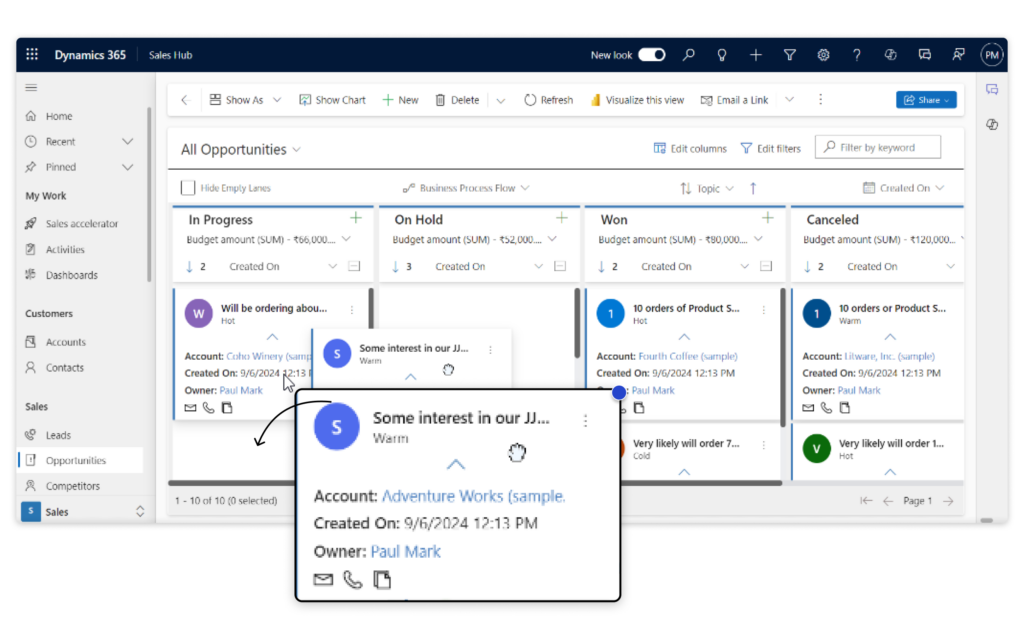
Convert any Dynamics 365 or Dataverse view into an interactive Kanban Board.
Organize records by entity, category, or custom fields to gain instant visibility into pipelines, cases, projects, or operational workflows.
- Configure lanes, rows, and card layouts
- Track progress visually across standard and custom entities
- Replace static grids with actionable CRM workflows
Outcome: Faster prioritization, clearer ownership, simplified CRM operations, and execution-ready workflows that feed actionable insights.
Drag-and-Drop Execution with Real-Time Insights
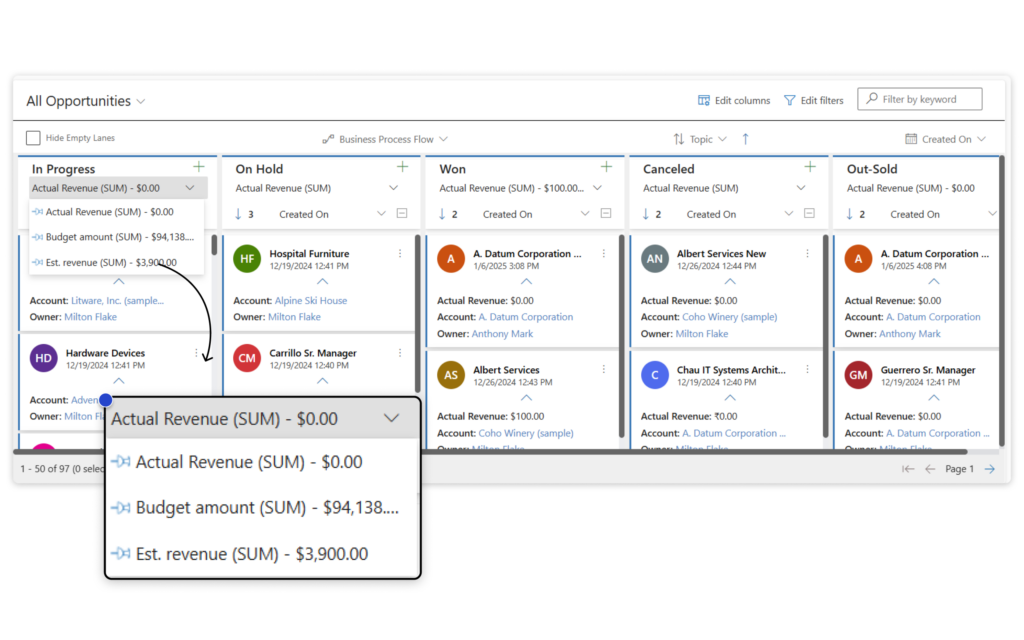
Move records across stages with simple drag-and-drop actions while Kanban Board updates CRM data instantly.
View aggregate values such as SUM, AVG, MAX, or MIN for key numeric fields like estimated revenue, deal size, or budget, directly on the board.
- Update stages without opening records
- See pipeline value and workload distribution in real time
- Take action directly from Kanban cards
Outcome: Reduced clicks, improved productivity, and real-time visibility into pipeline health and business impact.
More Features
Organize Records by Workload, Owner, or Priority
Group records into rows using any field to reflect ownership, categories, or workload distribution. Drag records across rows and lanes to update CRM instantly, helping managers rebalance work.
Bulk Record Movement for Faster Updates
Move multiple Kanban cards at once to new lanes or rows. Perfect for mass status updates, pipeline cleanup, or task reorganization in just a few clicks.
Native Dynamics 365 Experience
Kanban Board runs directly inside your CRM as a Dataverse (Power Apps) component. It supports standard ribbon actions and replaces traditional views while preserving familiar Dynamics workflows and creating consistent execution signals for reporting and AI tools.
Dynamic Grouping with FetchXML
Automatically organize Kanban boards using FetchXML criteria to reflect complex business logic and custom CRM rules. Provides Enterprise-ready flexibility for advanced CRM scenarios.
Intelligent Search, Sort, and Filters
Use native CRM quick search along with advanced sorting and filtering to surface exactly the records you need. Sort by any field, including creation date, and filter lanes and rows to focus on active work.
Flexible Swim Lanes and Card Layouts
Maintain consistent board layouts with synchronized swim lanes and adjustable card widths. Expand or collapse rows together for a clean, structured workspace tailored to your workflow.
Smart Lane Prioritization by Activity
Sort Kanban lanes automatically based on card volume to highlight high-activity or high-priority stages. Quickly identify bottlenecks and generate actionable pipeline insights for managers.
Custom Event Integration for Workflow Automation
Trigger personalized actions before or after card movement, from opening custom pages to enforcing business rules or logging changes, turning Kanban into an execution layer that feeds downstream automation and CRM intelligence
High-Performance with Lazy Loading
Navigate thousands of CRM records with smooth scrolling and fast load times. Lazy loading dynamically loads data ensuring responsive performance and reliable workflow execution in large enterprise environments.
A Comprehensive E-Book On Kanban Board To Boost Your Productivity!
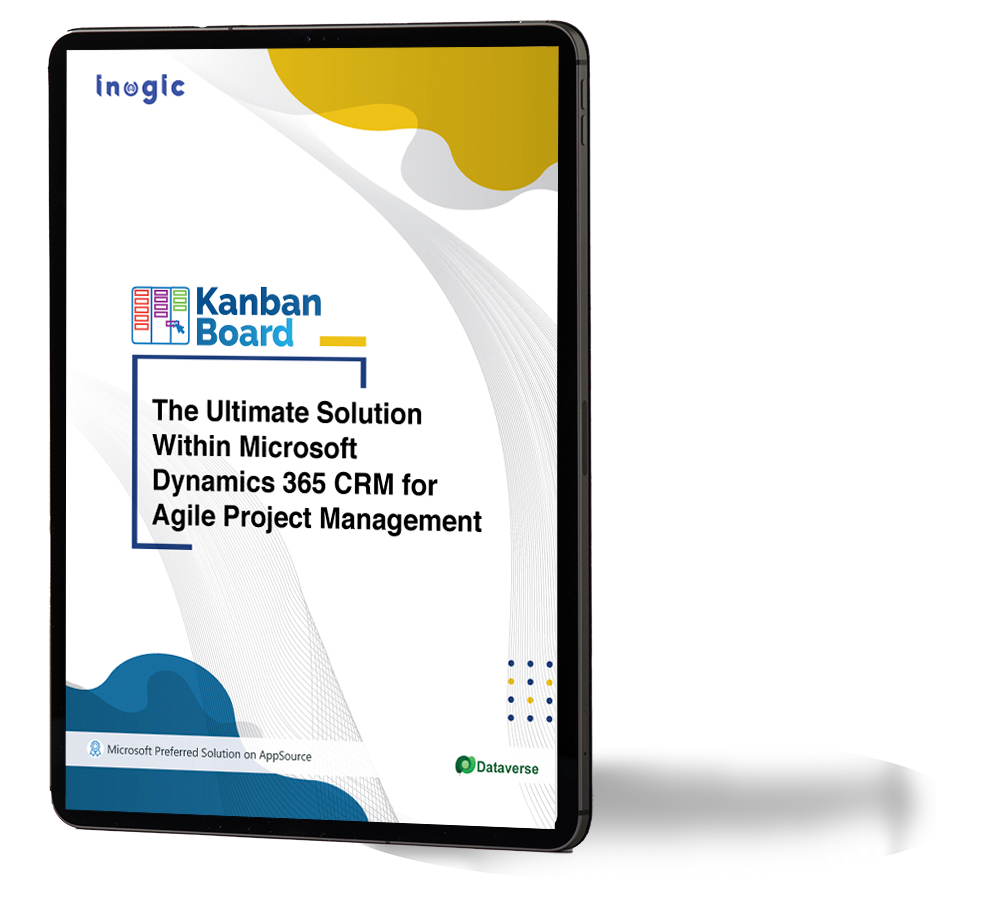
testimonials
What Our Customers Are Saying?



Our Blogs

How to Prioritize Business Process Flows (BPFs) on Dynamics 365 Kanban with Global & Personal Pins
Business Process Flow (BPF) Pinning in Dynamics 365 Kanban allows users or admins to prioritize and pin a specific process so it automatically loads every time the Kanban view is opened.

How to Visualize Sales Data in Dynamics 365 CRM Using Kanban Board
In this blog, we’ll explore 5 practical ways CRM administrators use the Hierarchy Control in Dynamics 365 CRM, and how Map My Relationships takes those capabilities to the next level…

Dynamics 365 CRM Kanban View Gets an Upgrade: Prioritize with Lane Sorting!
If you’ve ever tried to answer these questions by looking at a cluttered CRM screen, you know how frustrating it can be. Managing tasks without a clear view is like trying to find your way through a maze in the dark….
Frequently Asked Questions
Kanban Board in Dynamics 365 is a visual tool that helps organize and track records in a card-based layout. It seamlessly integrates with your CRM, offering enhanced features like drag-and-drop updates, Business Process Flows, aggregate field values, and swim lanes for improved task management.
Yes, users can easily switch between Kanban view and Grid view as per their requirement. Kanban Board is a highly flexible that easily adheres to the requirement of Dynamics 365 CRM users.
Native Dynamics 365 Kanban is designed for basic visualization. Inogic’s Kanban Board goes further by enabling workflow execution with Business Process Flow support, row grouping, aggregate values, bulk record movement, automation triggers, and multi-entity visualization — helping teams not just see records, but move work forward faster.
Yes. Kanban Board works with both standard and custom entities in Dynamics 365 and Dataverse, allowing organizations to apply visual workflows across sales, service, operations, and custom business processes.
Yes. Kanban Board supports Business Process Flows, including multi-entity BPFs. This allows teams to manage records visually while following defined process stages — ensuring consistent execution across leads, opportunities, cases, and custom entities.
Absolutely. Kanban Board provides real-time visual pipelines with lane totals, workload grouping, and drag-and-drop updates, helping sales teams identify stalled deals early, prioritize high-value opportunities, and accelerate deal progression inside Dynamics 365.
Yes. Kanban Board is built for scale, supporting thousands of records with lazy loading, advanced filtering, FetchXML-based grouping, and workflow automation. It’s designed to perform reliably for distributed teams and large Dynamics 365 deployments.
Yes. With Custom Event Integration, organizations can trigger personalized actions when cards move across lanes, such as enforcing business rules, logging changes, opening custom pages, or updating related records, turning Kanban into an execution layer for CRM workflows.
Yes. Kanban Board supports shared views with global pins for team-wide consistency, while also allowing personal configurations. This keeps everyone aligned while giving individuals flexibility in how they manage their work.
Yes, Kanban Board is a highly flexible and agile app that provides a uniform experience across Web, Mobile and Tablet for Dynamics 365 CRM users.
Reach out to us today to know more!



