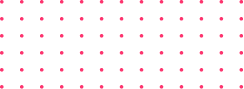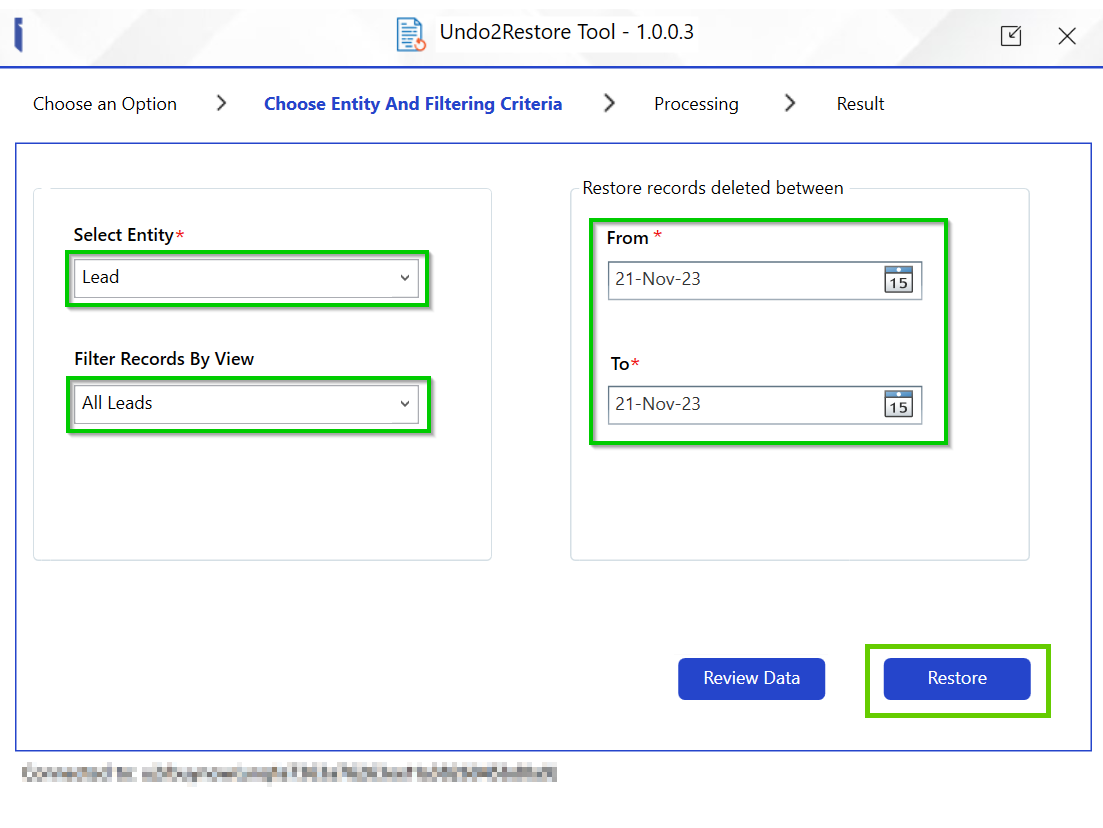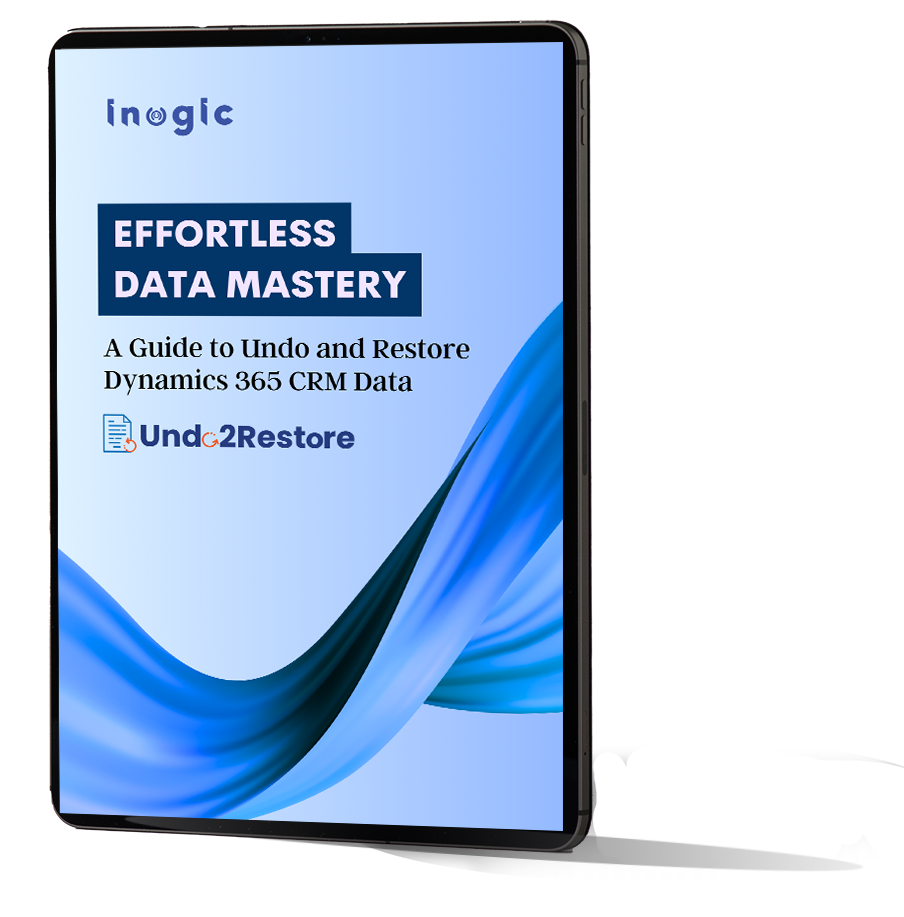Overview
Undo2Restore is a 1 Click productivity app for Dynamics 365 CRM / Dataverse (Power Apps) that enables users to undo changes and restore records to its previous known state with just a single click. Be it the last change made to the records or changes that were done in the past, be it a single record or multiple records; Undo2Restore can do it without any hassle. With its support for both OOB and Custom Entities, Undo2Restore makes it possible to restore data of all those entities for which Auditing has been enabled in CRM. In a way, Undo2Restore is your own ‘ctrl+z’ button for Dynamics 365 CRM / Dataverse (Power Apps).
Recent Updates
- Undo the changes done to a Dynamics 365 record and restore it to the last known state in a single click
- Restore the changes done to a record in the past by using History Restore functionality
- Undo changes done on multiple records in one go in a single click
- Undo unwanted record changes and restore deleted records in bulk.