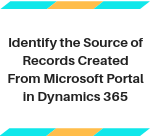How to Debug an App using Canvas App Monitor
Introduction The PowerApps is an application development service to build custom and business applications. Using custom business apps, users can connect to data and work on the web and mobile. After the development of business applications, some users want to identify where they are getting the error from or want to just check the performance.… Read More »