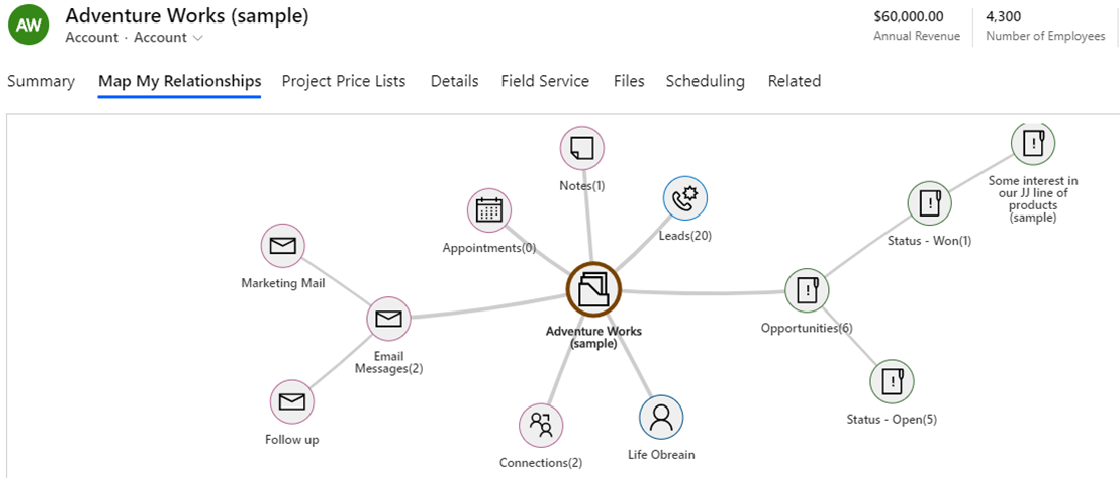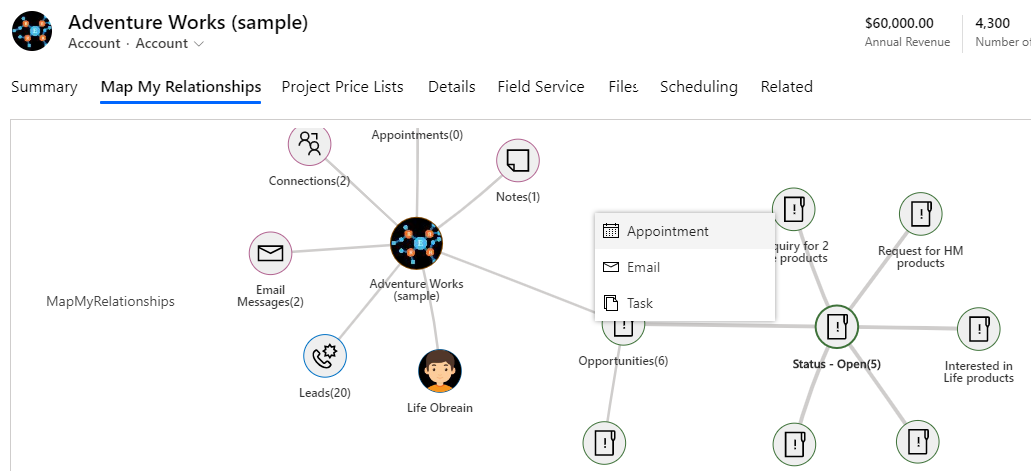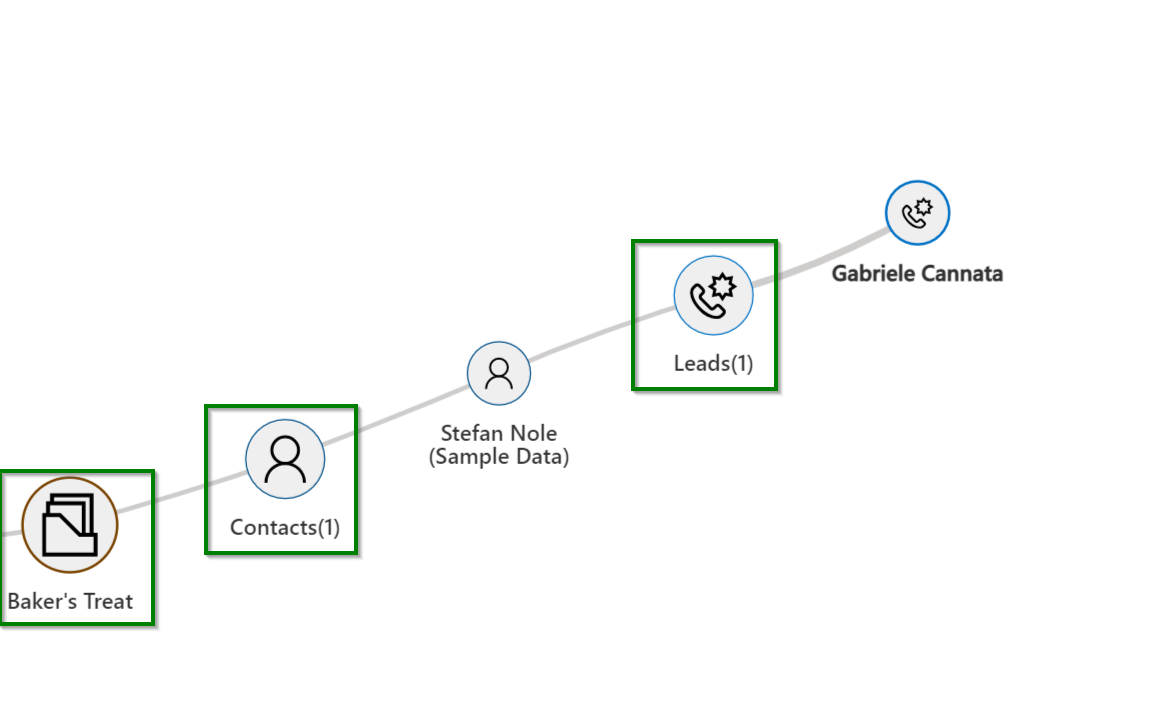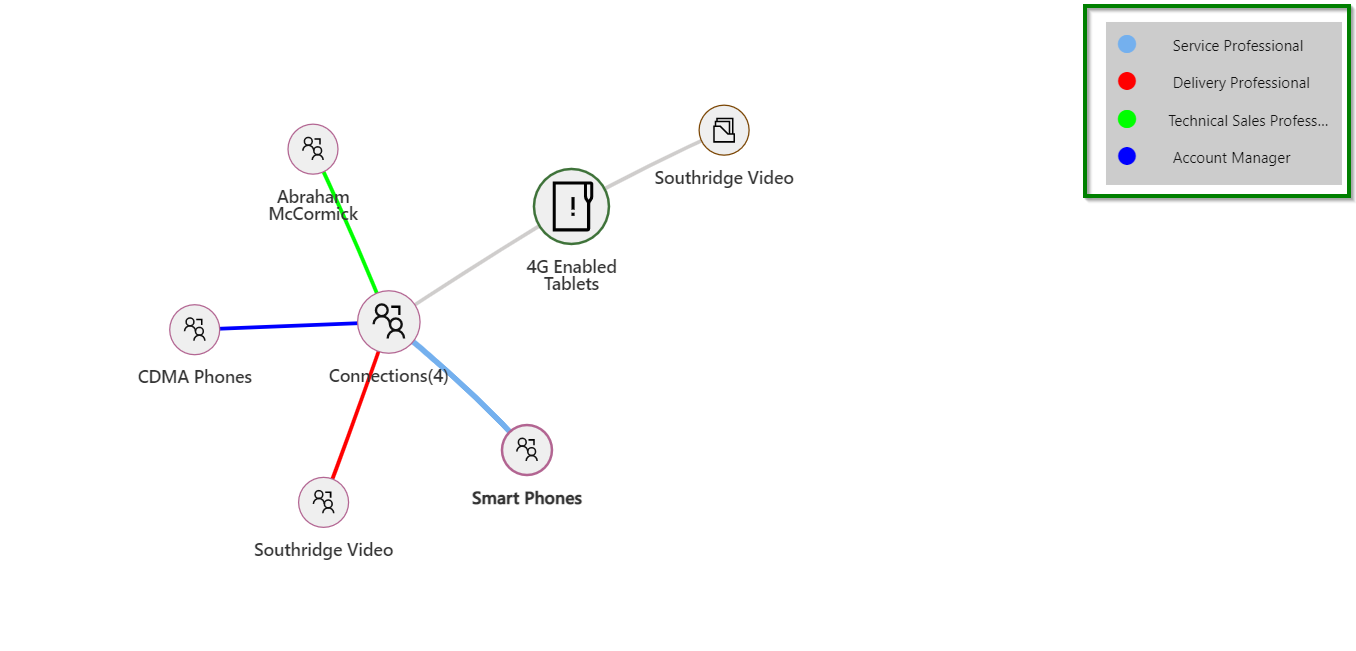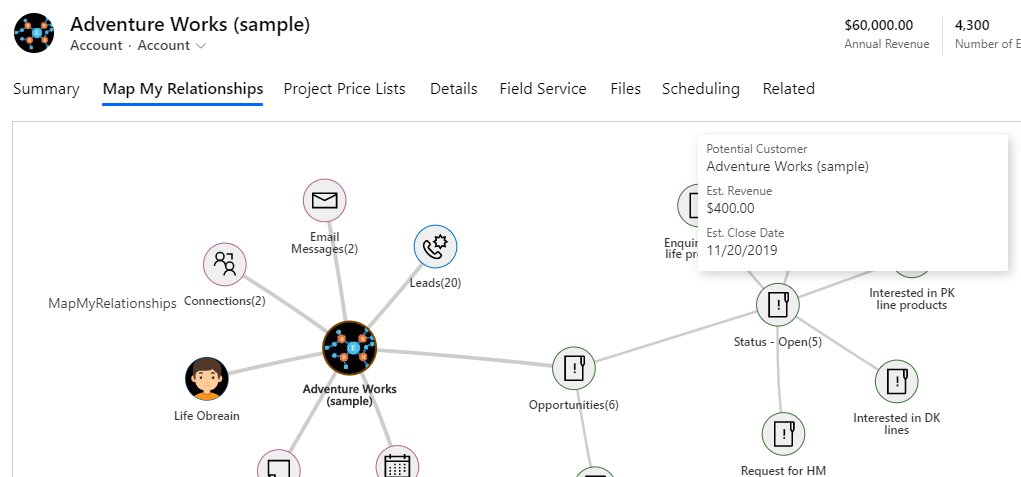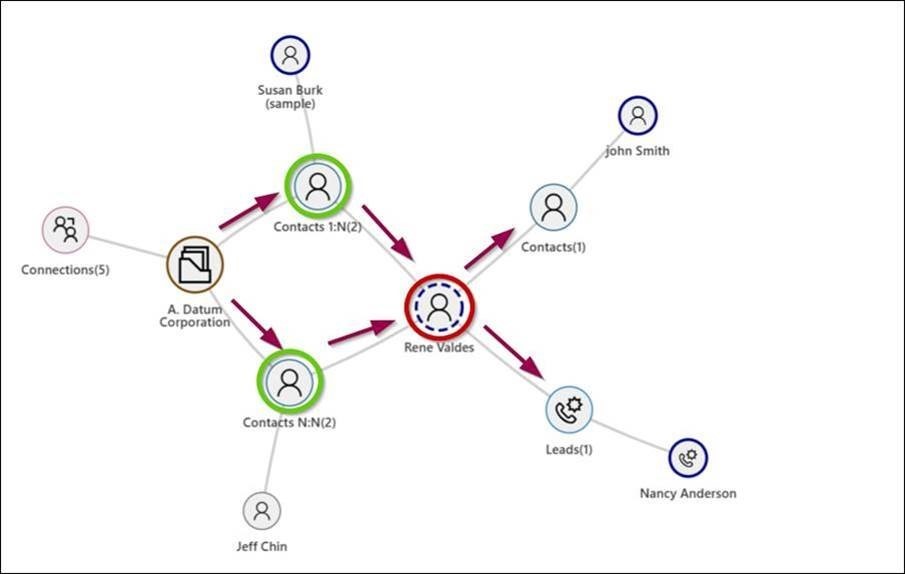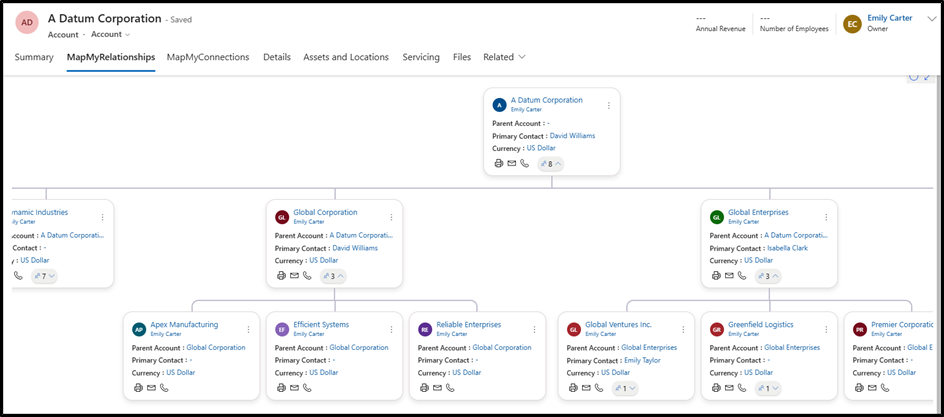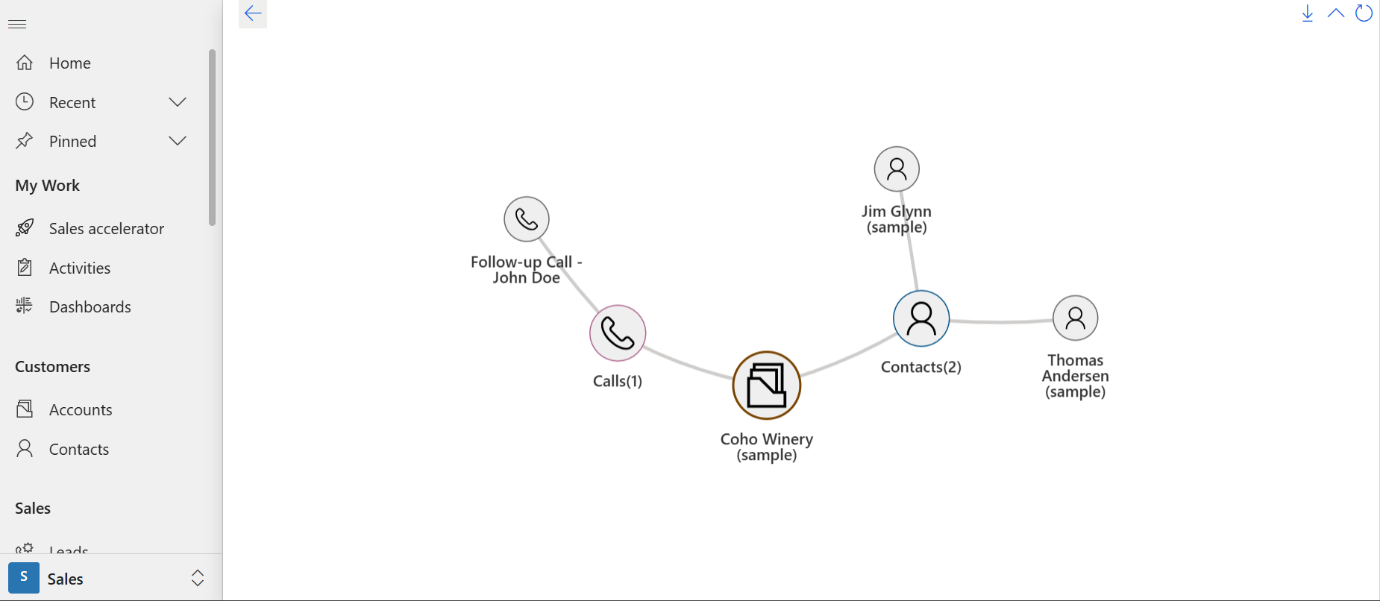Time is one of the most important resources in any organization. Business professionals are increasingly seeking time-saving productivity tools that can allow them to focus more on business-centric decision-making rather than data organization or other redundant tasks.
Organizations that use Dynamics 365 CRM / Dataverse (Power Apps) have a great advantage for being productive due to the large customer repositories one click away. However, making sense of all of this data can be a huge challenge for many, especially if they want to make quick decisions. This challenge is accurately addressed and solved by Map My Relationships (MMR).
For a quick overview on MMR refer this YouTube Video.
What is Map My Relationships and How Does it Help?
It allows you to visualize key information between Dynamics 365 CRM records. It’s built to have the same visual ease and functionality of a mind map, extended to be used as a view within Dynamics 365 CRM.
Let’s explore how this solution can solve business challenges:
Analyze All Your Relationships & Connections with a 360-degree view
Map My Relationships provides you with a birds-eye view of your entire Relationships & Connections of Dynamic 365 CRM records. For example, a manager looking to understand their leads better would get a summary of all the data in the Leads record as a single view and they can add Map My Relationships as a control on the said form.
A visual layout of the relationships and connections allows users to analyze the data much quicker and in a way that feels natural and intuitive. This helps with faster decisions that are information-based.
Go from Visuals to Instant Action
The features of MMR don’t stop at visualizations. You can also use the data you see to instantly perform actions. You can quickly record any activity like make an appointment for the related records, send an email or make a phone call. For example, you can choose a related record from the mind map and use the email action to send an email instantly.
The option to configure any system or custom activities to perform quick actions from the map view is also possible.
Drill Down to N Level
This is a highly useful feature that can be used to drill to N-level down through the records within the relationship view and connect a specific record to the main primary record and create a connection.
Use Colored Connections for Easy Identification
You can see color legends inside the connection relationship view which are based on the connection roles using which the records are connected to the main/primary entity record. Color coded connections help easily identify the connection roles.
Work Seamlessly Across Devices
Good technology and software often exceed restrictions. Map My Relationships comes with a unified experience by allowing you to use and visualize your relationships and connections on mobiles, tablets, laptops, or desktops. This convenience allows great mobility to the user as they can have access to their maps at their fingertips no matter where they are.
Find Quick Summaries of Any Record Details
Map My Relationships also allows quick summaries of the records whenever needed. You can simply hover the cursor over the respective record to see a summary of the record. For example, if the user needs the data related to a hot lead, they can simply hover over that node and view its summary.
Simplify Relationship Mapping with Spider View
Spider View provides a clear, visual layout that shows how entities are connected. It consolidates multiple relationships into a single node, reducing clutter and making the map easier to navigate. With interactive tooltips, drill-down features, and customizable quick actions, users can efficiently explore and manage complex connections, all while enjoying a cleaner, more organized view of their data.
View Data Relationships in a Tree Structure with Hierarchy View
Hierarchy View transforms the way you manage records by displaying relationships in a tree-like structure. It helps users navigate complex data by showing clear parent-child connections, making it easier to understand and explore your data.
Expansive Layout for Enhanced Data Visualization
The Custom Page feature in Map My Relationships takes your data visualization to the next level by enhancing the Hierarchy View and Mind Map. By providing a more expansive layout, it improves user interaction and ensures a comprehensive understanding of complex relationships.
If you are looking to revamp your productivity by using intelligent tools to overcome business challenges, you can try Map My Relationship from our website or Microsoft AppSource for a free trial period of 15 days.
Feel free to contact us at crm@inogic.com for more information on how our visualization tools Map My Relationship and Kanban Board for Dynamics 365 CRM / Dataverse (Power Apps) would solve your specific challenge.