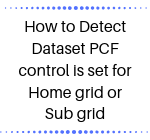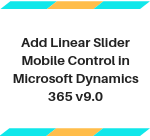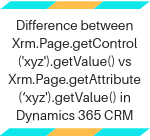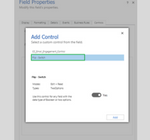Multiselect Lookup control PCF now available in Dynamics 365 CRM
Introduction: With the release of the Power Apps Component Framework, the focus has now drastically shifted to designing a UI that is intuitive to use especially one that requires minimal clicks to get going. N: N relationships have long been a touchy topic, here, where if you would like to associate more than one record… Read More »