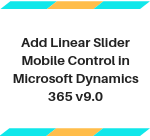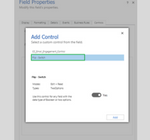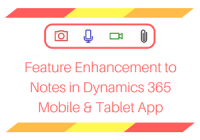Add Linear Slider Mobile Control in Microsoft Dynamics 365 v9.0
Introduction Microsoft Dynamics CRM 365 introduced features for mobile and tablet to increase user interaction, user convenience and for user friendliness. This control is available for Mobile, Tablet application and on the v9 version of D365 (UCI). Linear Slider Control This control is used to represent field values in linear manner. To add value in… Read More »