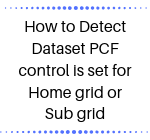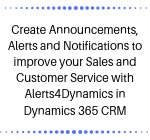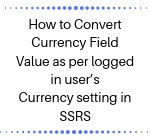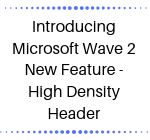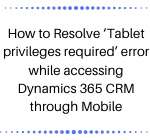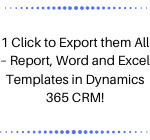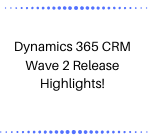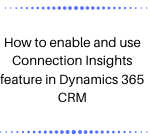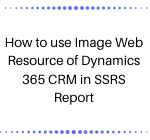How to Detect Dataset PCF control is set for Home grid or Sub grid
Introduction In this blog, we will see how to identify whether the current Dataset PCF control is used for home grid or sub grid of Dynamics 365 CRM. Problem: Create one Dataset PCF control and set that control on Account entity home grid. In this control read the current entity home grid records using view… Read More »