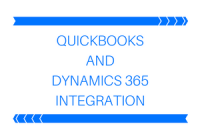Free up Dynamics 365 CRM storage Space, Manage Attachments, Ensure data security – Multiple benefits with one app SharePoint Security Sync!
Managing attachments/documents in Dynamics 365 CRM/Power Apps is a crucial task. You never know when or what information you may need. And it is always easier to get any information if it is organized and stored systematically. But what if you lack space to store these attachments? And you need to store confidential information in… Read More »