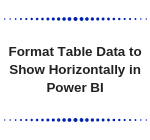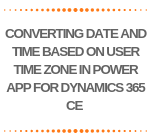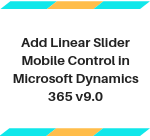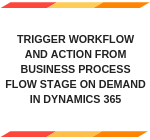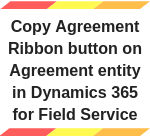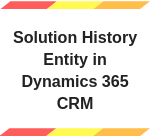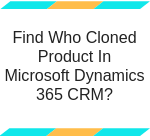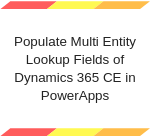Format Table Data to Show Horizontally in Power BI
Introduction In a recent business requirement, we were requested to display account details (account number, Email) horizontally by “Account Name” in the Power BI Report. When we selected a table to display data in our Power BI report, it displayed data vertically by default. We explored more to figure out that we can’t format tables to show… Read More »