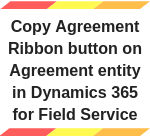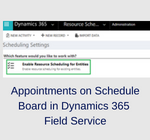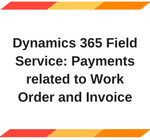Improved Work order experience in Dynamics 365 Field Service
A new work order management interface is included in Dynamics 365 Field service release wave 2 of 2023. The new interface makes it easier to generate, manage, and schedule work orders. It also offers more information at a glance, forms with easily updated fields, and more. Also, you can give customers timely updates, make sure… Read More »