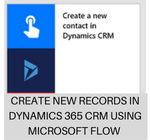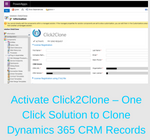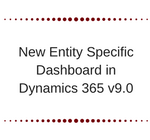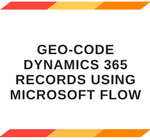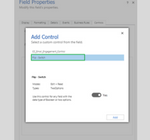Activate User Adoption Monitor – Supports both Microsoft Dynamics 365 CRM Online as well as On – Premises
Introduction: It is well-known fact that Microsoft Dynamics 365 CRM is a powerful application that improves the productivity of an organization radically. And to realize the true potential of Dynamics 365 it is important to know how users are adopting to Dynamics 365 CRM. This is where a productivity solution like User Adoption Monitor comes… Read More »