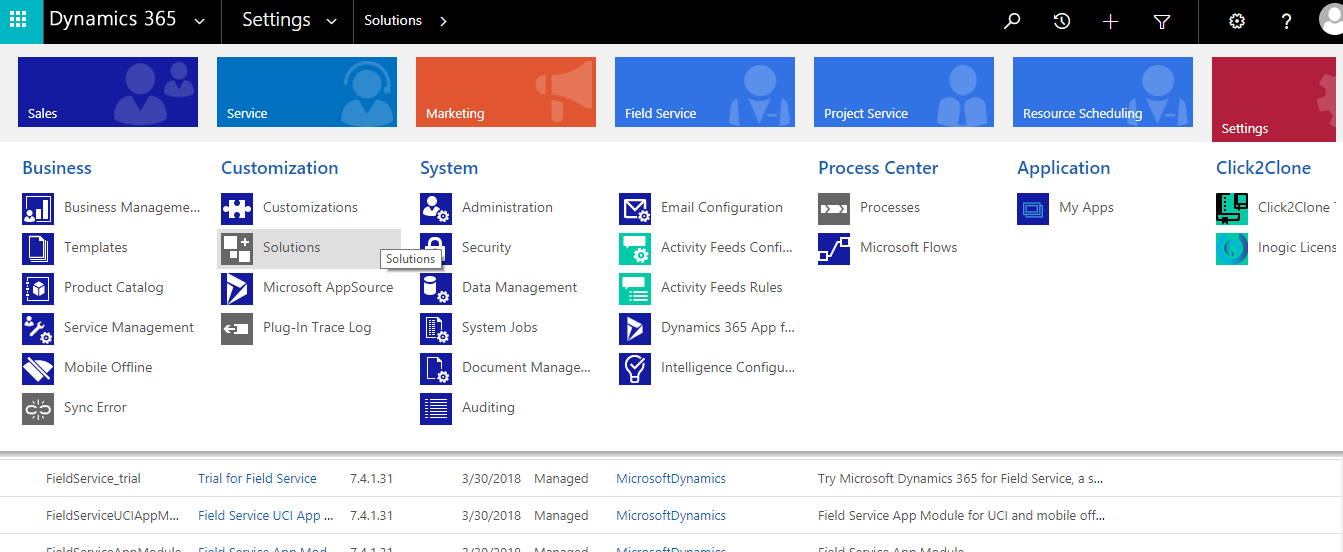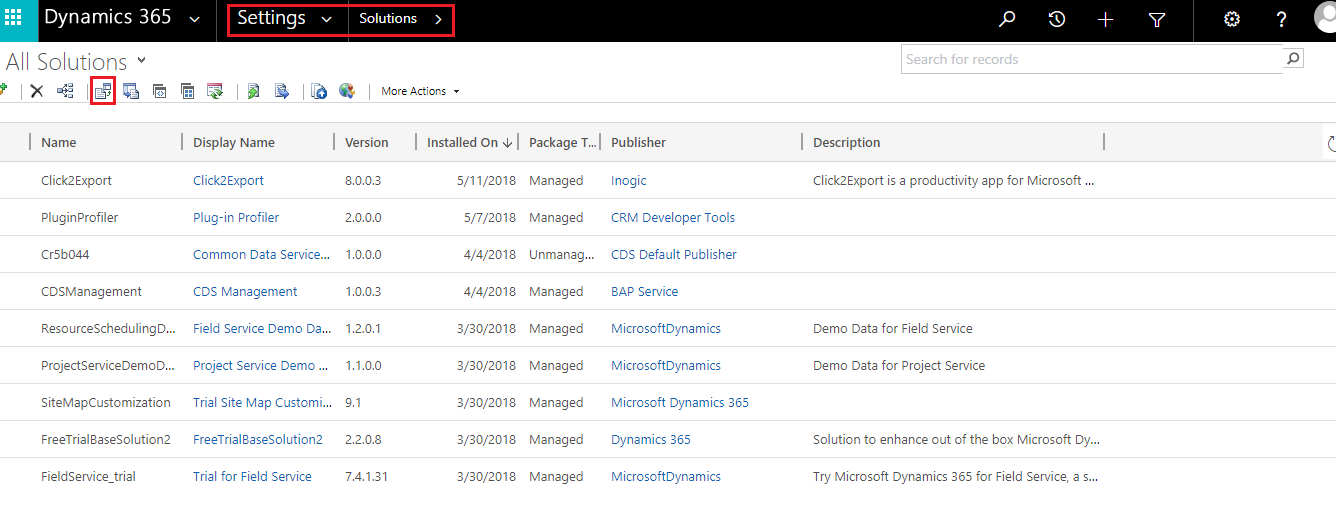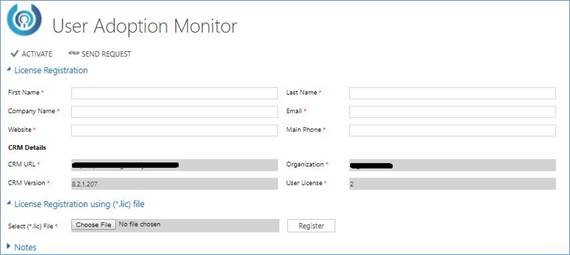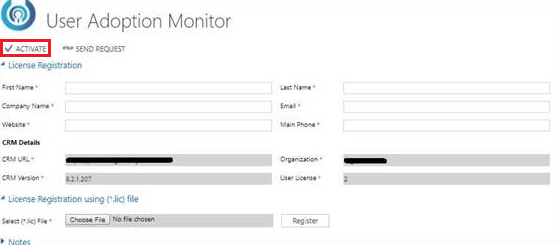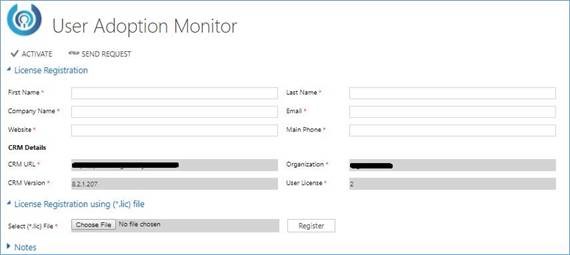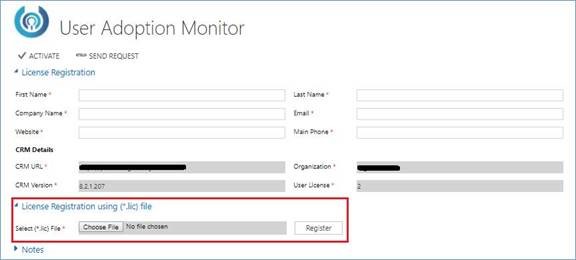Introduction:
It is well-known fact that Microsoft Dynamics 365 CRM is a powerful application that improves the productivity of an organization radically. And to realize the true potential of Dynamics 365 it is important to know how users are adopting to Dynamics 365 CRM. This is where a productivity solution like User Adoption Monitor comes into the picture!
User Adoption Monitor is a productivity add-on designed to improve the user adoption by tracking and monitoring user activity in Microsoft Dynamics CRM. UAM supports Microsoft Dynamics CRM version starting CRM 2013 and all deployment models like CRM Online, On-Premise or IFD.
You can just download the solution and start your 15 days free trial right away and get the monitoring and tracking records of Dynamics CRM users to get insightful reports of the activities getting performed. You can download User Adoption Monitor solution from our website or Microsoft Appsource. User Adoption Monitor helps the manager to improve the user adoption of their Dynamics CRM. Thus, it helps in improving the productivity and efficiency of the CRM user’s performance in the organization. We have recently added some new helpful features like CRM Access tracking, record open and read tracking and the users are loving it!!
Kindly follow below steps to activate 15 days trial license:
1. Download the solution from our website or Microsoft Appsource.
2. Navigate to Settings -> Solutions and import the downloaded solution.
3. Once you have imported the solution navigate to Solutions -> User Adoption Monitor solution -> Configuration.
4. Here you will need to fill in your CRM details and then click on the ACTIVATE button as shown below. On click of this button, a 15 days trial license will be activated immediately for your organization.
For ordering the production license of our solution just drop in a mail at crm@inogic.com with the following details:
- Production CRM URL
- Unique Organization Name
- Production CRM Version
- Total Active/Enabled CRM User Count
Once we have the above-mentioned details of your production environment we shall generate a production license. You have to follow similar steps the only difference is this time you will receive a ‘UserAdoptionMonitor.zip’ file from us, kindly follow the below steps to activate the User Adoption Monitor license.
Steps to activate Production license:
1. Navigate to Settings -> Solutions -> UserAdoptionMonitor solution ->
2. Now extract the attached zip file to find the UserAdoptionMonitor.lic file.
3. Then from the User Adoption Monitor configuration window browse the “lic” file and click on the Register button as shown below, to register the application for use.
After successfully registering User Adoption Monitor solution, you are ready to get monitoring and tracking records of the required entity actions getting performed by the users in your Microsoft Dynamics CRM, User Adoption Monitor helps to improve the user adoption.
For more information on our Dynamics 365 CRM Productivity Apps visit our website or Microsoft Appsource or contact us at crm@inogic.com.