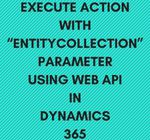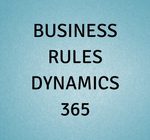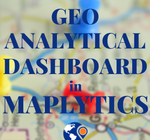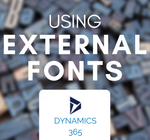Execute Action with “EntityCollection” Parameter using Web API in Dynamics 365
Introduction Recently, we had a requirement where we wanted to Execute Custom Action in Dynamics CRM by passing “EntityCollection” type parameter using Web API. We have discussed how to execute the action using Web API in one of our earlier blog. However, in this blog we just explained executing action with string parameter. Here we… Read More »