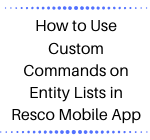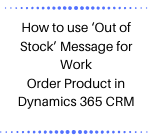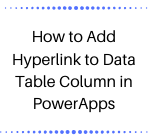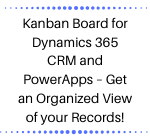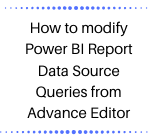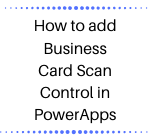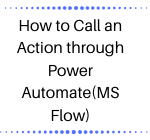How to Use Custom Commands on Entity Lists in Resco Mobile App
Introduction Recently, we had a business requirement where we wanted to change the status of Bookable Resource Booking record from ‘Entity List’ in Resco mobile app. So, in order to achieve this functionality we have used ‘Custom Command’ of ‘Entity List’. Follow the steps given below to add ‘Custom Command’ on the ‘Entity List’. 1.… Read More »