In our previous few posts, we have seen how managers can create Alerts and Announcements for Dynamics 365 using Alerts4Dynamics. This post will focus on one more profound feature of the app where any user can create Record Based Alerts.
Usually, managers can create any sort of alerts, but with this new feature, users also have the power to create Alerts for individual records using Record-Based alerts feature. Let’s understand how this task is made possible.
Sam has an Opportunity that belongs to a potential customer Brian LaMee who is a major client and this Opportunity is only for Online Stores. She wants to create an Alert for this Opportunity as they have made several renewals even after payment was pending but this time they are overdue for three months so renewal is restricted. The Alert is of Critical level since the payment is due for long. Now, with the help of Alerts4Dynamics, Sam creates an Alert for this Opportunity by navigating to the Related tab to find the Alerts entity. This is from where she can create a Record-Based alert.
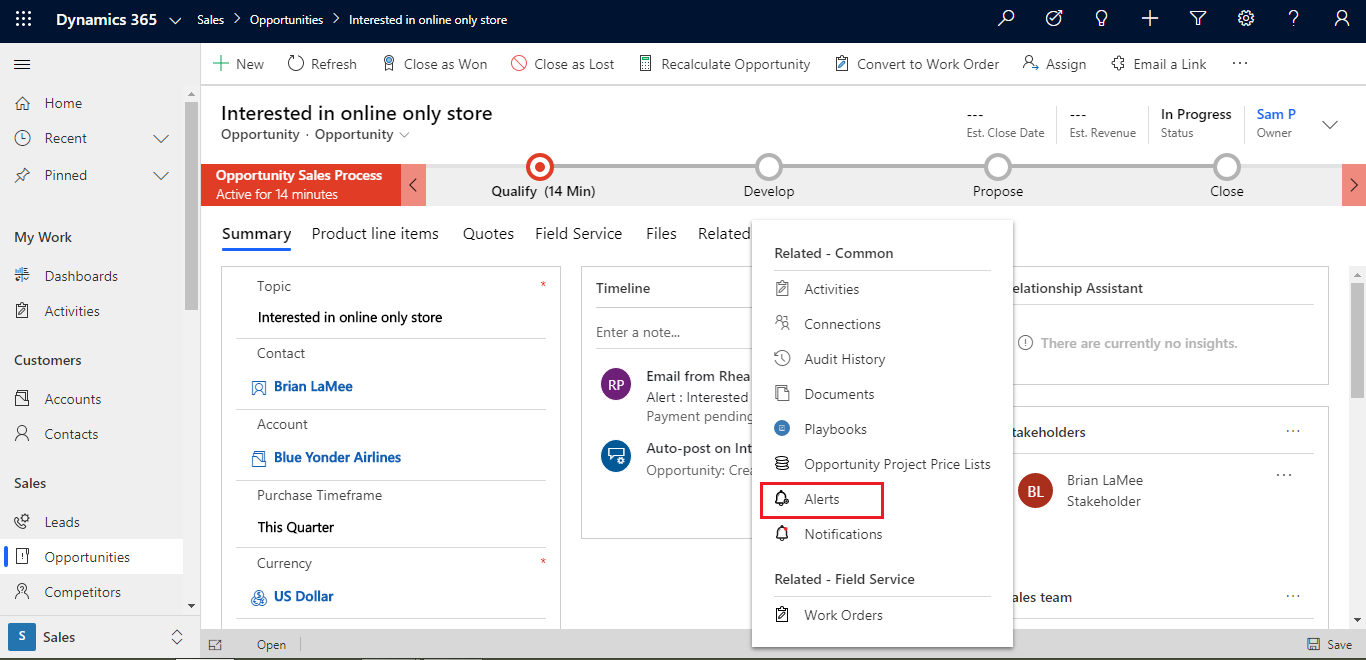
She clicks on Alerts and creates New Alert which by default is of type Record Based. She names the Alert, Interested in online-only store and creates a message against this alert by clicking New Message.
Sam enters all the relevant details like Name, Alert, Message Text, Alert Level, Mode of Alert, etc. She chooses to display the Alert via Form Notification and Pop-Up. By doing this she will be able to display the alert for the required time period and can set reminders.
Now the Alert is visible as Pop-Up and Form Notification. This Alert is visible to users when they visit this record. It is up to Sam to choose the target audience who can see the Alert.
Thus, apart from managers, users can also create Record Based Alerts. In order to delve deep and request for a demo mail at crm@inogic.com
Alerts4Dynamics has also come up with Event Based Alerts which will be launched soon. Be on the lookout for our next post in Alerts4Dynamics section on Event Based Alerts. To know more and read informative posts on Alerts4Dynamics visit this space.
Download the solution for a free trial of 15 days from our Website or Microsoft AppSource!
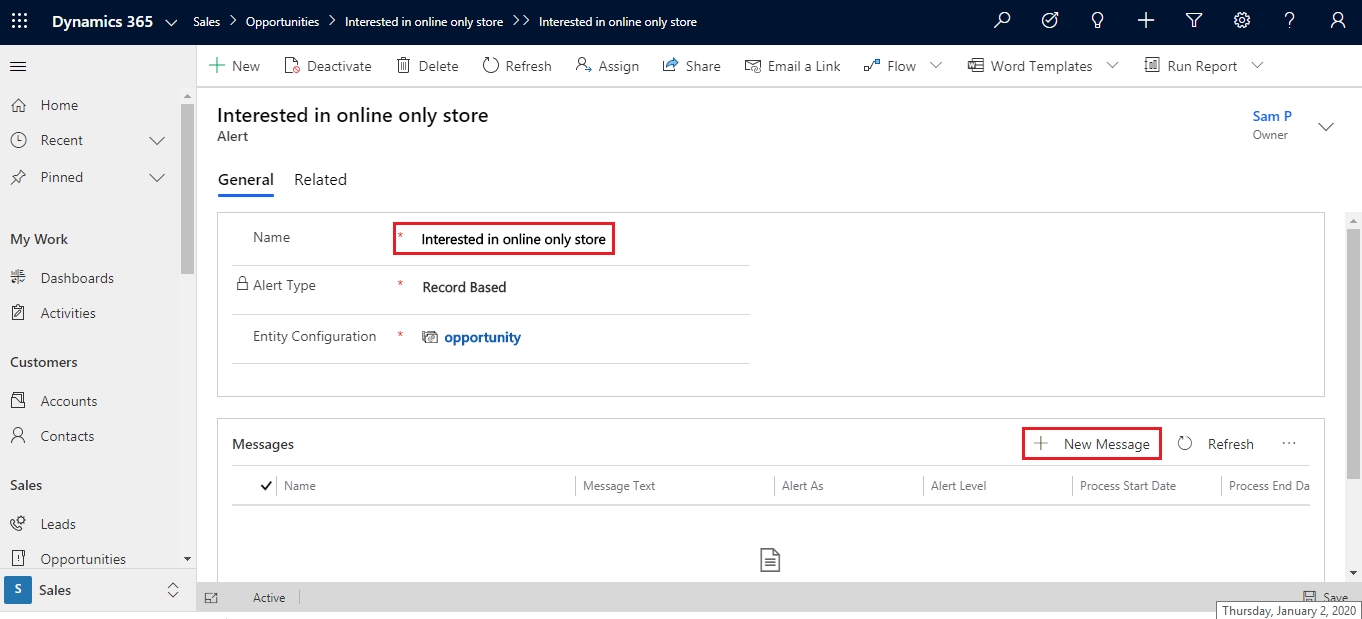
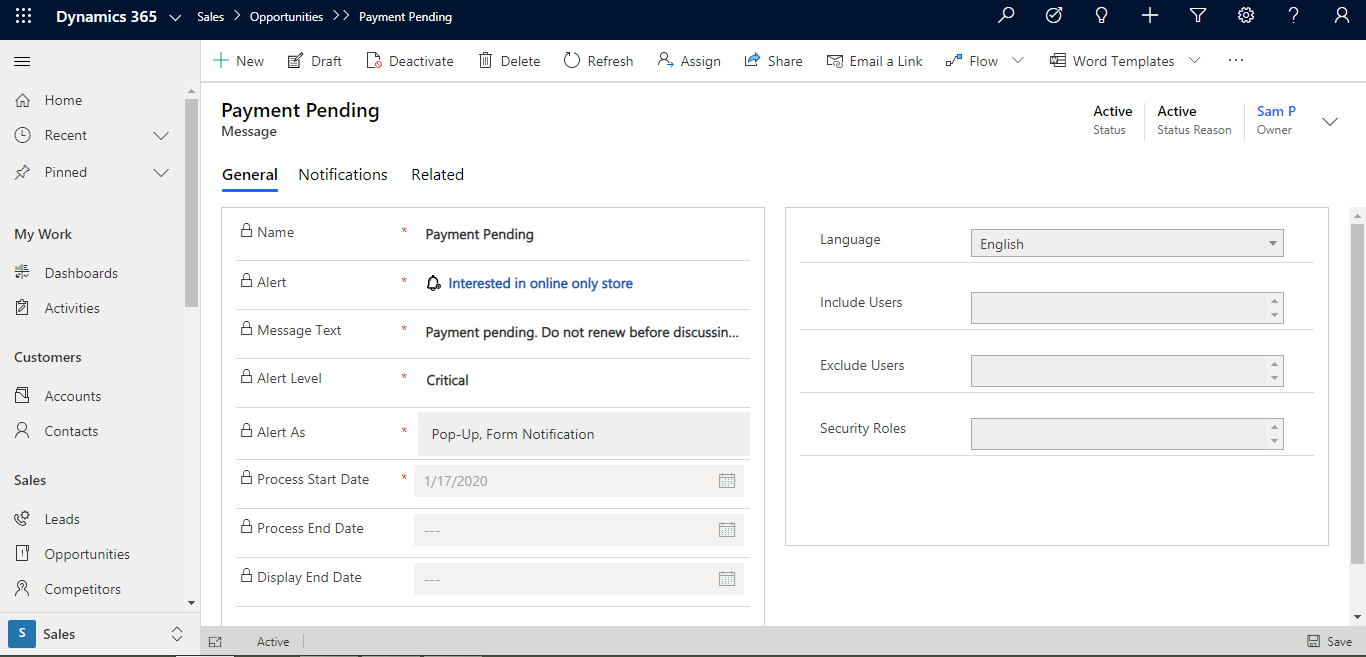
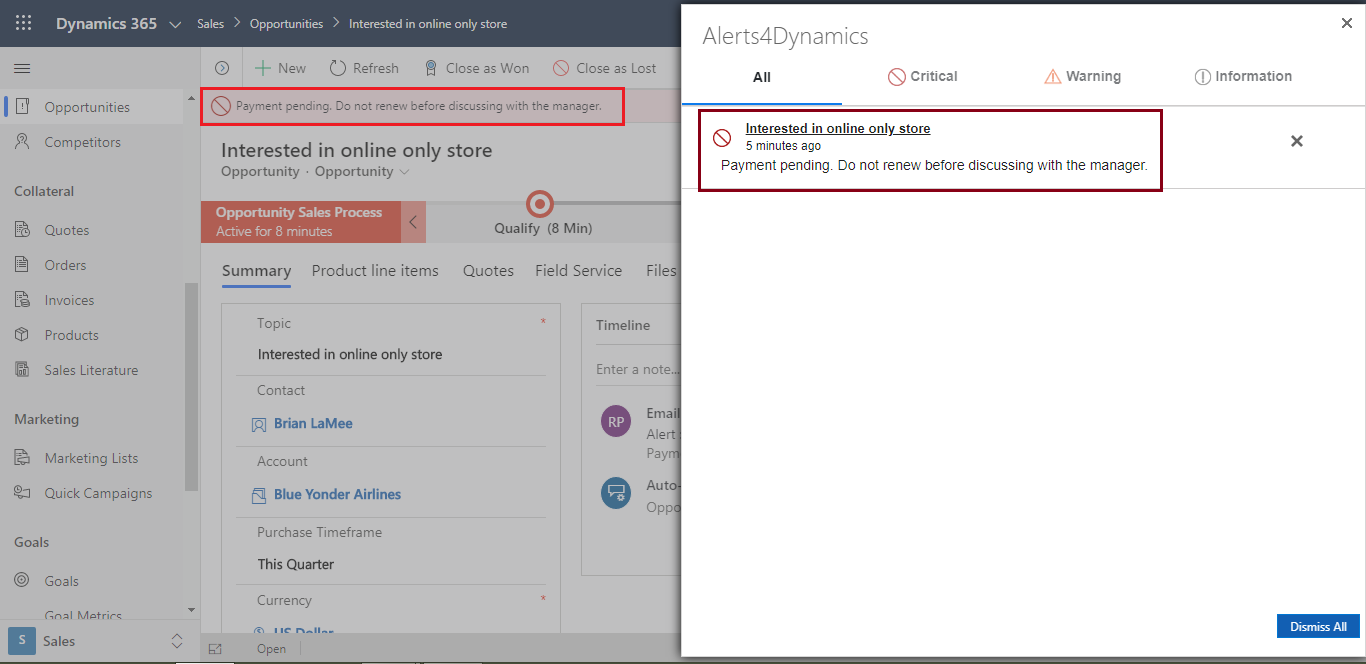

a very useful feature for the industry
Thank you & all the very best.