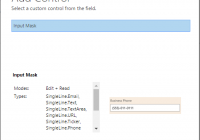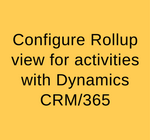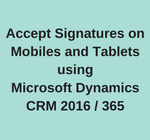Enable Multiple Languages on Microsoft Dynamics 365 Portal
Introduction: Microsoft Portals can be used to surface data from Microsoft Dynamics 365 Customer Engagement for an external audience. Microsoft Portal provide various pre-configured templates for Customer Portal, Partner Portal, and Employee portal amongst others. Recently the portals were extended to provide Multi-language support, and here we cover the steps to enable multiple languages for… Read More »
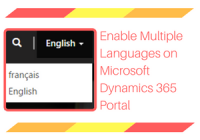
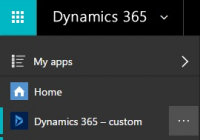
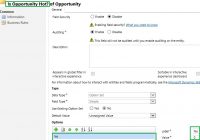
![[SOLVED] Issue with moving Actions between environments using Solutions](https://www.inogic.com/blog/wp-content/uploads/2017/04/SOLVED-Issue-with-moving-Actions-between-environments-using-Solutions-1-1-200x140.png)