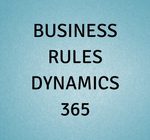Business Rules – Dynamics 365
Introduction With Dynamics 365 update, plethora of features has been introduced in CRM. Some of them are enhancements while some are complete UI overhaul. Business Rules is one of them! Business Rule configuration has been enhanced with a complete UI overhaul from being a step-by-step action addition to a drag and drop action addition. In… Read More »