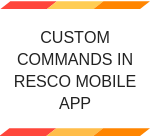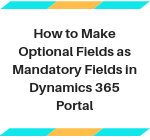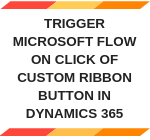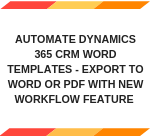Custom Commands in Resco Mobile App
Introduction: Commands in Resco mobile app allow certain actions throughout the whole form. The main principle is to create a command in Woodford, but the logic that need to be performed on execute of the command can be defined in the JavaScript. Let’s consider an example, on “Work Order” user wants a custom command to… Read More »