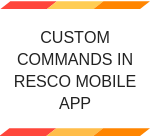Using Barcode or QR Code Scanner Control in Custom HTML Page in Resco Mobile App
Introduction Recently we had a business requirement where we needed to scan the barcode/QR Code of the Customer Asset entity record so it can show its information on the HTML page on the home screen of the Resco Mobile App. To achieve this, we followed the below steps: 1. We developed an HTML Page with… Read More »