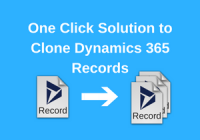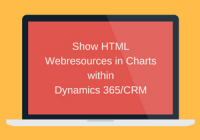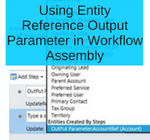Effortlessly Export Dynamics CRM/365 Reports to PDF, Word or Excel!
Business reports compiled from Microsoft Dynamics 365 data can be a powerful tool for Organizations to evaluate performance and strategize short-term and long-term goals. While reports can be remarkably useful for the organization, employees often spend a considerable amount of time preparing these reports. This is a concern for many organization as it is not… Read More »


![[SOLVED] Issue with moving Actions between environments using Solutions](https://www.inogic.com/blog/wp-content/uploads/2017/04/SOLVED-Issue-with-moving-Actions-between-environments-using-Solutions-1-1-200x140.png)