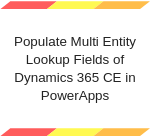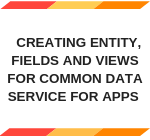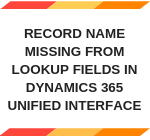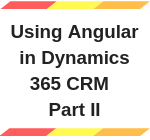Populate Multi Entity Lookup Fields of Dynamics 365 CE in PowerApps
As you know using PowerApps, we can create or Update the records in the Dynamics 365 CE. Here, in Dynamics 365 CE we have various types of fields in an Entity. So, while working with Lookup type field, we faced an issue where we were unable to create/update the record. But issue occurred only for… Read More »