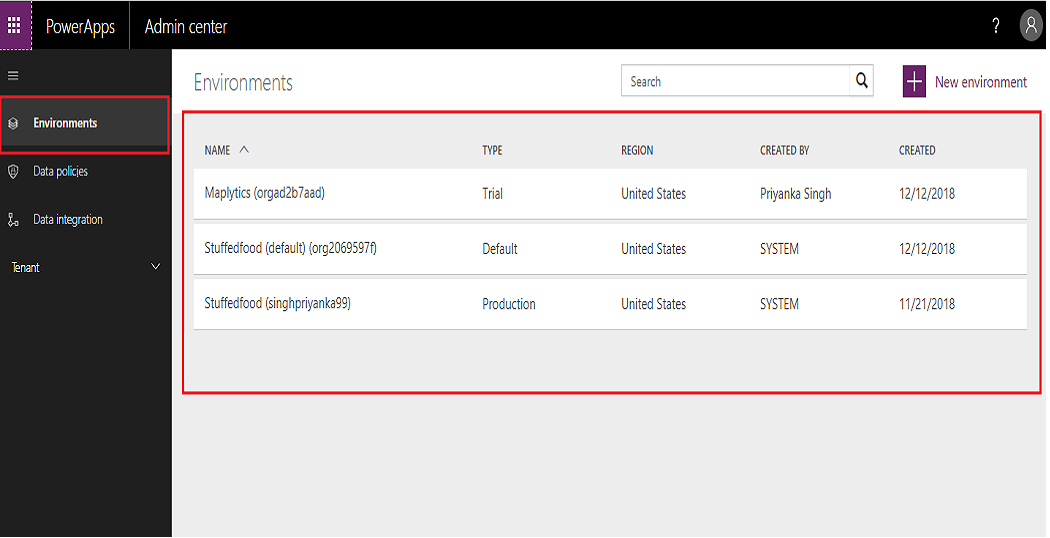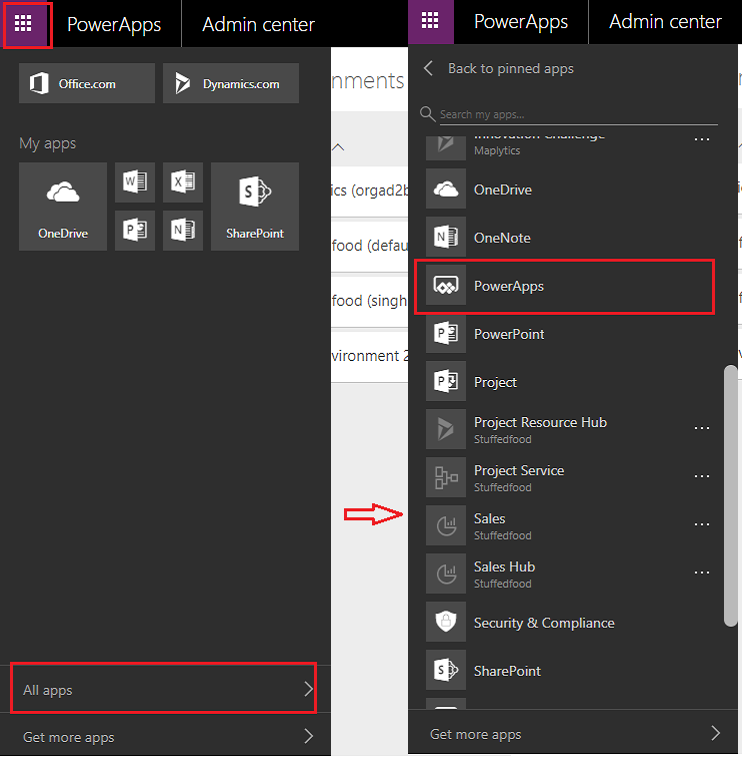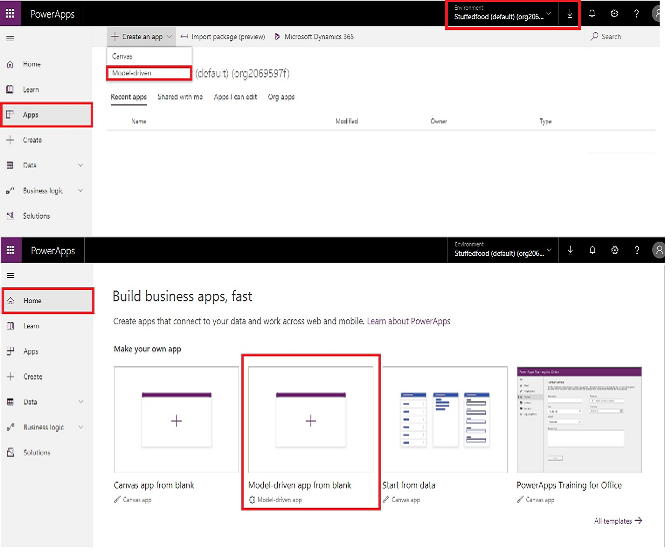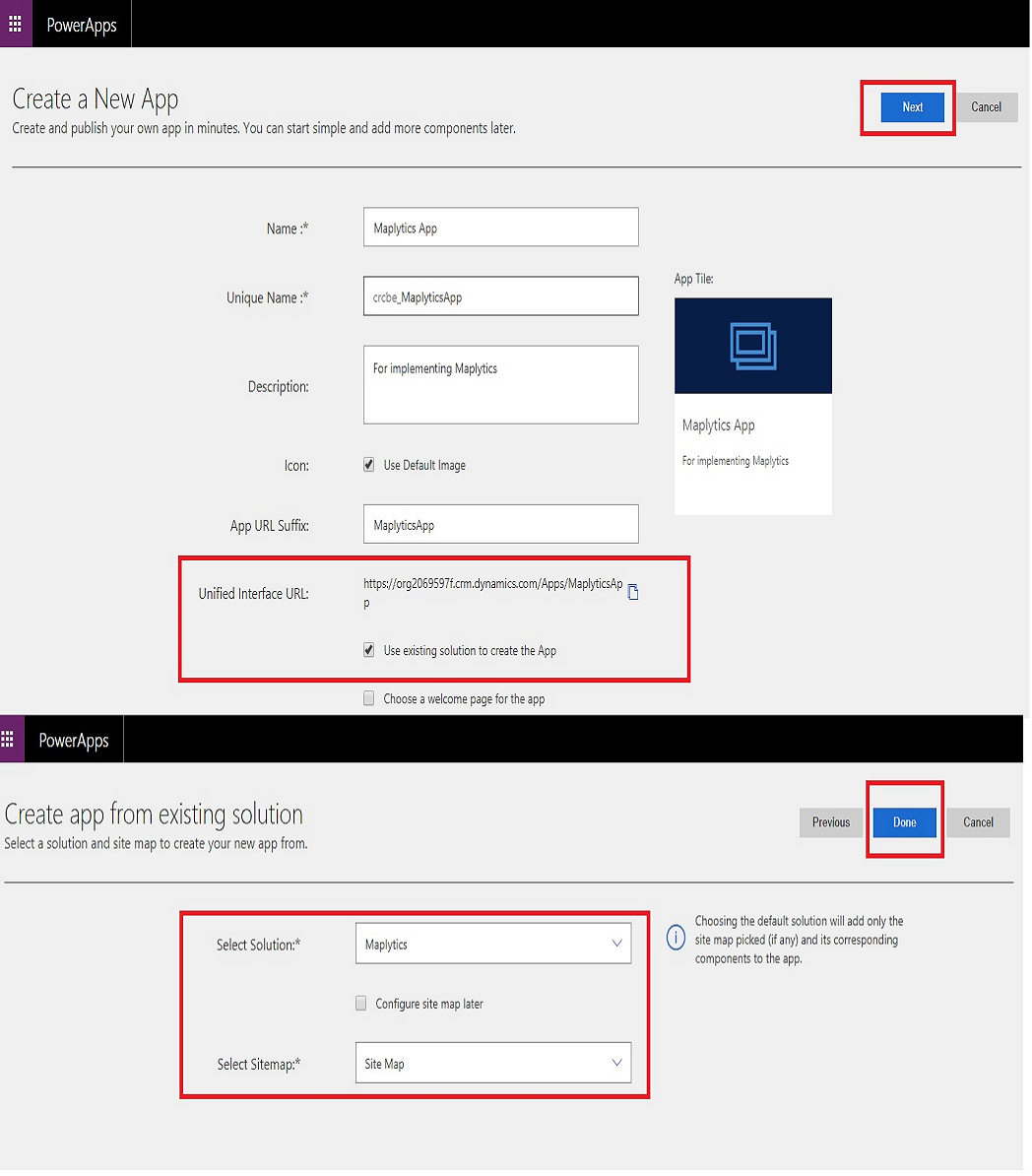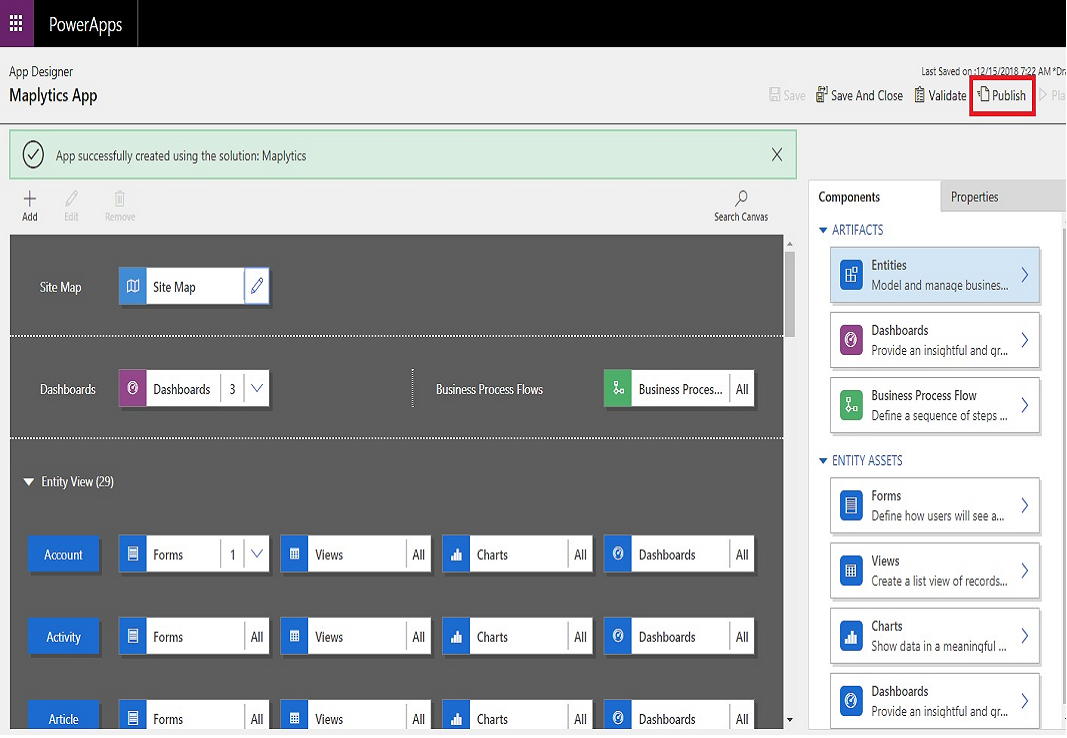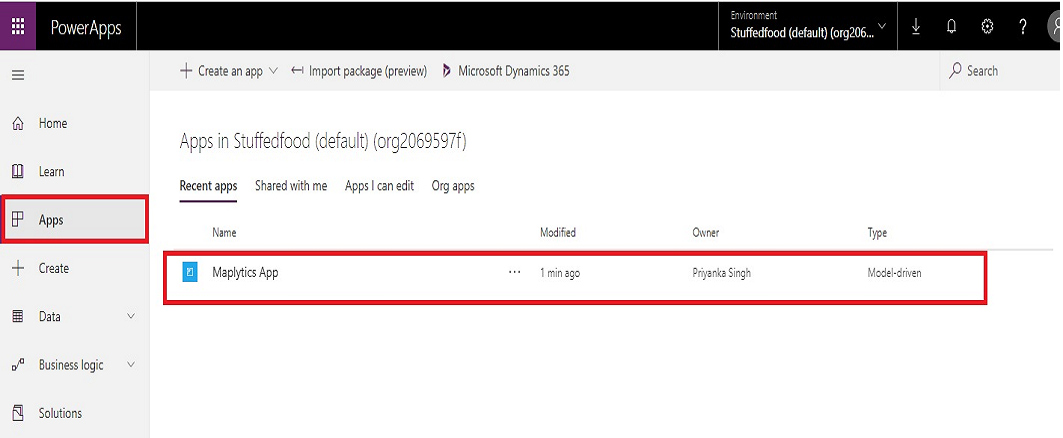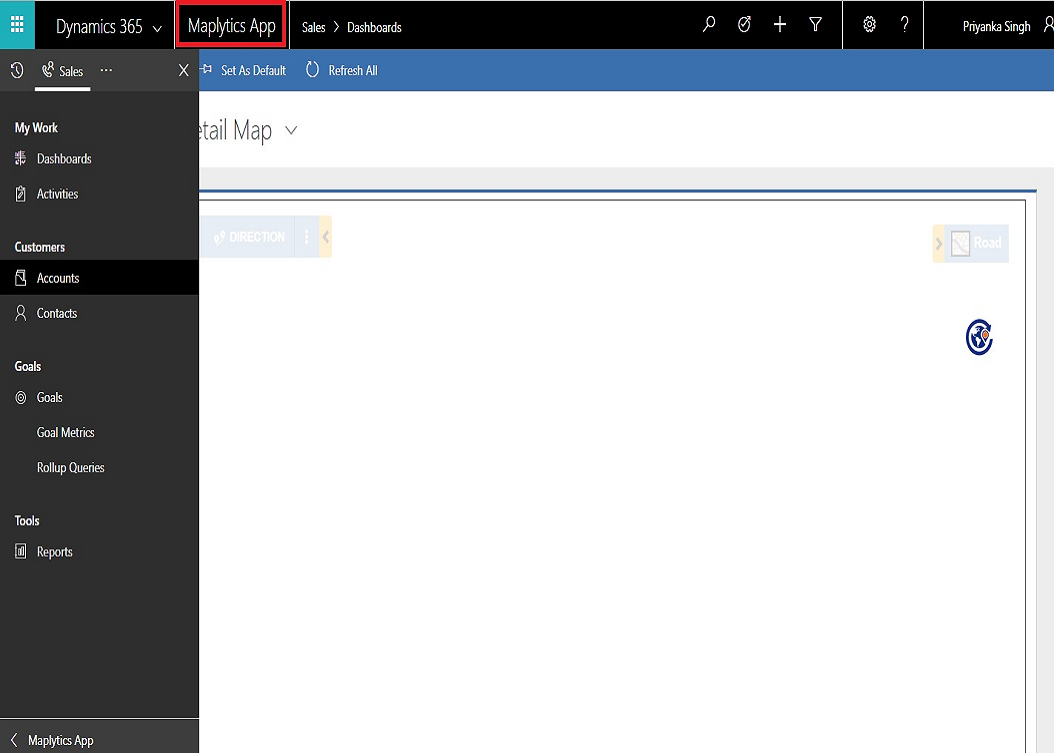Introduction
To be able to use Applications in CDS, user must create App for CDS Environment.
For Creating Model Driven App for CDS Environment user must have an Environment in CDS.
In our last blog we saw steps to Create Environment in Common Data Service (CDS).
After creating CDS environment, users can see their environments as shown in below image.
Now to create app for this environment please follow steps as shown in below screen:
After selecting power app user will be able to see below screen, where on top right side user can select their created environments and process further for creating model driven app.
Once clicked on Model-driven option, user will able to create app as shown in below screen:
Here I have checked check box of use existing solution which allow users to select a specific solution for this app. Users can create a whole new design from scratch by not checking check box of use existing solution.
After clicking on Done button as given on above screen, user will see below screen where users’ needs to publish app by clicking on Publish button as shown in below screen.
After publishing the app user can click on Save and Close button to close current screen.
Now users can see their app in App section in CDS environment as shown in below screen.
On clicking this app, user will be able to use their App as shown below:
For Creating Canvas App, please refer our blog – Create Records in Dynamics 365 with Canvas PowerApp
Conclusion
Users can Create and Use apps in power app for CDS Environment using steps given above.