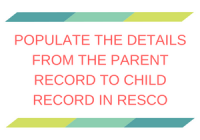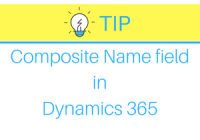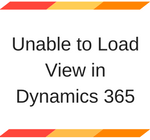Apply Custom CSS to VOC Survey in Dynamics 365
Introduction: In one of our previous blogs, we explained how to set up the VOC in Dynamics 365 environment. In this blog, we will explain how to add custom CSS to the VOC Survey. Recently, we developed a VOC survey to get the customer feedback in Dynamics CRM as seen in the screenshot below; The… Read More »
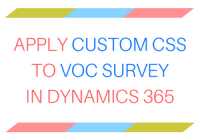
![[Live Webinar] Maplytics August 2017 Release – Uniquely Yours](https://www.inogic.com/blog/wp-content/uploads/2017/09/webinar-1-1-200x140.png)