Introduction:
Recently, we upgraded Dynamics CRM 2011 to Dynamics CRM 2016(8.2). Everything was working well except for one View that was unable to Load and was throwing an error as shown in the screenshot below;
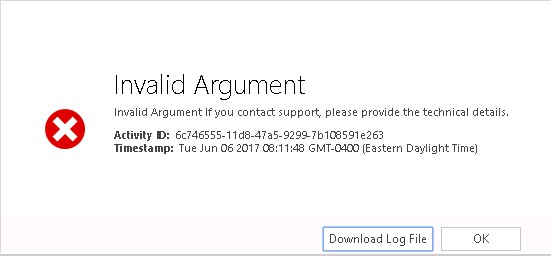 We downloaded the error details by clicking on the ‘Download Log File’ button, and found the exact error message;
We downloaded the error details by clicking on the ‘Download Log File’ button, and found the exact error message;
‘Condition for attribute ‘serviceappointment.activityid’: null is not a valid value for an attribute. Use ‘Null’ or ‘NotNull’ conditions instead.’
We researched this issue and found that one of the Party List fields was present in the View Columns and hence, it was throwing the error.
This Party List field was present on the Parent entity of our current entity view.
In our case, the name of the current entity was ‘Expense’ (a custom entity) and the Parent entity was ‘Service Activity’ (an OOB entity).
The relationship of both the entities is as shown below;
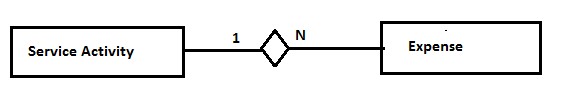
So, we removed the Party List type field from the View columns to resolve the issue. We were now able to see records from the View. J
Note: This is workaround fix.
Hope this helps!
