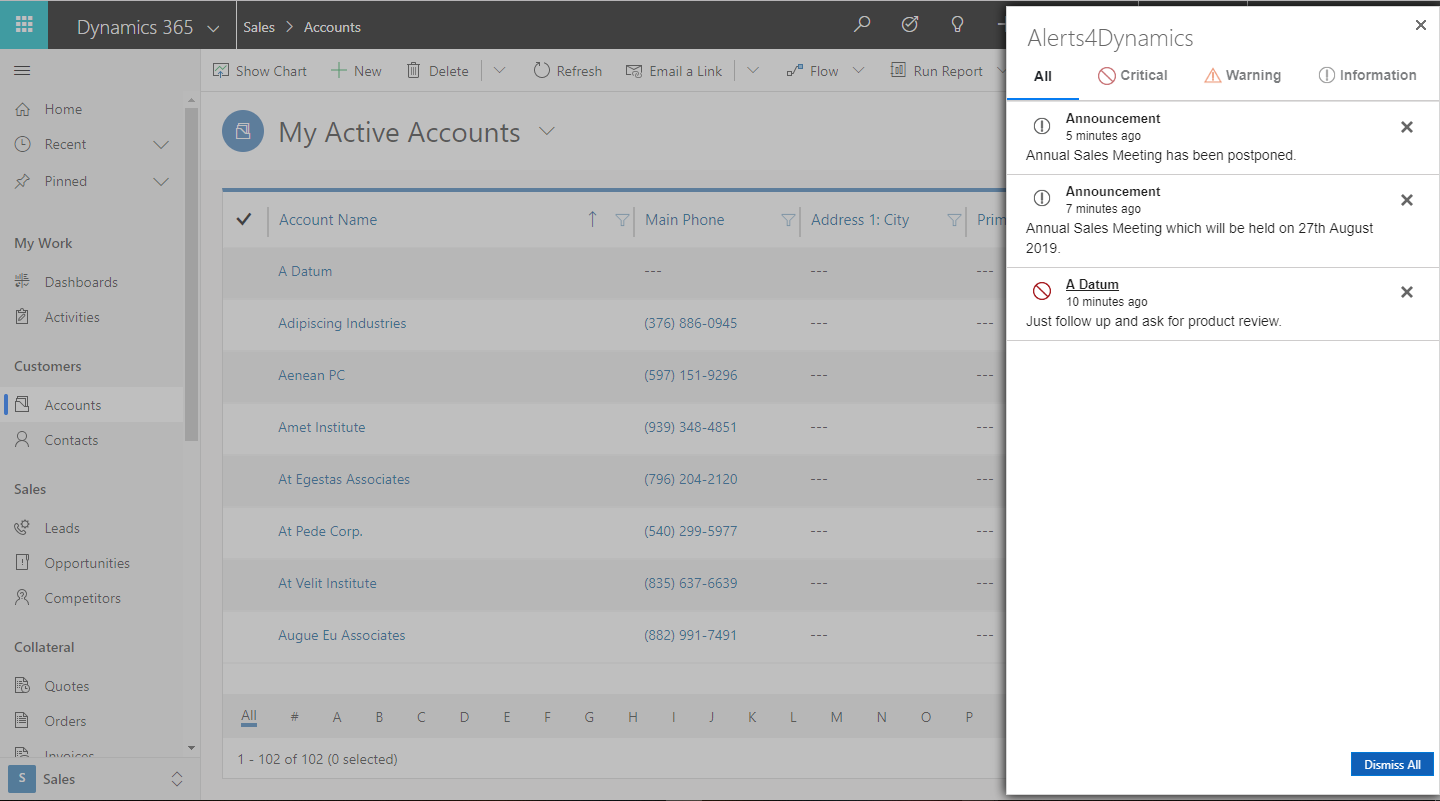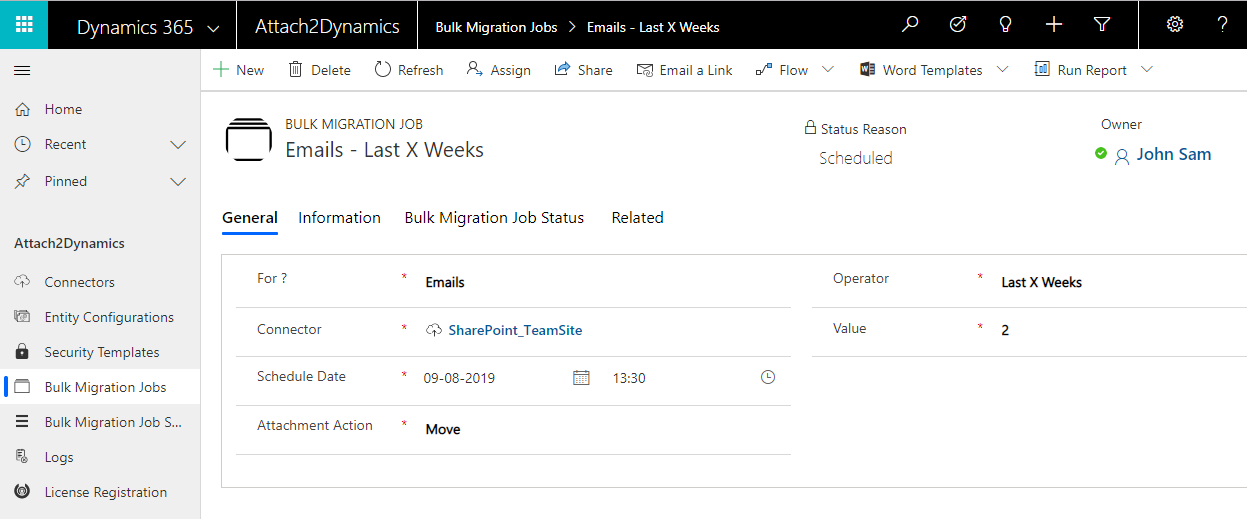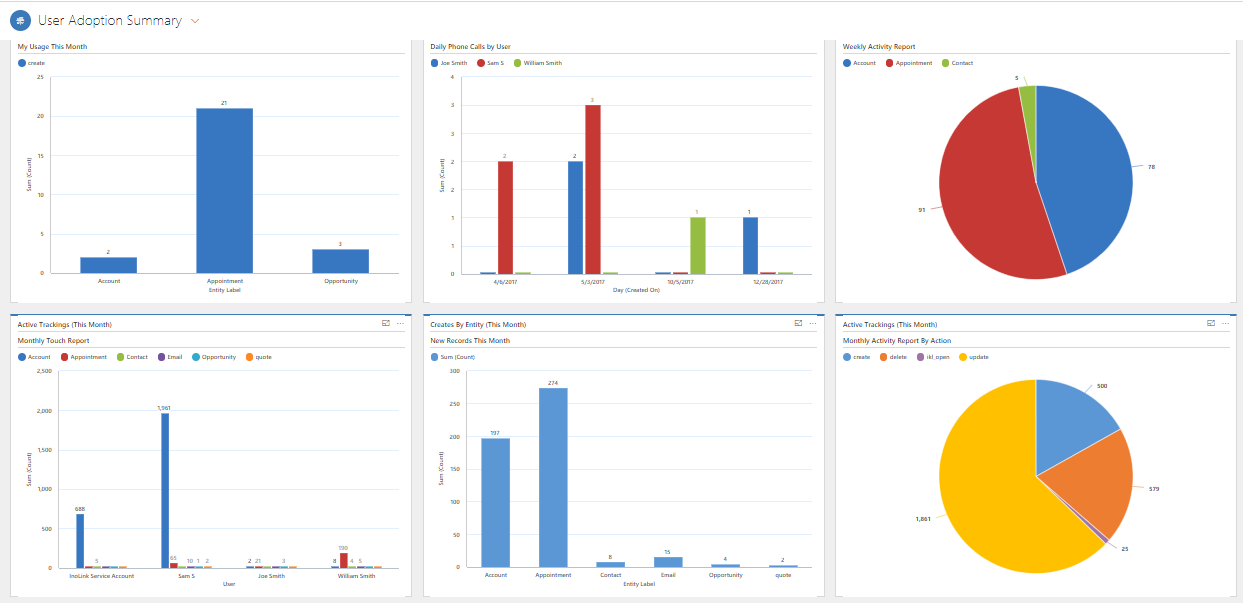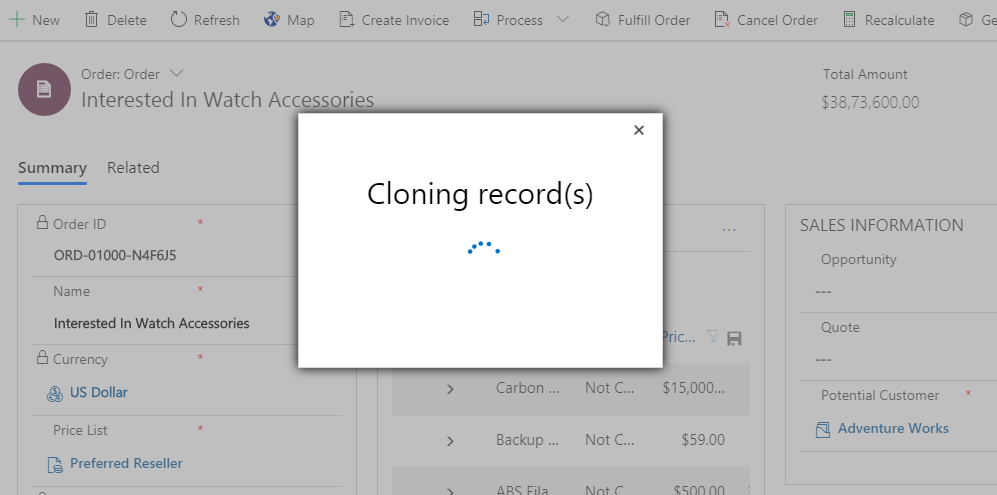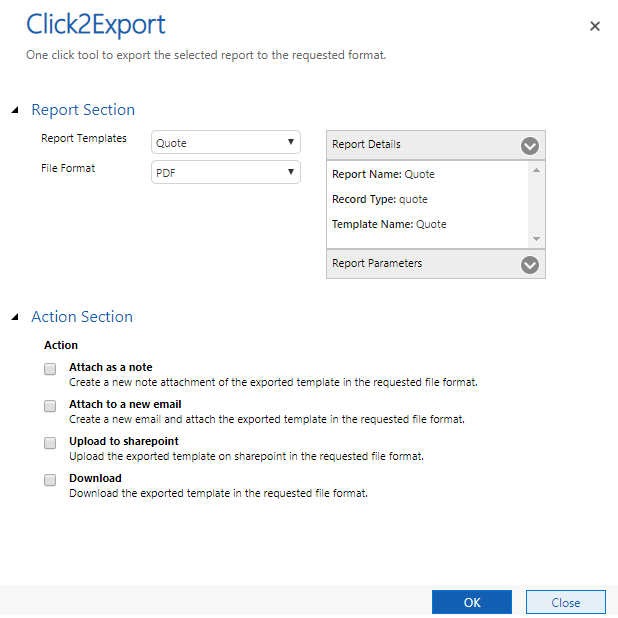September is over and we are now almost counting days or maybe hours for the User Group Summit starting October 15, it’s already a 2x exciting feeling to be at Summit booth 1331 this year.
Developing innovative productivity apps, creating out of the box solutions, providing distinguished low-cost development services is what we do best. Our productivity apps are developed with the intention to ease your day-to-day workload and improve your Dynamics 365 CRM productivity. Our focus is to do more smart work. Low cost with high returns. And all this is possible with our distinct array of Dynamics 365 CRM Productivity Apps.
So, let’s have a brief look into each of these amazing productivity apps.
Alerts4Dynamics – Manage Alerts and Notifications in Dynamics 365 CRM
Our latest addition and as the name suggests – Alerts4Dynamics – is a productivity app to create, schedule, manage Alerts and Notifications for different entities in Dynamics 365 CRM. With Alerts4Dynamics you can notify and pass relevant information to specific target audience in Dynamics 365 CRM. Alerts can be sent through Emails or can be displayed with the help of Pop-ups or Form Notifications. You can categorize Alerts as Information, Warning or Critical depending upon the level of urgency and nature of information. These notifications can be created and displayed indefinitely or for a defined period of time in different languages. Moreover, these notifications can be accessed from anywhere in the CRM.
Handy, isn’t it? You can download and explore this app from our Website or Microsoft AppSource.
Attach2Dynamics – Manage and Store Dynamics 365 CRM Attachments on SharePoint, Dropbox and Azure Blob Storage
Attach2Dynamics – a Microsoft Preferred Solution on AppSource – is a productivity app that manages and stores Dynamics 365 CRM attachments in cloud storages like SharePoint, Dropbox and Azure Blob Storage. With Attach2Dynamics you can easily upload, download, create folders, rename folders, view files, delete files and attach files to emails from right within Dynamics 365 CRM without having to navigate to the cloud storage application. It helps you to manage your storage space by automatically moving Notes/Email/Sales Literature Attachments uploaded to Dynamics 365 CRM to cloud storage. Further you can move attachments in bulk from Dynamics 365 CRM to respective cloud storages without interrupting your ongoing work.
Interested? You can check out this app from our Website or Microsoft AppSource.
User Adoption Monitor – Track User Actions & Improve Adoption of Dynamics 365 CRM
User Adoption Monitor – a Microsoft Preferred Solution on AppSource – is a productivity app that monitors, tracks and reviews the actions performed by users in Dynamics 365 CRM. You can keep a tab on each and every actions performed by individual Dynamics 365 CRM users which can be reviewed on a daily, weekly and monthly basis. These reports are easily stored and can be viewed with the help of charts and leader dashboards. In this way you can design business processes which is in sync with the capabilities of your team members leading to maximum output from both individual and team.
Curious? Satisfy your curiosity by downloading this app from our Website or Microsoft AppSource.
Click2Clone – Automate or Click to Clone records including related Child records
Click2Clone – a Microsoft Preferred Solution on AppSource – as aptly named is a productivity tool designed specifically to Clone Dynamics 365 CRM records to save duplicate data entry and the number of clicks. Getting job done in just a single click is the highlight of this solution. Using Click2Clone, you can do deep cloning on both OOB and Custom Entity child records which makes it a powerful tool. You can clone records of one Entity to another Entity along with relationships, set reference of the newly created record on the source record and vice versa to identify each other.
Amazing, right? Just one click and download the solution from our Website or Microsoft AppSource to know more.
Click2Export – Automate and Schedule or Click to Export Report/View/Word/Excel Template
Click2Export – a Microsoft Preferred Solution on AppSource – is a productivity app that exports Dynamics 365 CRM Report/Word/Excel templates in just a single click. With Click2Export, you can export Report template in Excel, Word, PDF, CSV and TIFF format, Word templates in PDF or Word format while Excel templates in Excel format. All these exported reports can be then auto-sent in an Email as an Attachment, Attached as a Note, Uploaded to SharePoint or Downloaded as per your convenience. It supports bulk exporting of Dynamics 365 CRM Reports/Word templates and also exports multiple records in a single report with just one click. You can say that it is an expert solution which fulfills all the necessary requirements for exporting data from Dynamics 365 CRM.
Fascinating, isn’t it? Then don’t wait, just download and explore this app from our Website or Microsoft AppSource.
SharePoint Security Sync
One of our upcoming productivity apps – SharePoint Security Sync – syncs and replicates Dynamics 365 CRM user’s security privileges in SharePoint. This means that the security assigned for user in Dynamics 365 CRM will be replicated in SharePoint. The user can exercise the same level of access in SharePoint that is assigned to them in Dynamics 365 CRM. Any changes made to security role of a user in Dynamics 365 CRM will be synced to SharePoint.
Lead Assignment & Distribution Automation
Our other upcoming productivity app – Lead Assignment & Distribution Automation – enables systematic allotment/assignment of leads to respective Dynamics 365 CRM users. It helps managers to allocate and distribute incoming leads and customer queries in an organized way. This ensures fair distribution of workload within each team. Automated distribution and assignment improves efficiency which results in higher level of customer satisfaction and in turn higher ROI.
All of the above productivity apps are distinct, yet similar. Their similarity is based on ensuring that the tasks and activities undertaken by Dynamics 365 CRM users are completed with ease and efficiency.
So, don’t wait! Explore and find for yourself how these solutions effectively brings about ease and comfort in handling day-to-day Dynamics 365 CRM activities or visit us at Booth #1331 for a personalized one to one demo and how they can make a difference to your every-day activities.