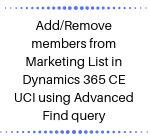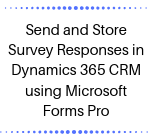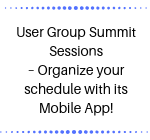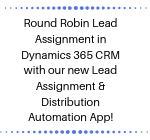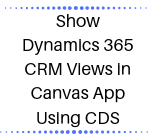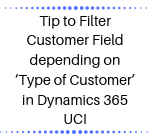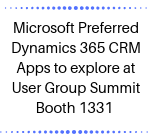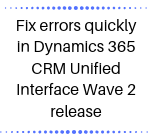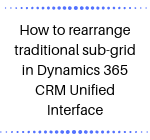Add/Remove members from Marketing List in Dynamics 365 CE UCI using Advanced Find query
Introduction Adding/removing members from the marketing list is a tedious task. Evaluating members in marketing list on the basis of defined criteria is the feature we much need. In Dynamics 365 CE Unified Interface version 9.0.x. and above, by using ‘Manage Members’ à ‘Evaluate using Advanced Find’ option, one can evaluate the members to be… Read More »