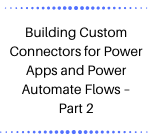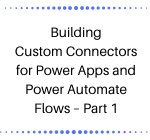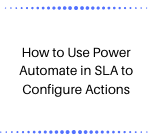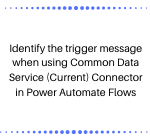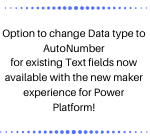How to set or map null value in Lookup Field using Power Automate CDS Connector (Current Environment)
Introduction Power Automate is a powerful business application that allows the user to create and automate workflows across multiple applications and services without developers’ help. In this blog, we will explore how to set a lookup field as null while mapping the Lookup field with another record’s lookup field which has null value. We can… Read More »