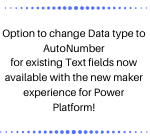Copilot and Power Platform: Highlights from Microsoft Ignite 2023 and What They Mean for You!
This year we experienced a surge in new ways to work day to day all thanks to new Advancements in AI. With various brands and tech giants put up their version of AI for public use cases, back in June Microsoft unveiled their take on AI enabled system, the infamous – Copilot, a collaborative tool… Read More »