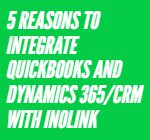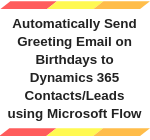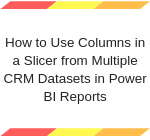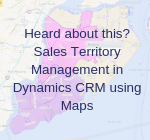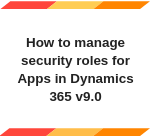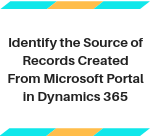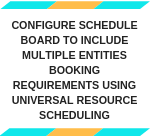5 Reasons to Integrate QuickBooks and Dynamics 365 CRM with InoLink
Businesses, where the sales team has access to all the customer data, can have better sales performance. With the availability of customer data including financial data can help the Sales Team understand their customers and provide a better customer experience. However, due to security reasons, organizations prefer not to integrate their accounting and CRM systems… Read More »