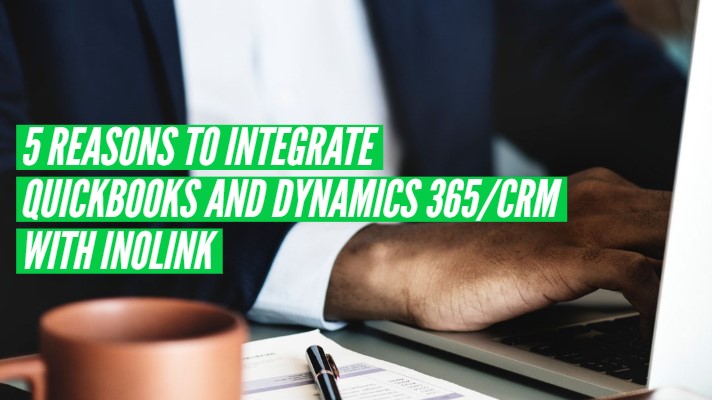Businesses, where the sales team has access to all the customer data, can have better sales performance. With the availability of customer data including financial data can help the Sales Team understand their customers and provide a better customer experience.
However, due to security reasons, organizations prefer not to integrate their accounting and CRM systems and even if they want to, finding a useful tool that provides seamless integration between leading accounting and CRM systems like QuickBooks and Dynamics 365 is difficult.
If you are someone who is looking to integrate their CRM and accounting applications to empower your sales and accounting teams, you are in the right place.
Our integration application, InoLink provides a bi-directional Integration between Intuit QuickBooks and Microsoft Dynamics 365 CRM. Here are the top five reasons why you should integrate QuickBooks and Dynamics 365 CRM with InoLink.
360-degree view of customer accounting information
The primary reason being the ability for the sales team to get complete accounting information within Dynamics 365. This flow of information between the two systems results in better coordination between Sales and Accounting teams and helps the sales team to make impactful decisions that has high ROI.
Better and secured information flow
With the bi-directional integration, existing Accounts, Contacts, Products are linked. This allows for better data consistency across the systems and eliminates the occurrence of duplicate data. Also, with InoLink, the organization can sync the financial data like Quotes, Orders and Invoice between the systems ensuring that the data is secure and accurate in both the systems. This automated data exchange allows the users to integrate and streamline the business processes and thereby results in improved business performance.
Augmenting the Sales Process
Sales Team gets the most benefit out of this integration by having the latest customer information available right within Dynamics CRM. This streamlines the Sales Process and increases the efficiency of the Sales Team. Also, with the most recent information, the Sales Team can make informed decisions and provide the best customer service.
Data Integrity
InoLink avoids the data duplication by linking existing Accounts/Contacts/Products in Dynamics 365 and QuickBooks. This not only helps the users to synchronize the data but also maintain the data integrity across both CRM as well as finance systems.
Seamless tax synchronization and automatic calculation
The integration allows the Sales Team to get a complete overview of the recent customer transactions, details of the pending invoices in Dynamics CRM by synchronizing the customer aging details from QuickBooks, and the latest Sales Transaction and Payments from QuickBooks to Dynamics CRM. The Sales Team can also perform sales tax calculation for Quotes, Orders, Invoices right within Dynamics CRM.
InoLink supports Dynamics CRM 2013, and above, Dynamics 365 v9 and QuickBooks Desktop and Online versions (US, UK, Canada, and Australia). InoLink integrates Account, Contact, Product, Quote, Order and Invoice entities in Dynamics CRM.
Get your 15 days free trial and live demo right away by emailing us at crm@inogic.com.
For more information about InoLink visit our Website or InoLink InfoCentre