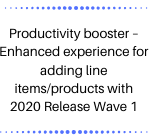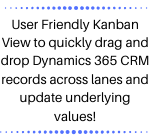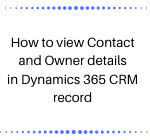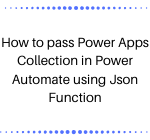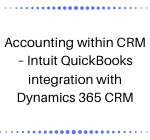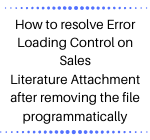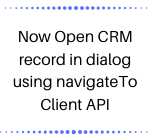Productivity booster – Enhanced experience for adding line items/products with 2020 Release Wave 1
If you have been using Dynamics 365 Sales for a while now, you would know that adding products to Opportunity has always been a tedious job. That’s because until a couple of years ago, it only supported adding one product at a time. It would open up a Line Detail form with the option to… Read More »