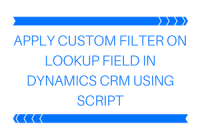Exporting Data from Dynamics CRM using SSIS
Introduction: We have often had sync requests projects where we need to write data from CRM to flat files. Our option until now had been to either Develop a Windows service, that polls at regular intervals to writes the file Develop a Windows app and using the windows task scheduler to schedule to run at… Read More »