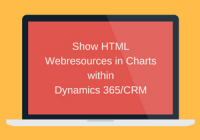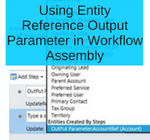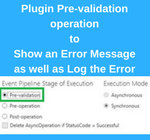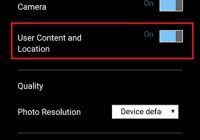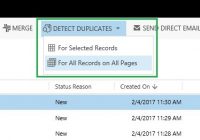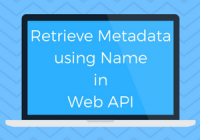Controls in Dynamics 365 for Mobile App: Option Set
In our previous blogs of the ‘Controls in Dynamics 365 for Mobile App’ series, we discussed Input Mask, Multimedia, Website Preview, Auto-Complete, and Star Rating controls. Star Rating control allows users to add star ratings on entity records to rate it on a scale of 1 to 5 in Dynamics 365 Mobile and Tablet app.… Read More »

![[SOLVED] Issue with moving Actions between environments using Solutions](https://www.inogic.com/blog/wp-content/uploads/2017/04/SOLVED-Issue-with-moving-Actions-between-environments-using-Solutions-1-1-200x140.png)