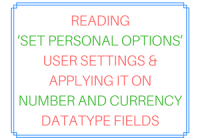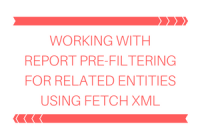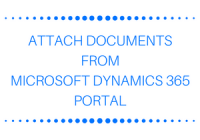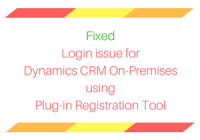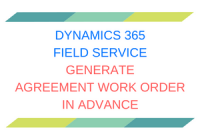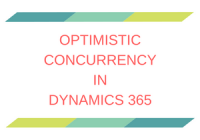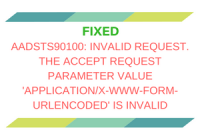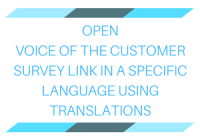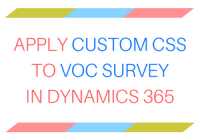Reading ‘Set Personal Options’ user settings and applying it on Number and Currency Datatype Fields
Introduction: Microsoft Dynamics 365 allows the user to customize the formatting of Number, Currency, Date and Time datatype fields that are used on Entity Forms (For example, Annual Revenue field on the Account entity form). Formatting the Number and Currency datatype fields: The user can format the datatype fields by simply navigating to Settings >… Read More »