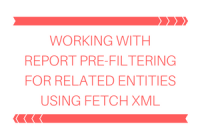Working with Report Pre-Filtering for related entities using Fetch XML
Introduction: Pre-filtering is one of the most important and useful features of reports in Microsoft Dynamics CRM. Pre-filtering allows filtering of the report data using the Advance Find functionality and enables users to create context-sensitive reports and return more relevant data. Pre-filtering passes the set of selected record or a specific record (such as Quote)… Read More »