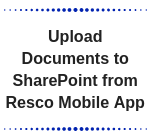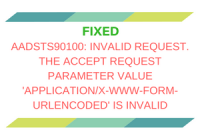SharePoint Security Sync + DocuSign integration within Dynamics 365 CRM – A sure shot way to close deals quickly and easily!
In our recent blog, we gave a brief glimpse of the upcoming new feature of SharePoint Security Sync – DocuSign integration (have a quick look of the same in our teaser video). In this blog, we will get into the details about how you can implement this newly released feature in your Dynamics 365 CRM/Power… Read More »