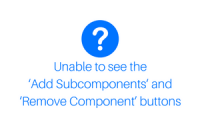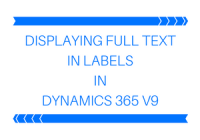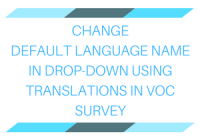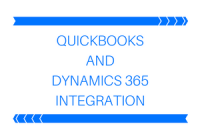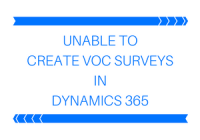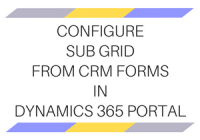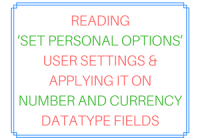Fixed – Field Service database version is out of Sync error in Dynamics 365 Field Service V6.2.0.342
Introduction: If ever we face the error Database Out of Sync, then the reason behind this is the Database Version field that’s there on the Field Service Settings form was not updated while installing the latest version. Between Field Service versions, as schema and feature changes, Field Service ships upgrade scripts to ensure seamless upgrade… Read More »